Crafting a memorable first impression is crucial in today’s business world. While elevator pitches and engaging conversation are vital, a well-designed name card often serves as the lasting physical reminder of who you are and what you represent. Forget generic, mass-produced cards! With a Name Card Photoshop Template, you can create a truly unique and professional card that reflects your brand identity and makes a powerful statement.
Why Use a Name Card Photoshop Template?
Using a Photoshop template for your name card offers a multitude of advantages over other design methods. Here’s why it’s a smart choice:
- Complete Customization: Photoshop templates offer unparalleled control over every aspect of your card’s design. From fonts and colors to layout and imagery, you can tailor it to perfectly match your brand aesthetic. No restrictions here!
- Professional Results: High-quality templates are created by experienced designers, ensuring a polished and professional final product. This is key to conveying competence and credibility.
- Time-Saving Efficiency: Starting with a template significantly reduces the time required to design a name card from scratch. The basic structure is already in place, allowing you to focus on personalization.
- Cost-Effective Solution: Instead of hiring a graphic designer, you can create a professional-looking name card yourself with a relatively inexpensive template and your own Photoshop skills.
- Flexibility and Iteration: Easily experiment with different design options and variations until you find the perfect fit. Photoshop’s layer-based system allows for non-destructive editing, meaning you can always revert back to previous versions.
- Print-Ready Format: Most templates are designed with printing specifications in mind (e.g., CMYK color mode, proper bleed areas), ensuring that your cards look great when printed.
Key Features to Look for in a Name Card Photoshop Template:
Not all Photoshop templates are created equal. When choosing a template, consider these essential features:
- Layered PSD File: Ensure the template comes as a fully layered PSD file. This is crucial for easy editing and customization of individual elements.
- CMYK Color Mode: Crucial for professional printing. CMYK color mode ensures accurate color reproduction when printed.
- Print-Ready Bleed Areas: The template should include bleed areas (typically 0.125 inches on each side) to prevent white edges after trimming.
- High Resolution (300 DPI): A high resolution ensures sharp and crisp print quality.
- Well-Organized Layers: Clear and logical layer organization makes it easier to find and edit specific elements within the design.
- Smart Objects (Optional): Templates that utilize smart objects allow you to easily replace placeholder images with your own without compromising quality.
- Free Fonts (or Font Links): The template should either include the fonts used in the design or provide links to download them. Pay attention to licensing restrictions.
- Multiple Design Options (Optional): Some templates offer variations of the design, providing even more flexibility.
How to Customize Your Name Card Photoshop Template:
Once you’ve chosen your template, here’s a step-by-step guide to customizing it:
- Open the PSD file in Photoshop.
- Familiarize yourself with the layer panel. Identify the layers for text, graphics, and background.
- Edit the text layers. Double-click on the text layers to edit your name, title, contact information, and other relevant details.
- Replace any placeholder images. If the template includes placeholder images, use smart objects or simply copy and paste your own images into the appropriate layers.
- Adjust colors and fonts. Customize the color palette and fonts to match your brand guidelines. Experiment with different combinations until you achieve the desired look.
- Rearrange elements (if desired). Feel free to adjust the layout and position of elements to create a unique design.
- Proofread carefully. Double-check all text for typos and accuracy.
- Save as a high-resolution PDF file. Save your finished design as a high-resolution (300 DPI) PDF file with bleed areas for printing.
- Send to a professional printer. Choose a reputable printer that specializes in name card printing for the best results.
By leveraging the power of a Name Card Photoshop Template, you can create a professional and impactful name card that leaves a lasting impression on potential clients and partners. Don’t underestimate the power of a well-designed business card; it’s an investment in your brand and your future success.
If you are looking for Card Mockup 3,5×2 Name Card | Photoshop Templates ~ Creative Market you’ve came to the right page. We have 22 Pictures about Card Mockup 3,5×2 Name Card | Photoshop Templates ~ Creative Market like Name Card Photoshop Template – 10+ Examples of Professional Templates Ideas, Download Free Modern Business Card Template Psd Set Purple Ideas within and also Professional Name Card Design Template For Photoshop – Sample Template. Here it is:
Card Mockup 3,5×2 Name Card | Photoshop Templates ~ Creative Market

creativemarket.com
Name Card Photoshop Template – Mightyprintingdeals.com

www.mightyprintingdeals.com
20 Examples Of A Stylish Business Card Photoshop Template Regarding

www.atlantaauctionco.com
Free Psd Design Download | All Photoshop File | Html Css For Name Card

template.maexproit.com
Name Card Photoshop Template – Cardtemplate.my.id

www.cardtemplate.my.id
Top 26 Free Business Card Psd Mockup Templates In 2019 With Regard To

sample.gelorailmu.com
Name Card Photoshop Template – CC Alcala Norte
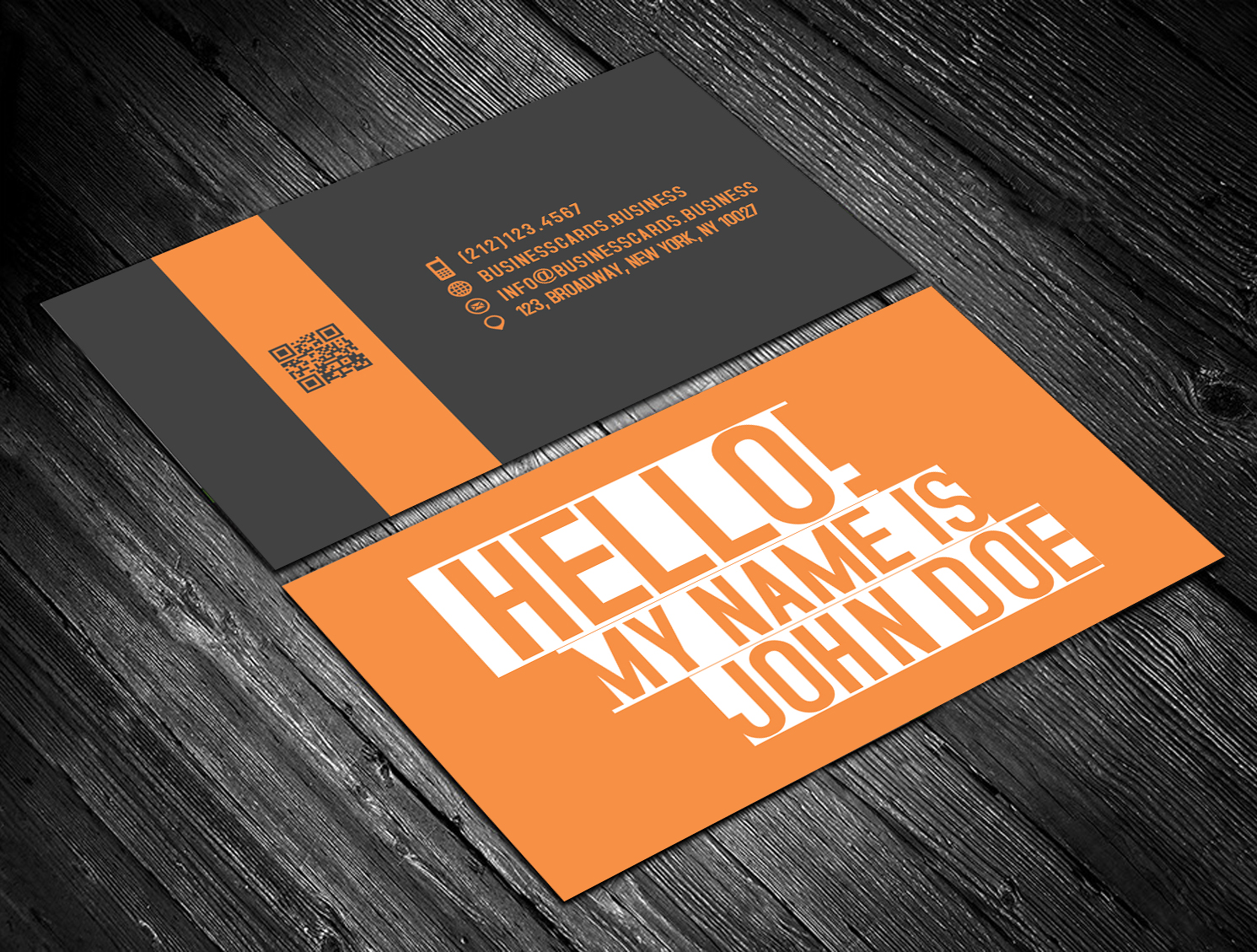
www.ccalcalanorte.com
Name Card Template Photoshop – Mightyprintingdeals.com

www.mightyprintingdeals.com
Name Card Photoshop Template – Mightyprintingdeals.com

www.mightyprintingdeals.com
PSD Name Card Template – Graphic Mega | Graphic Templates Store

graphicmega.com
200 Free Business Cards Psd Templates – Creativetacos With Name Card

sample.gelorailmu.com
A Business Card Template Psd Per Sheet Business Cards Inside Name Card

vancecountyfair.com
Download Free Modern Business Card Template Psd Set Purple Ideas Within

vancecountyfair.com
Name Card Template 2065853 Vector Art At Vecteezy

www.vecteezy.com
Name Card Photoshop Template – Sarseh.com

sarseh.com
Name Card Photoshop Template – Professional Template

www.xfanzexpo.com
Photoshop Name Card Template – Creative Inspirational Template Examples

habib.gelorailmu.com
Examples Of A Stylish Business Card Photoshop Template Inside Name Card

vancecountyfair.com
Name Card Photoshop Template – CC Alcala Norte

www.ccalcalanorte.com
Professional Name Card Design Template For Photoshop – Sample Template

clowncoloringpages.com
Name Card Photoshop Template – 10+ Examples Of Professional Templates Ideas

vancecountyfair.com
Name Card Photoshop Template – Cardtemplate.my.id

www.cardtemplate.my.id
200 free business cards psd templates – creativetacos with name card. Name card photoshop template – mightyprintingdeals.com. Name card photoshop template – cardtemplate.my.id