Task cards are a versatile and engaging tool for educators across all grade levels and subject areas. They offer a focused, bite-sized approach to learning and assessment, making them ideal for review, practice, centers, games, and differentiated instruction. But creating effective task cards from scratch can be time-consuming. That’s where a well-designed task card template comes in handy. A good template provides a structured framework, saving you valuable preparation time and ensuring consistency in your task cards. This allows you to focus on the most important aspect: the content that will help your students learn and grow.
Why Use a Task Card Template?
Using a task card template offers numerous advantages for teachers:
- Saves Time: Pre-designed templates eliminate the need to create card layouts from scratch. You simply plug in your content, saving significant preparation time.
- Ensures Consistency: Templates provide a uniform look and feel for your task cards, creating a professional and organized resource for your students. Consistent formatting also helps students easily understand the structure and expectations for each card.
- Facilitates Differentiation: Many templates are easily customizable, allowing you to adapt them to different skill levels or learning styles. You can create variations of the same task card using different fonts, colors, or graphics to cater to individual student needs.
- Promotes Engagement: A well-designed template can be visually appealing and engaging, making learning more fun for students. Using bright colors, relevant images, and clear instructions can help capture students’ attention and motivate them to participate.
- Supports Diverse Activities: Task cards can be used for a wide variety of activities, from individual practice and small group work to whole-class games and learning centers. A good template can be adapted to suit different learning environments and pedagogical approaches.
Essential Elements of an Effective Task Card Template
While designs can vary greatly, here are some key elements to consider when choosing or creating a task card template:
Card Size and Layout
- Size: Common task card sizes include 3×5 inches, 4×6 inches, and letter-sized sheets with multiple cards per page. Consider the amount of content you need to include and the age of your students when choosing a size. Larger cards are generally easier for younger students to handle.
- Layout: A clear and uncluttered layout is essential for readability. Include sufficient white space around the text and images to prevent the card from feeling overwhelming. Consider adding a border or background color to make the card visually appealing.
- Numbering: Numbering each task card is crucial for organization and tracking student progress. Include a prominent number on each card to facilitate easy reference and sorting.
Content Area
- Title/Topic: Clearly identify the topic or skill being addressed on the card. This helps students understand the context of the task and focus their attention.
- Instructions: Provide clear and concise instructions that students can easily understand. Use action verbs and avoid ambiguity. Consider using visual cues, such as arrows or icons, to guide students through the task.
- Problem/Question: Present the problem or question in a clear and engaging manner. Use appropriate language and difficulty level for your students. Consider using visuals, such as diagrams or charts, to enhance understanding.
- Answer Space (Optional): Depending on the task, you may want to include space for students to write their answers directly on the card. This is particularly useful for math problems or short answer questions. Alternatively, students can record their answers on a separate answer sheet.
Visual Elements
- Font: Choose a font that is easy to read and appropriate for your students’ age and reading level. Use a consistent font throughout the template. Avoid using too many different fonts, as this can be distracting.
- Color: Use color strategically to enhance readability and visual appeal. Consider using different colors for different sections of the card, such as the title, instructions, and problem. Avoid using colors that are difficult to read, such as light yellow or light blue.
- Images/Graphics: Use relevant images or graphics to enhance understanding and engagement. Images can help illustrate concepts, provide context, or simply make the cards more visually appealing. Ensure that the images are high-quality and appropriate for your students.
By carefully considering these elements, you can create task card templates that are both effective and engaging, helping your students master new skills and achieve academic success. Remember to choose a template that suits your specific needs and customize it to reflect your teaching style and your students’ learning preferences. There are many free and paid templates available online; experiment to find the ones that work best for you.
If you are searching about Editable Task Card Templates 7 sets | Card templates, Task cards you’ve visit to the right place. We have 22 Pics about Editable Task Card Templates 7 sets | Card templates, Task cards like Editable Task Card Templates 7 Sets Task Cards Card Templates – Free, Editable Task Card Templates 7 sets | Card templates, Task cards and also Editable Task Card Templates 7 sets | Card templates, Task cards. Here it is:
Editable Task Card Templates 7 Sets | Card Templates, Task Cards

www.pinterest.com
Task Cards Template – Creative Inspirational Template Examples
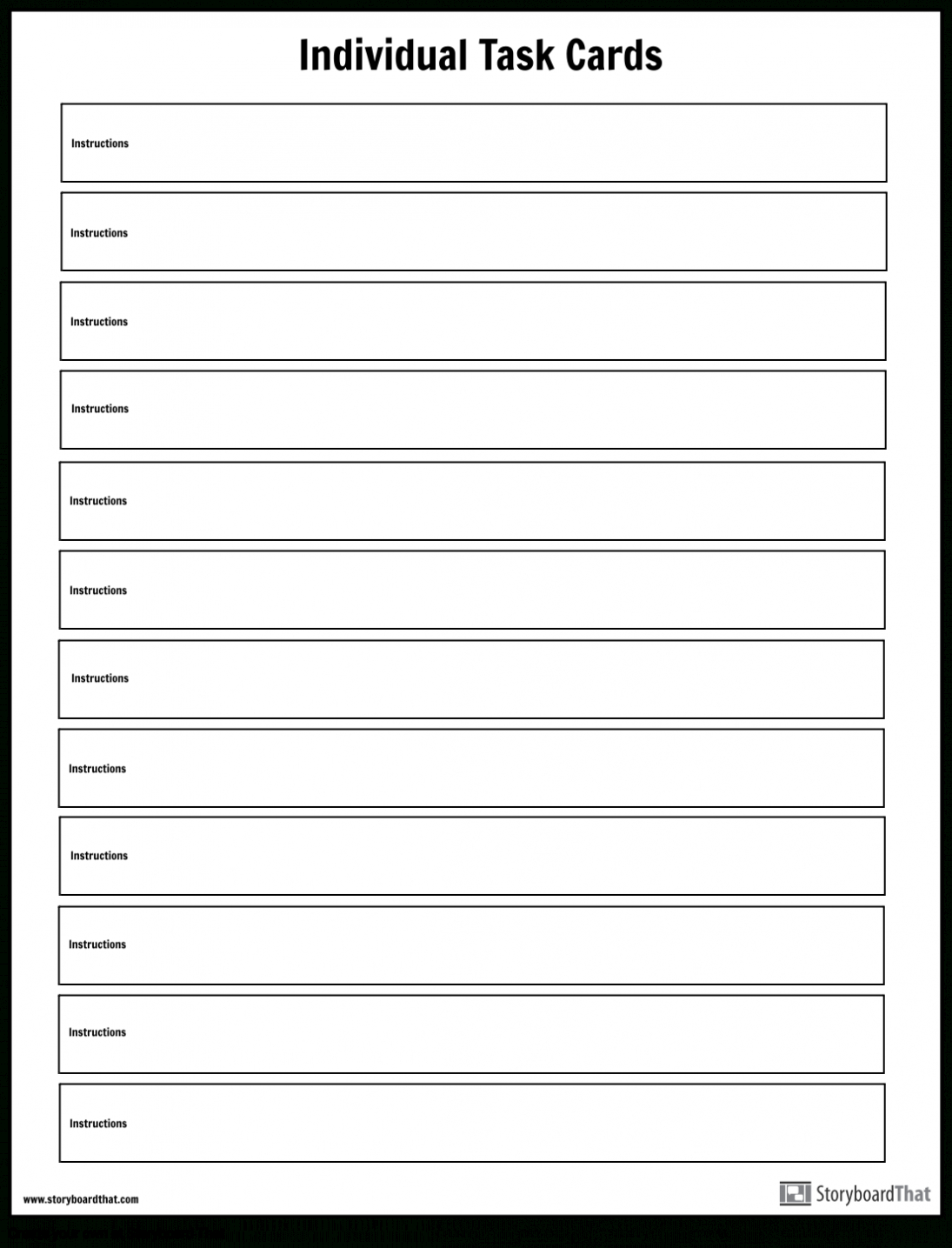
habib.gelorailmu.com
Editable Task Card Templates – Beakers And Ink

beakersandink.com
Task Card Template – Great Professional Templates
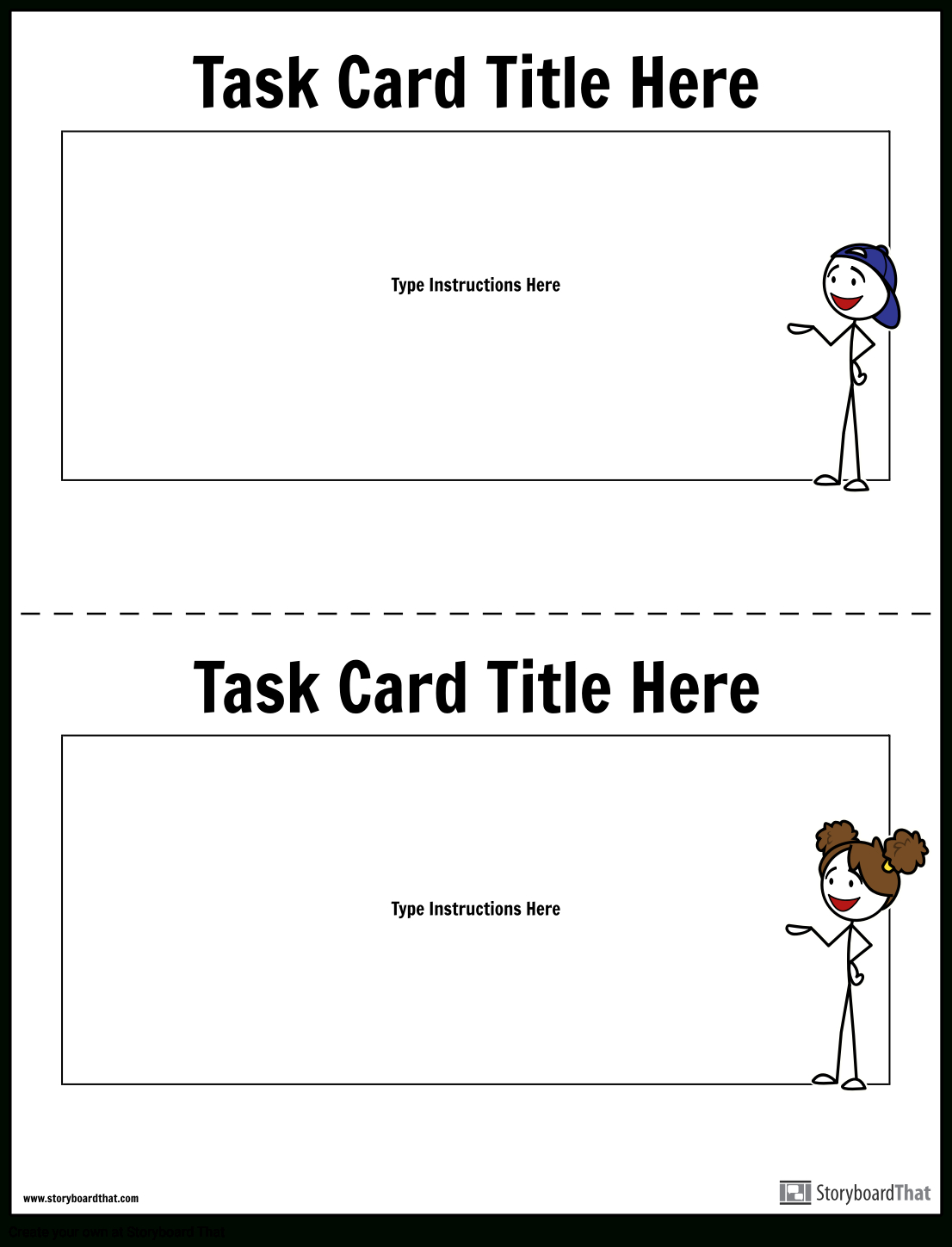
template.maexproit.com
Task Card Template — Task Card Maker | StoryboardThat
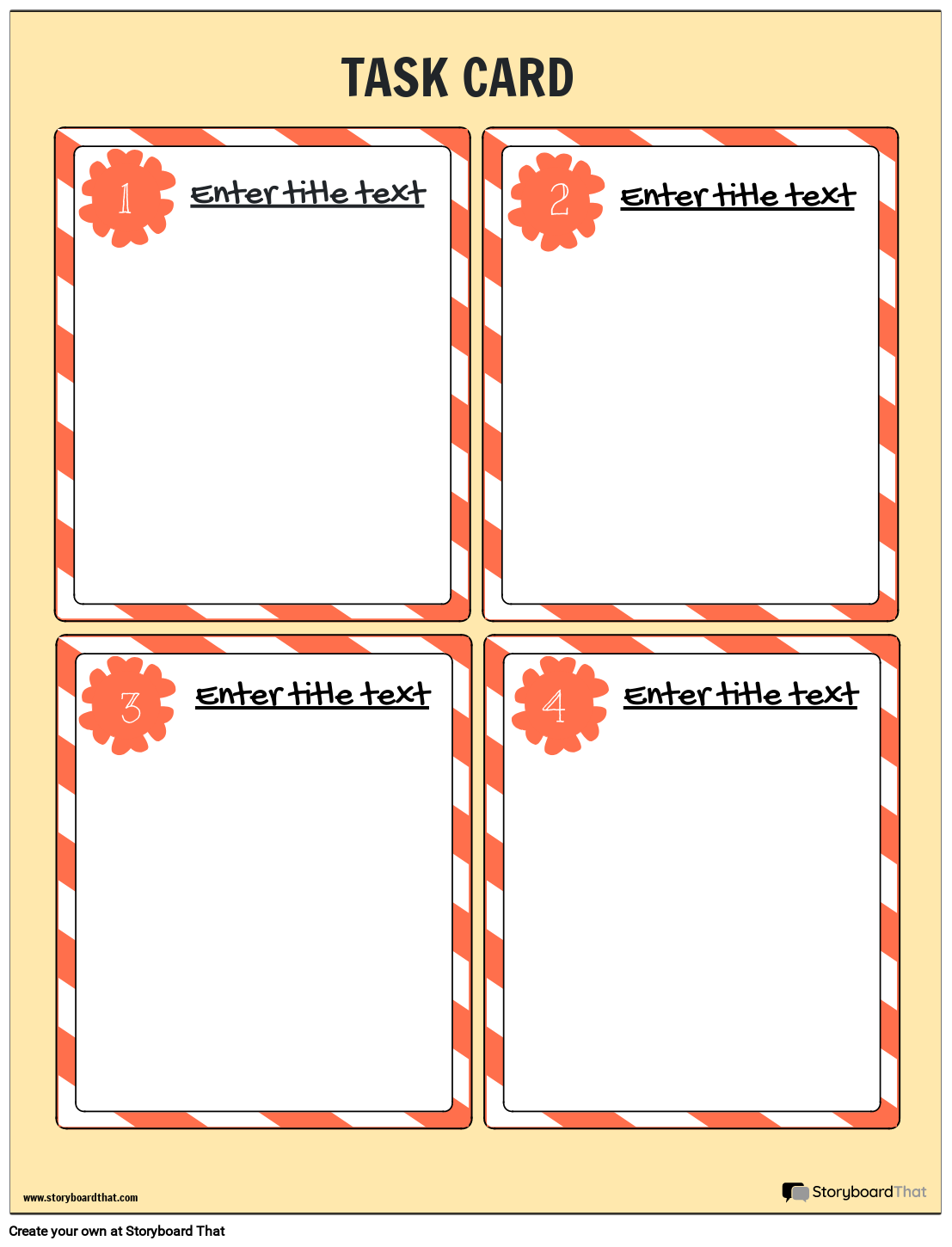
www.storyboardthat.com
Task Card Template

data1.skinnyms.com
Task Card Template — Task Card Maker | StoryboardThat
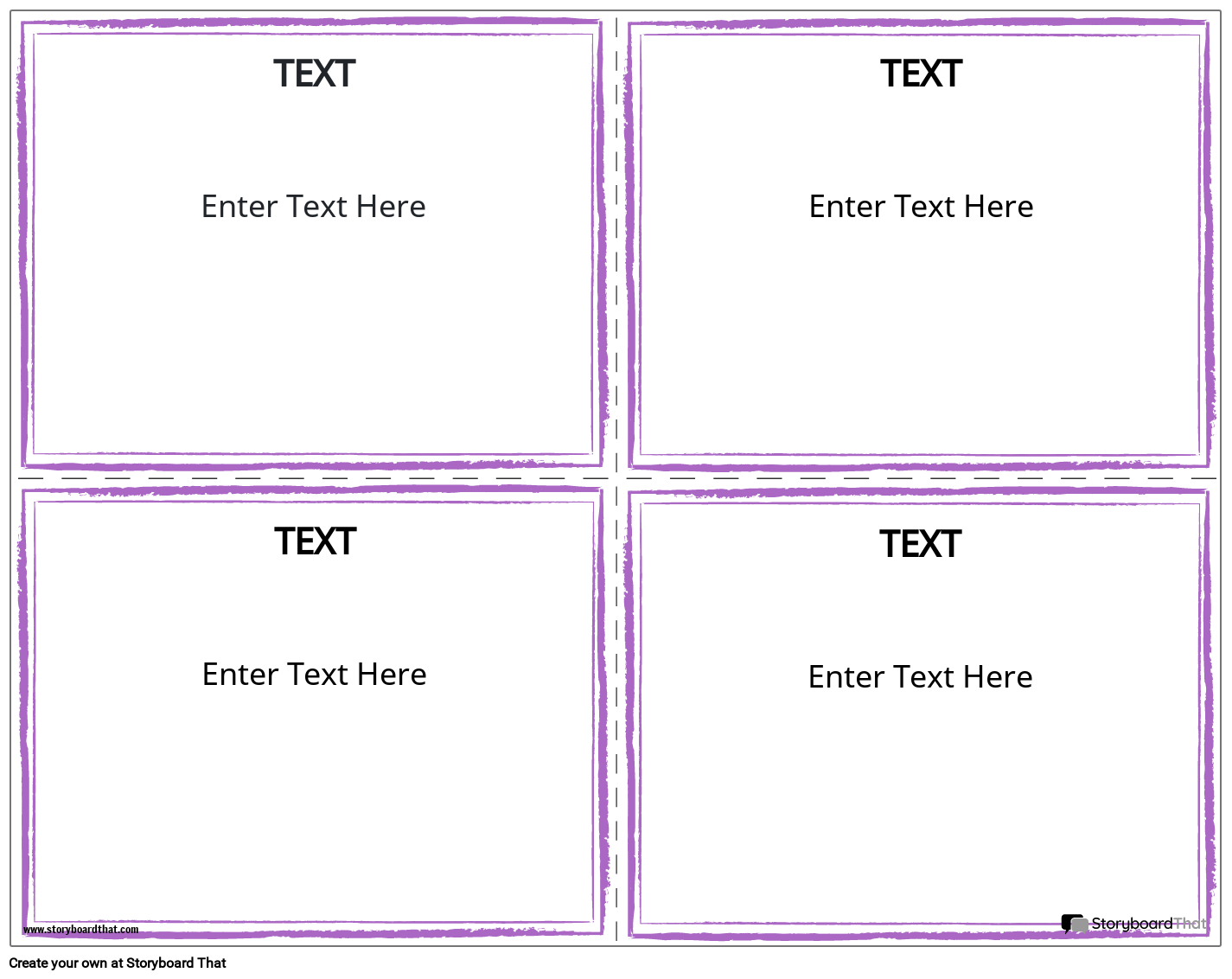
www.storyboardthat.com
Free Editable Task Card Templates – Printable Templates
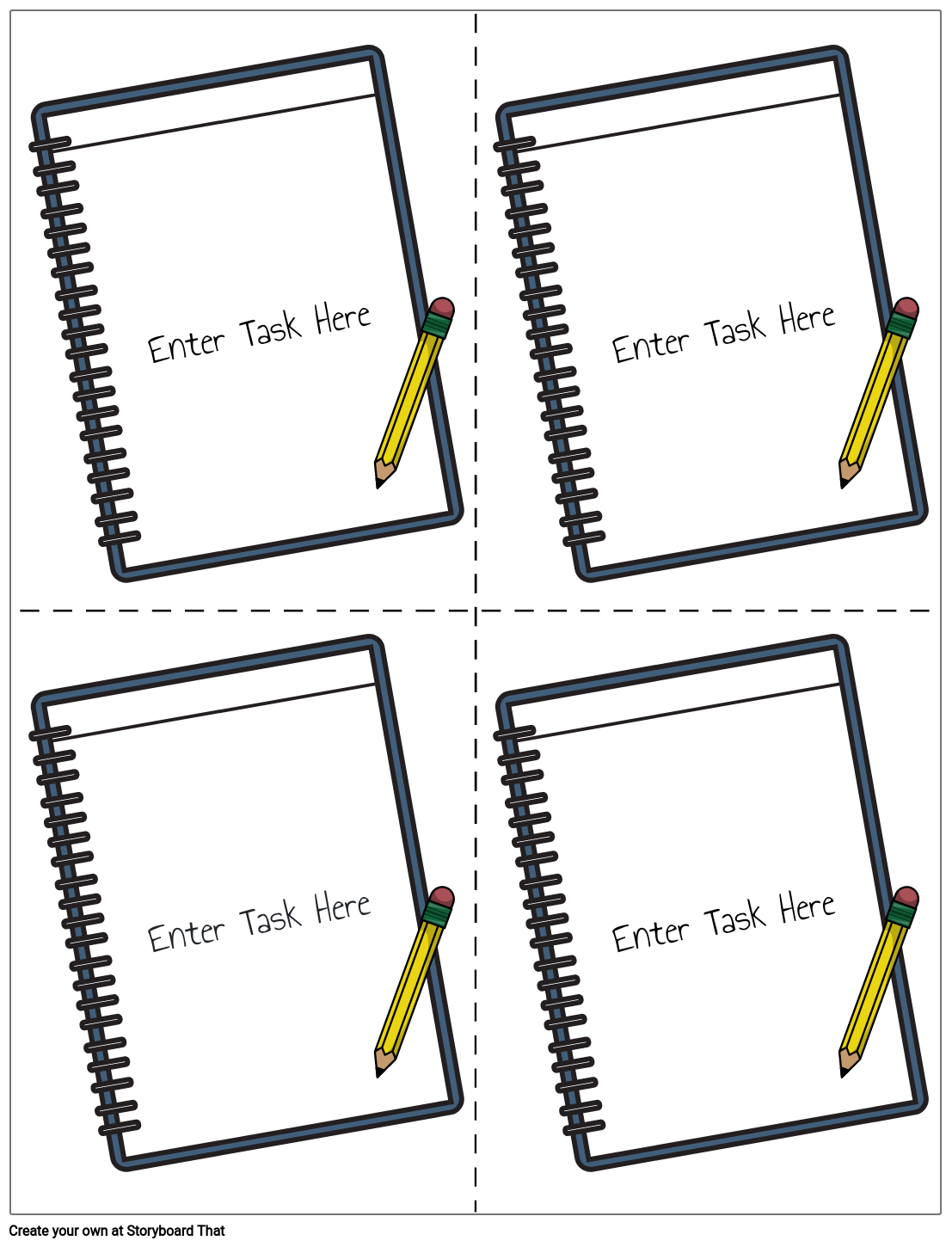
templates.udlvirtual.edu.pe
80 Task Card Templates For Task Card Template – Creative Inspirational
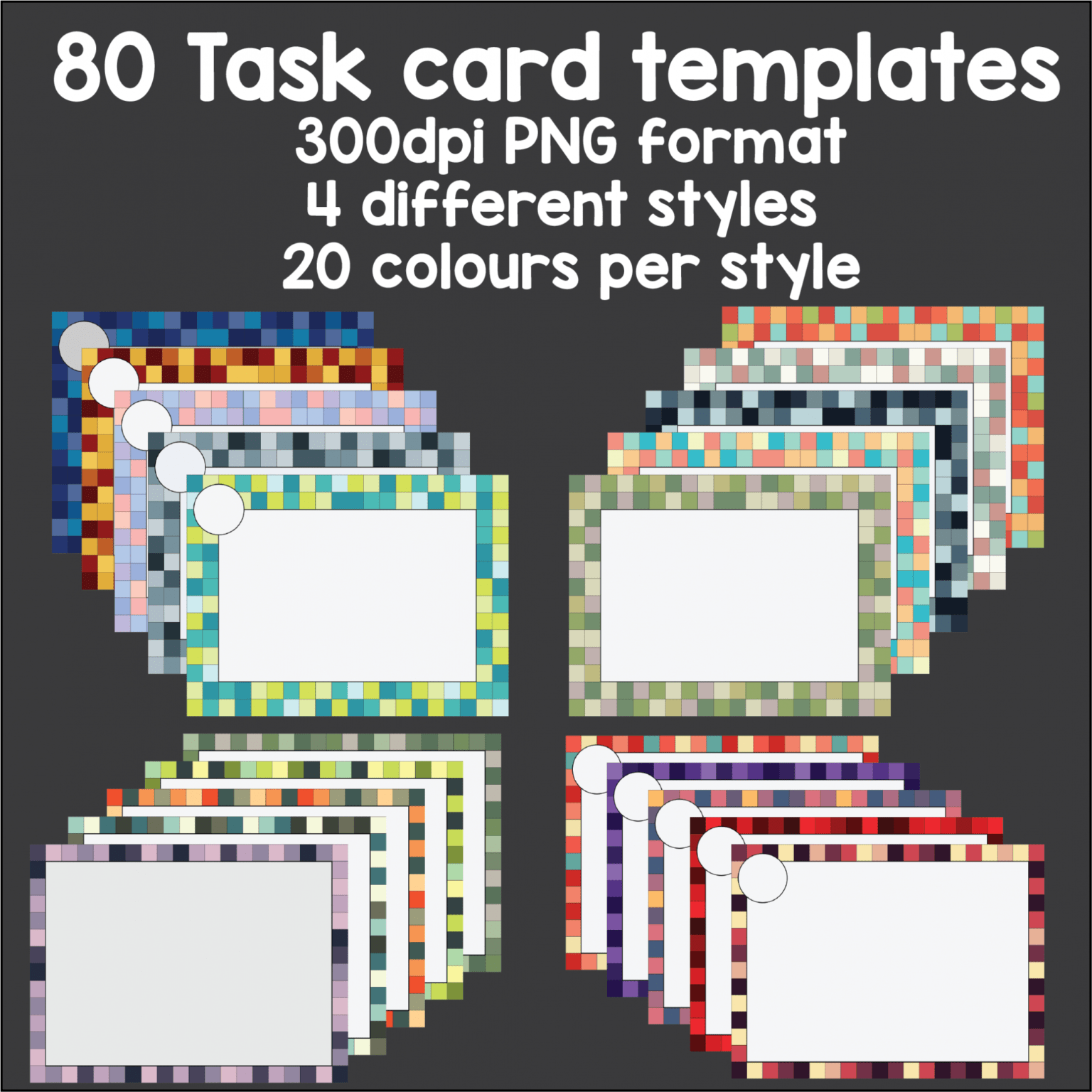
habib.gelorailmu.com
Free Editable Task Card Templates – Printable Templates
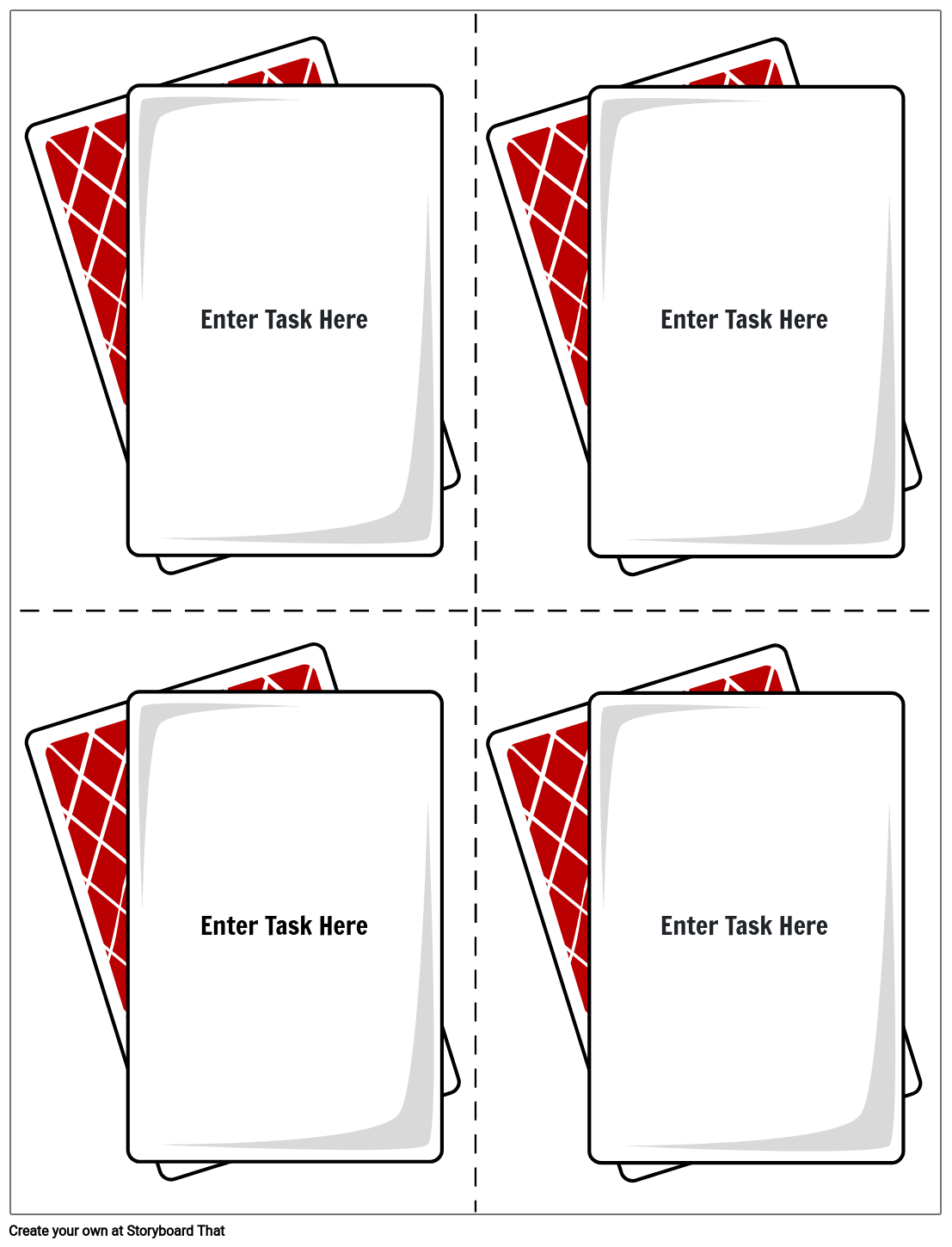
templates.udlvirtual.edu.pe
Task Card PowerPoint Templates – Editable – Color & B&W – Hot Chocolate
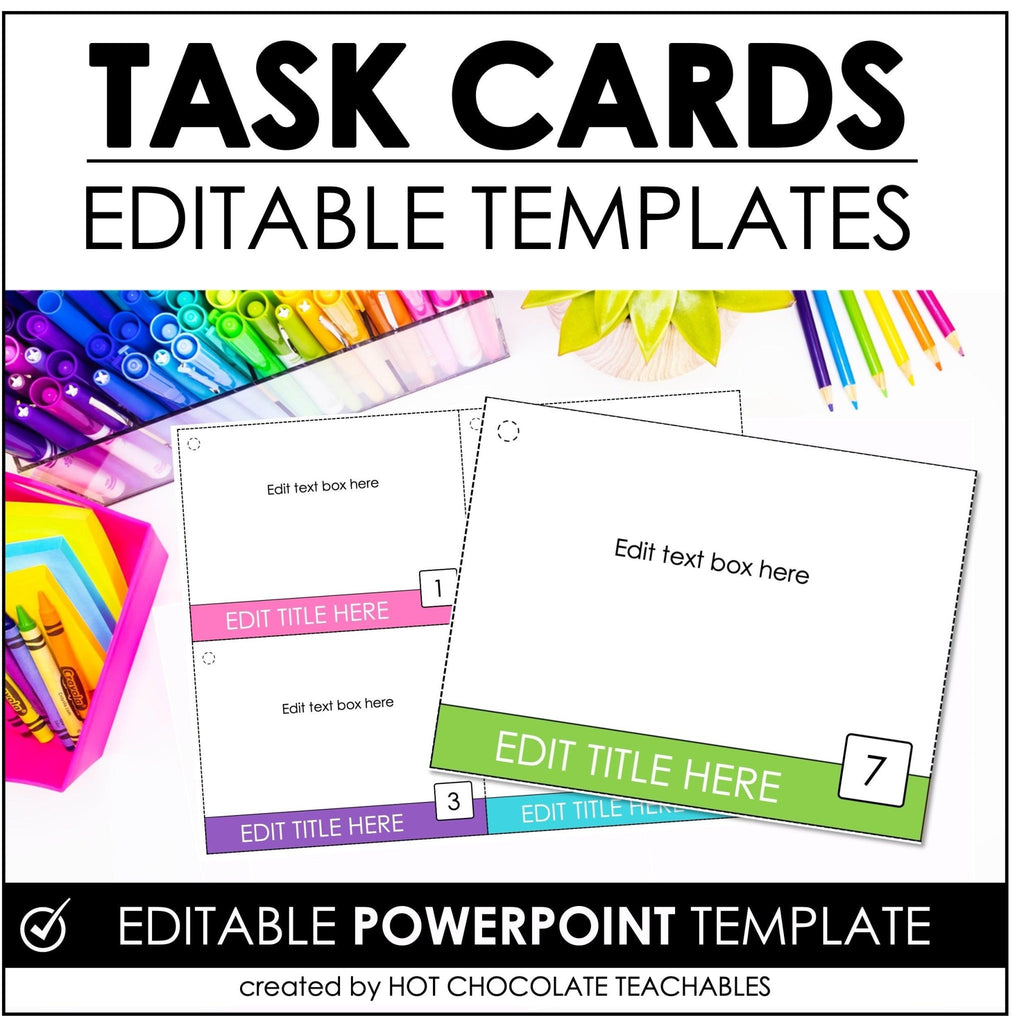
www.hotchocolateteachables.com
Editable Task Card Templates – Bkb Resources – Free Printable Blank
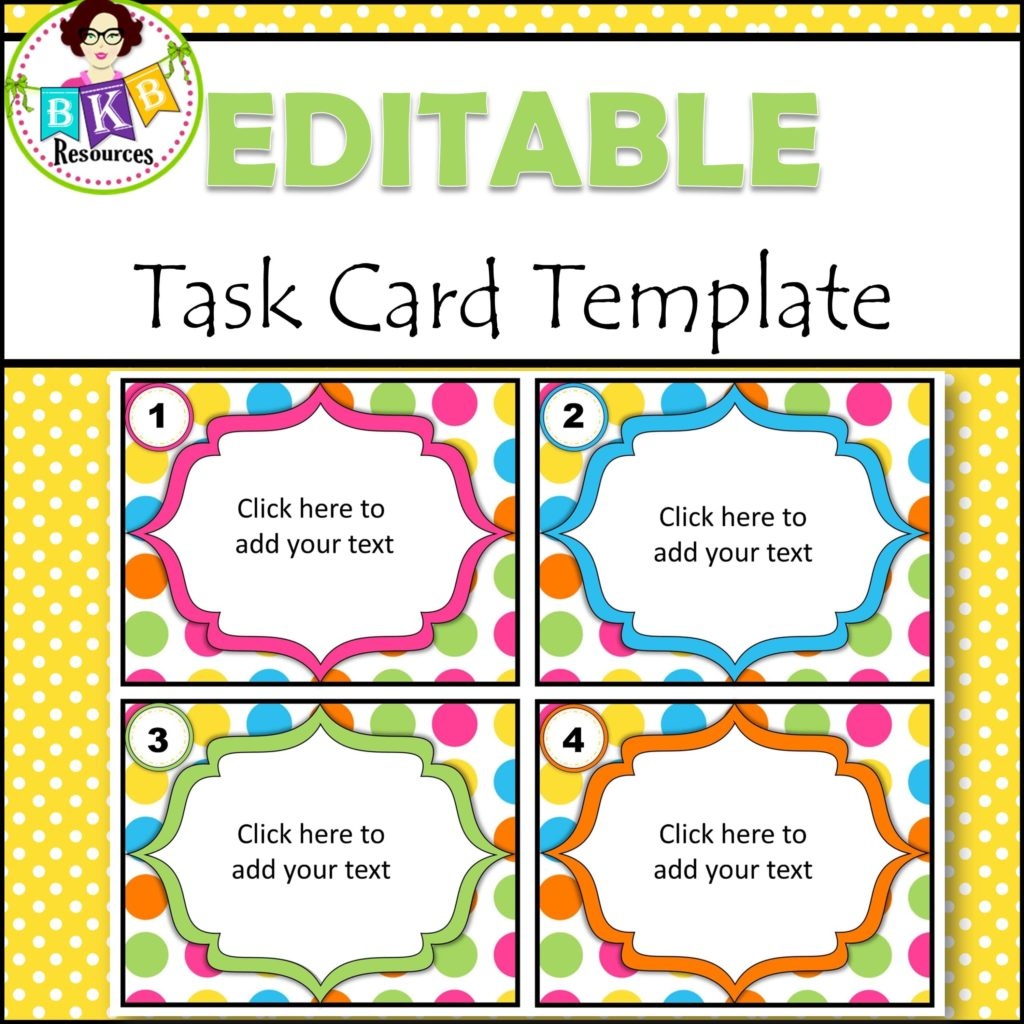
free-printablehq.com
Task Card Templates *EDITABLE* – Payhip

payhip.com
Create Your Own Task Cards For Any Subject With These Editable

www.pinterest.ie
Editable Task Card Templates – Bkb Resources Throughout Task Card

www.pinterest.com
Editable Task Card Templates 7 Sets Task Cards Card Templates – Free
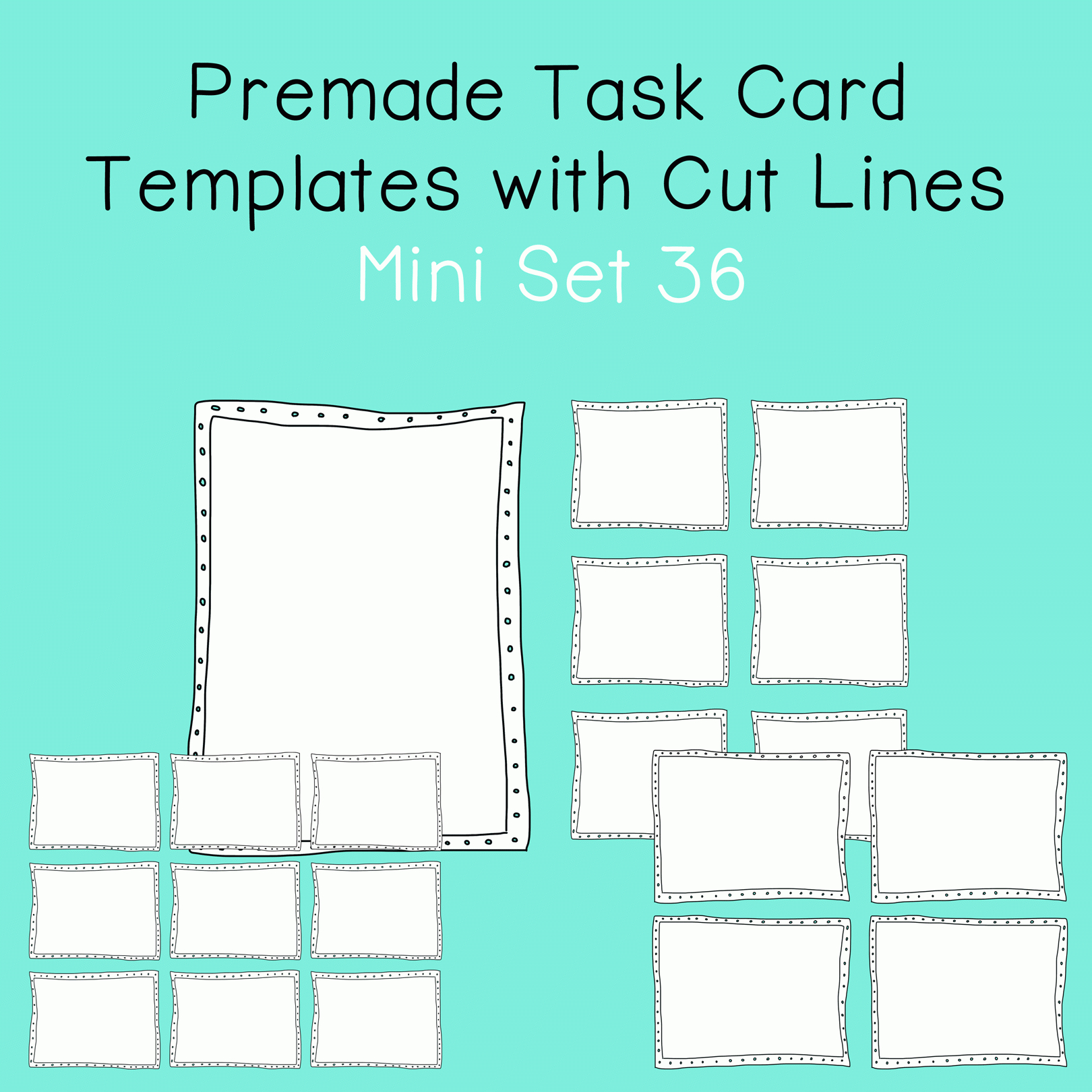
docs.cholonautas.edu.pe
Task Card Template — Task Card Maker | StoryboardThat
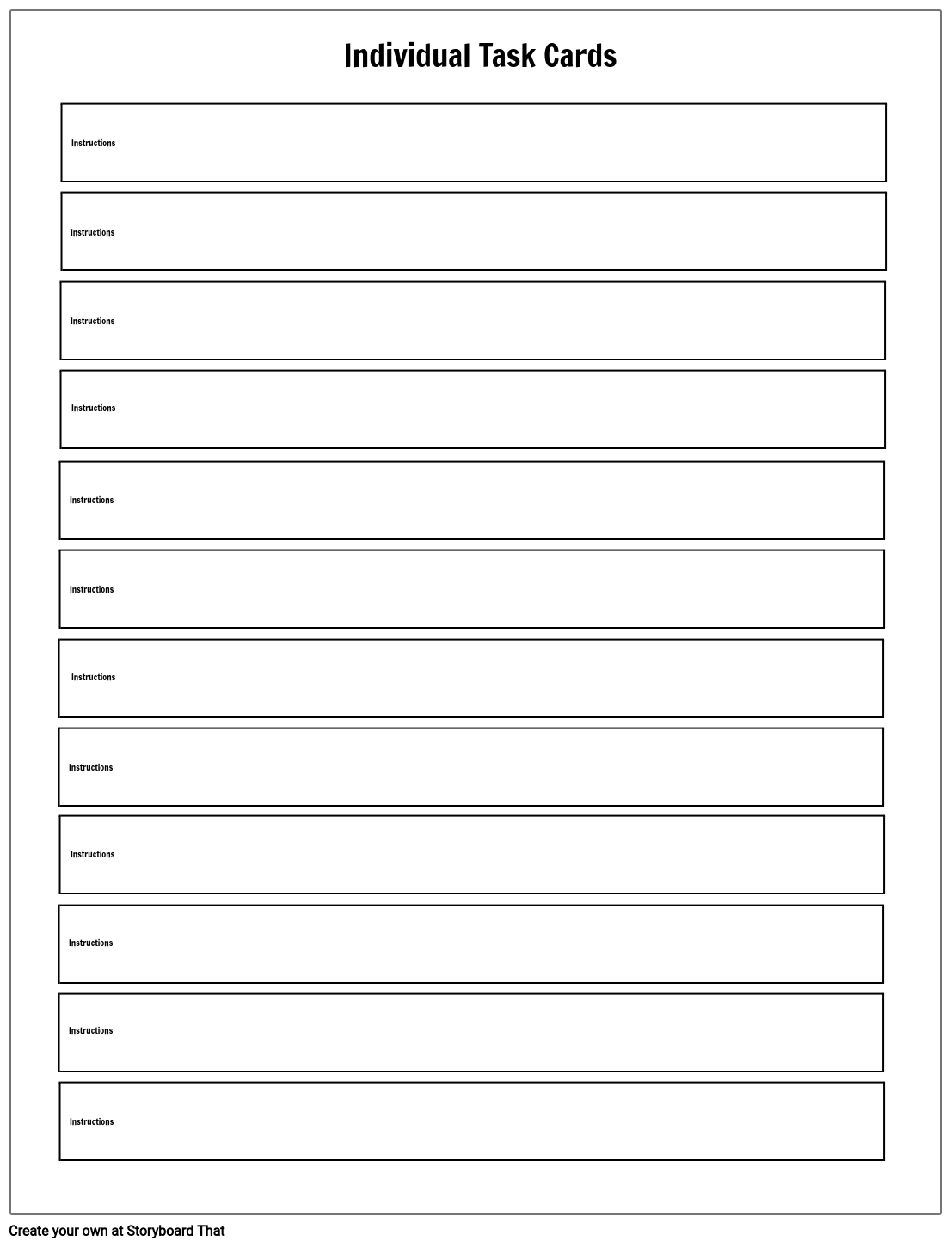
www.storyboardthat.com
Editable Task Card Templates – Bkb Resources For Task Card Inside Task
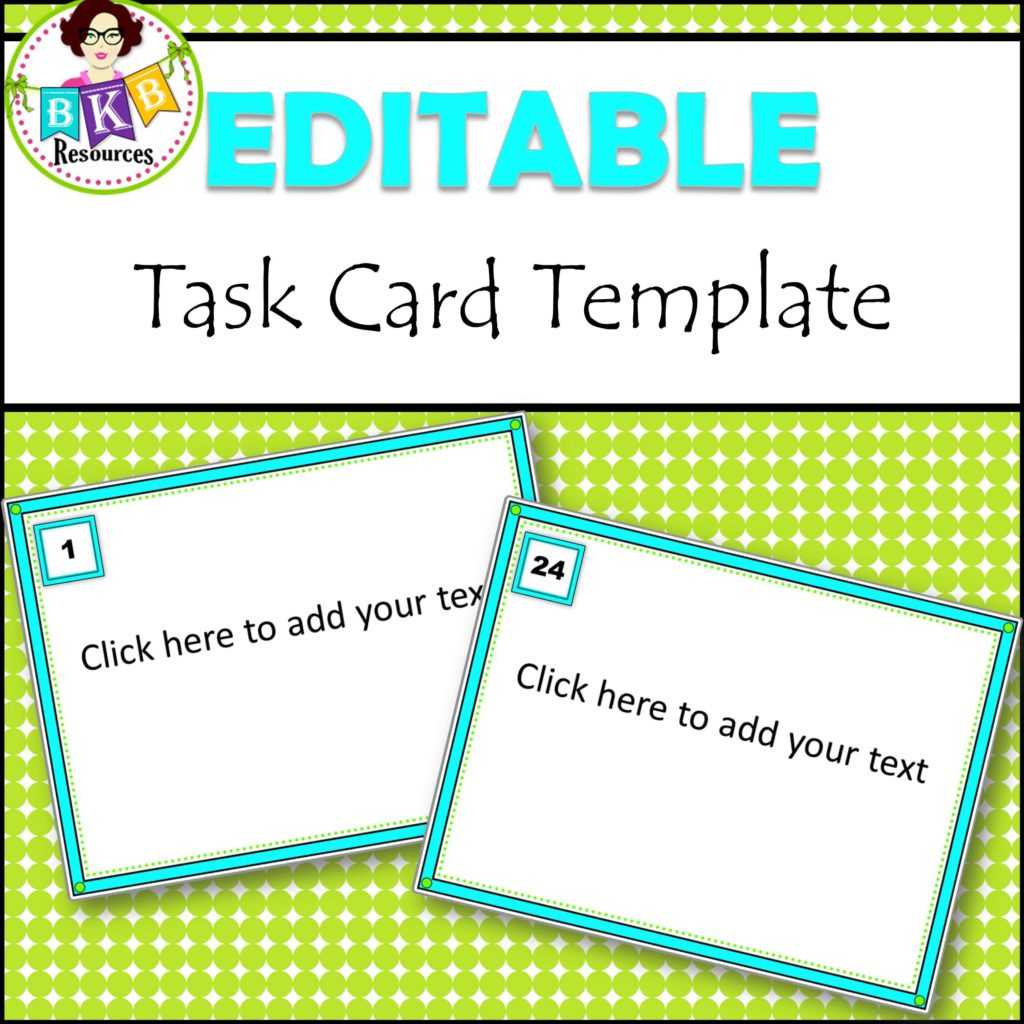
www.xfanzexpo.com
Task Card Template – Professional Template
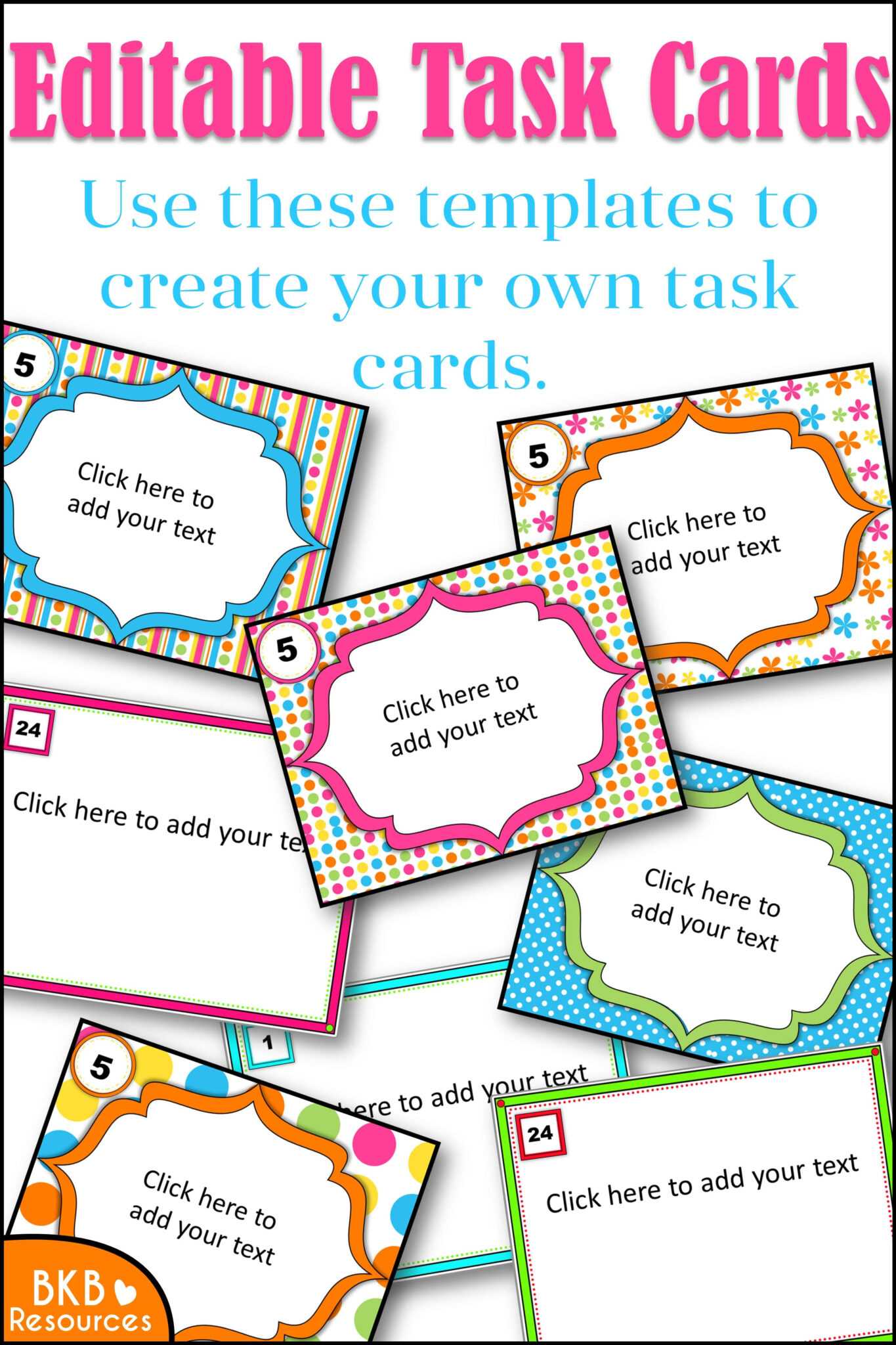
template.fromgrandma.best
Task Card Templates Clip Art MINI SET 44 | Task Cards, Flash Card

www.pinterest.com
Digiamy: What Are Transparent Task Card Templates? Within Task Card
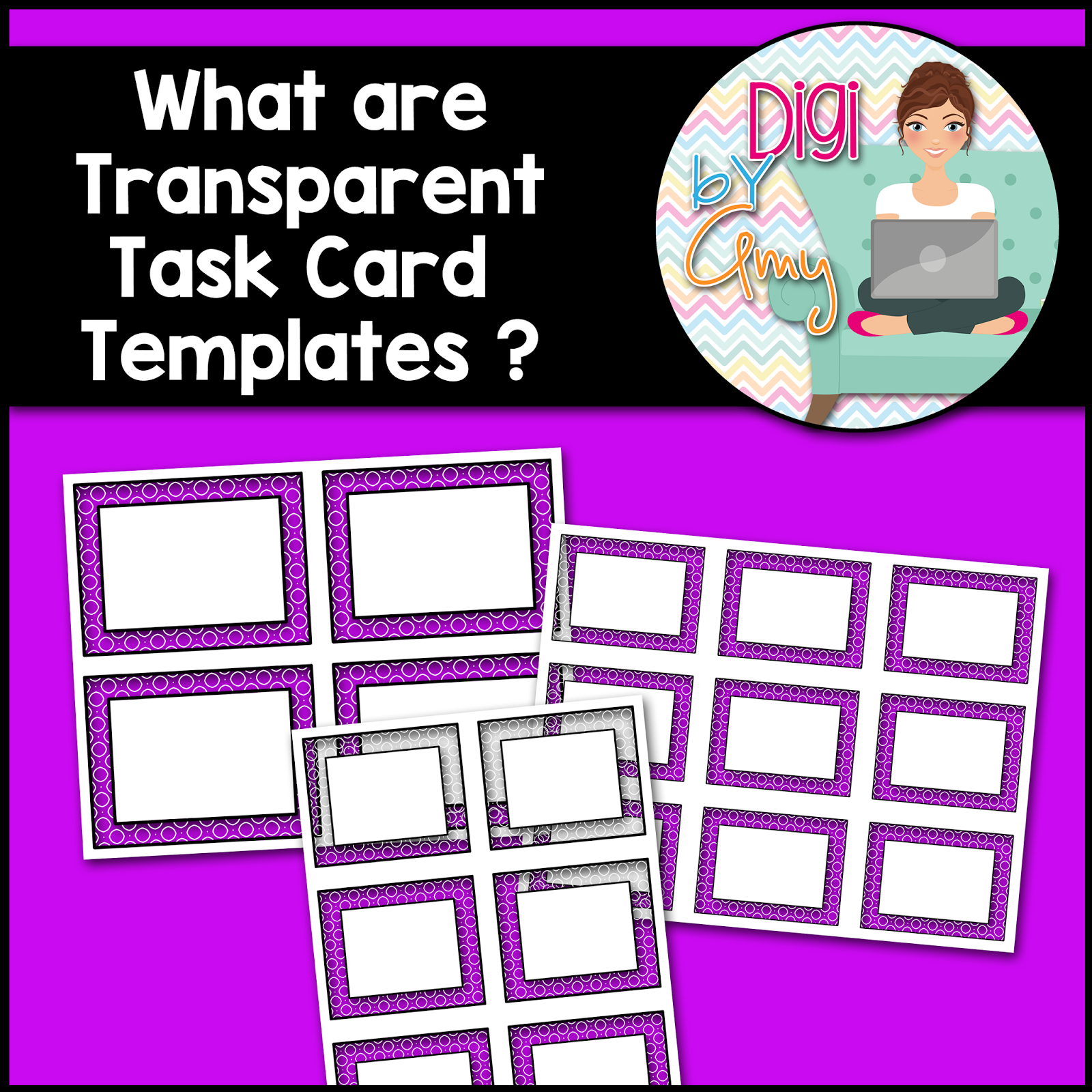
sample.gelorailmu.com
Free Editable Task Card Templates – Printable Templates
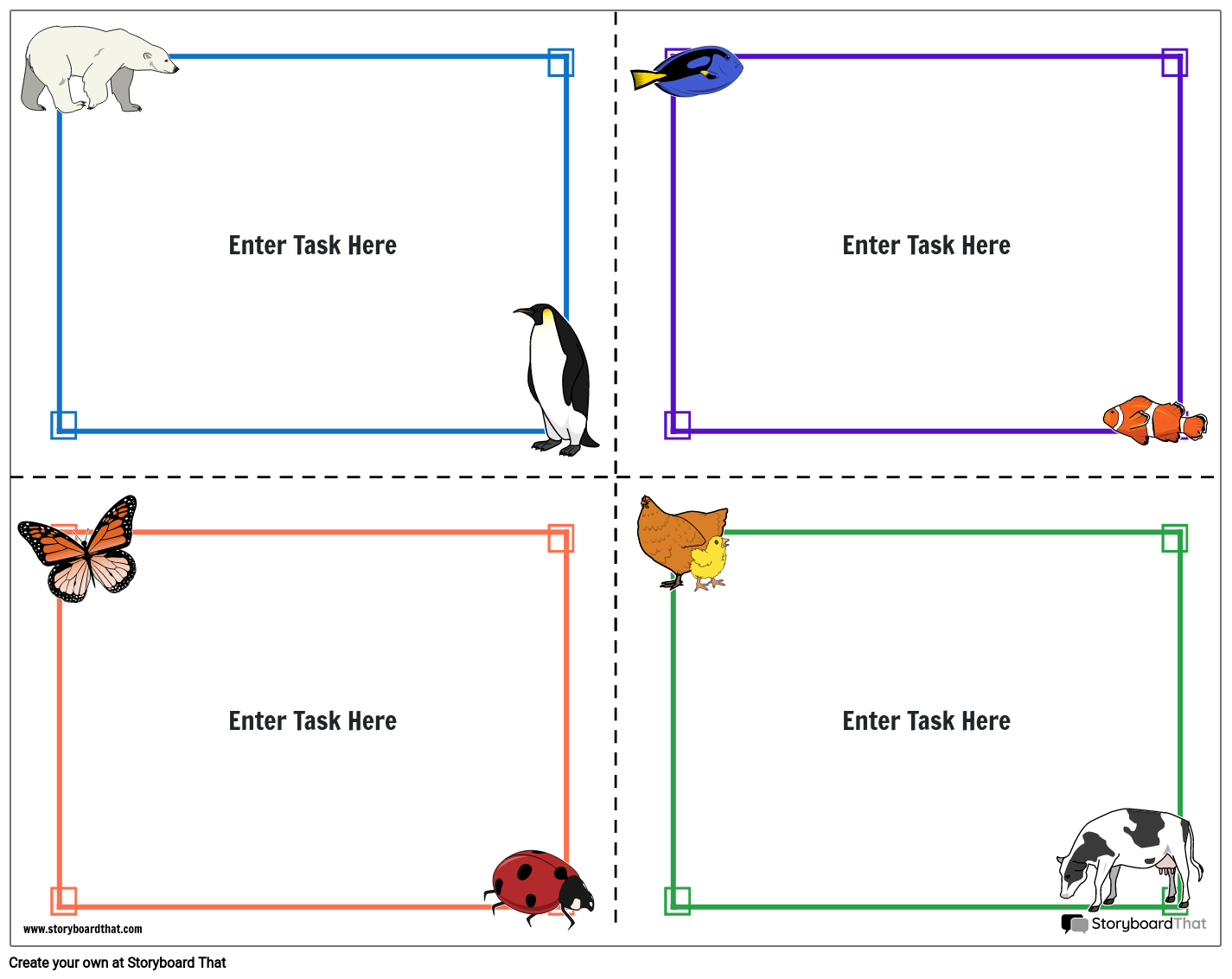
templates.udlvirtual.edu.pe
Create your own task cards for any subject with these editable. Task card templates clip art mini set 44. task card template