A Business Process Catalogue is a fundamental tool for any organization seeking to improve efficiency, manage risk, and ensure compliance. It serves as a centralized repository of information about the organization’s core business processes, providing a clear and structured overview of how work gets done. Without a comprehensive catalogue, processes can become fragmented, undocumented, and difficult to manage, leading to inconsistencies, errors, and missed opportunities for optimization. A well-designed template is crucial for building a useful and maintainable Business Process Catalogue. It ensures consistency, completeness, and clarity, making the catalogue a valuable resource for all stakeholders. This document will outline the key components of a robust Business Process Catalogue Template.
A template provides a standardized framework for documenting each business process, ensuring that all essential information is captured in a consistent format. This facilitates comparison, analysis, and improvement efforts. The template also helps to maintain data quality and consistency across the catalogue, reducing ambiguity and making it easier to find and understand the relevant information. Let’s dive into a sample HTML template to outline the key components.
-
Business Process Catalogue Template
1. Process Identification
- Process Name: A clear and concise name that accurately reflects the process’s purpose (e.g., “Order Fulfillment Process,” “New Employee Onboarding”).
- Process ID: A unique identifier for the process, typically a combination of letters and numbers (e.g., OF-001, HR-003).
- Process Owner: The individual or department responsible for the process’s overall performance and continuous improvement.
- Process Version: The current version number of the process documentation, allowing for tracking of changes over time.
- Date Created/Last Updated: The date the process was initially documented or last updated.
2. Process Overview
- Process Description: A brief narrative describing the process’s purpose, scope, and key activities. This should explain what the process achieves and its boundaries. For example, “The Order Fulfillment Process encompasses all activities from receiving a customer order to delivering the product to the customer, including order verification, inventory checking, picking, packing, and shipping.”
- Process Objectives: Clearly defined objectives the process aims to achieve. These should be measurable and aligned with the organization’s strategic goals (e.g., “Reduce order fulfillment time by 15%,” “Improve customer satisfaction with order delivery”).
- Process Scope: Defines the boundaries of the process, outlining what activities are included and excluded. This helps to avoid ambiguity and ensures everyone understands the process’s limitations.
- Process Start and End Points: Identifies the trigger that initiates the process and the event that signifies its completion.
3. Process Details
- Process Steps/Activities: A detailed breakdown of the individual steps or activities that make up the process. Each step should be described clearly and concisely, including the actions performed, the roles involved, and the systems or tools used. This section often uses a flowchart or swimlane diagram to visually represent the process flow.
- Inputs and Outputs: For each step, specify the inputs required (e.g., data, documents, materials) and the outputs produced (e.g., reports, products, decisions).
- Roles and Responsibilities: Clearly define the roles involved in each step of the process and their specific responsibilities. This ensures accountability and prevents confusion.
- Systems and Tools: Identify the systems, software, and tools used in each step of the process.
- Process Metrics and Key Performance Indicators (KPIs): Define the metrics used to measure the process’s performance and track progress towards its objectives. Examples include “Order fulfillment time,” “Order accuracy rate,” “Customer satisfaction score.”
4. Process Documentation
- Process Flowchart/Swimlane Diagram: A visual representation of the process flow, showing the sequence of activities, decision points, and roles involved. Swimlane diagrams are particularly useful for illustrating cross-functional processes.
- Standard Operating Procedures (SOPs): Detailed, step-by-step instructions for performing specific tasks within the process.
- Work Instructions: More detailed instructions than SOPs, often focusing on specific tasks or procedures.
- Forms and Templates: Any forms or templates used in the process.
- Policies and Procedures: Relevant policies and procedures that govern the process.
5. Risk and Controls
- Potential Risks: Identify potential risks associated with the process, such as errors, delays, fraud, or non-compliance.
- Control Measures: Describe the control measures in place to mitigate these risks, such as approvals, audits, or segregation of duties.
- Compliance Requirements: Identify any relevant regulatory or compliance requirements that the process must adhere to.
6. Related Processes
- Upstream Processes: Processes that feed into this process, providing inputs or triggering its initiation.
- Downstream Processes: Processes that receive outputs from this process.
- Supporting Processes: Processes that provide support or enabling services to this process.
7. Process Improvement
- Identified Improvement Opportunities: Document any identified opportunities for improving the process, such as streamlining steps, automating tasks, or reducing errors.
- Proposed Solutions: Describe the proposed solutions for addressing these improvement opportunities.
- Implementation Plan: Outline the plan for implementing the proposed solutions, including timelines, resources, and responsibilities.
- Measurement of Improvements: Define how the success of the implemented improvements will be measured.
By using a standardized Business Process Catalogue Template that includes these key components, organizations can ensure that their processes are well-documented, consistently managed, and continuously improved. This, in turn, leads to greater efficiency, reduced risk, and improved organizational performance. Remember to tailor this template to your organization’s specific needs and context.
If you are searching about Free Process Document Templates Smartsheet inside Business Process you’ve visit to the right web. We have 22 Images about Free Process Document Templates Smartsheet inside Business Process like Business Process Catalogue Template – vrogue.co, Business Process Flow Diagram with Business Process Catalogue Template and also Business Process Catalogue Template. Here you go:
Free Process Document Templates Smartsheet Inside Business Process
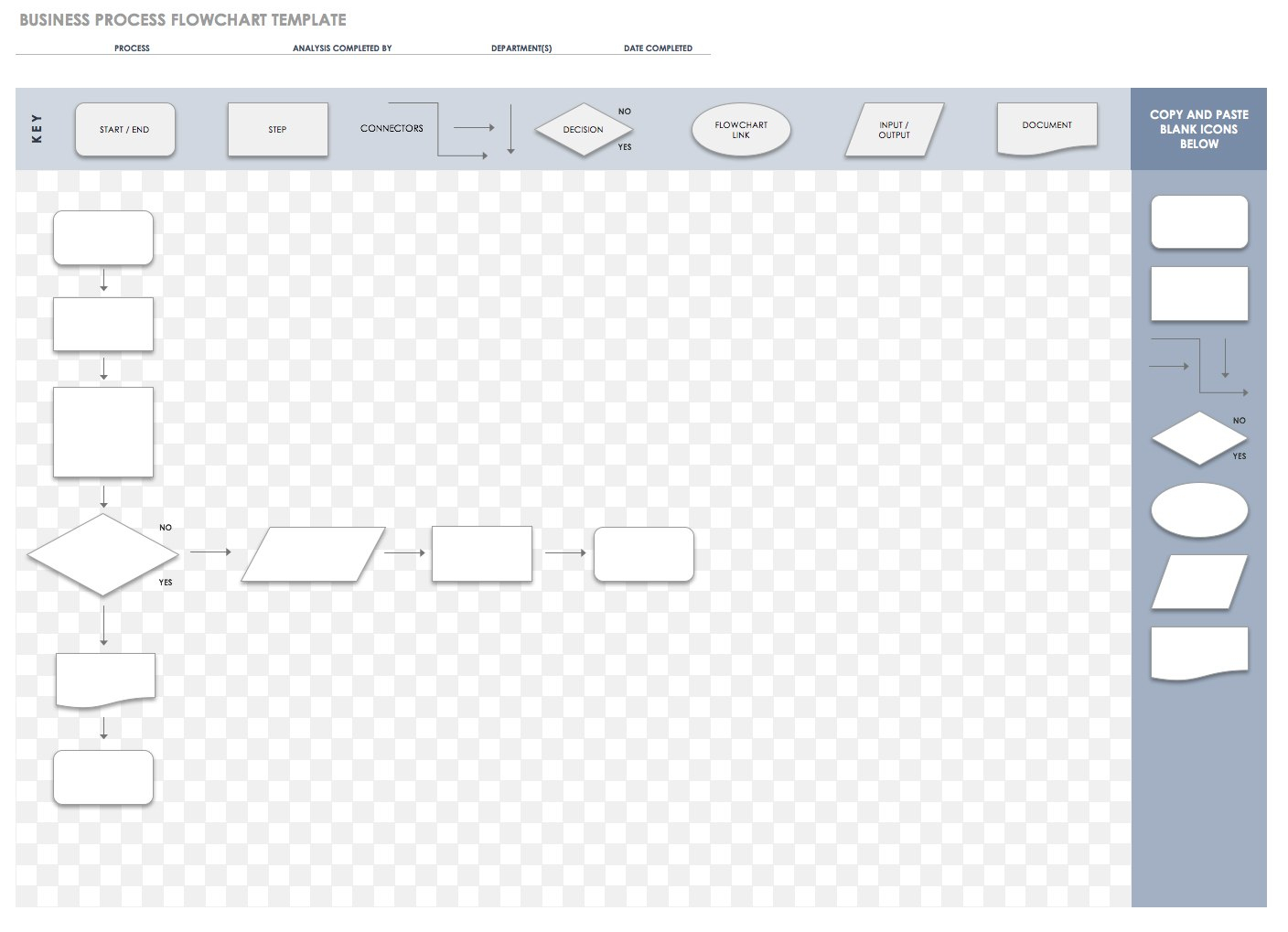
vancecountyfair.com
Business Process Catalogue Template | Best Creative Template Ideas

bestcreativetemplateideas.blogspot.com
Business Process Catalogue Template – PARAHYENA

www.parahyena.com
Creative Process Pitch Deck Powerpoint Template #Ad #Pitch With

footballwchs.com
Business Service Catalogue Template – PARAHYENA
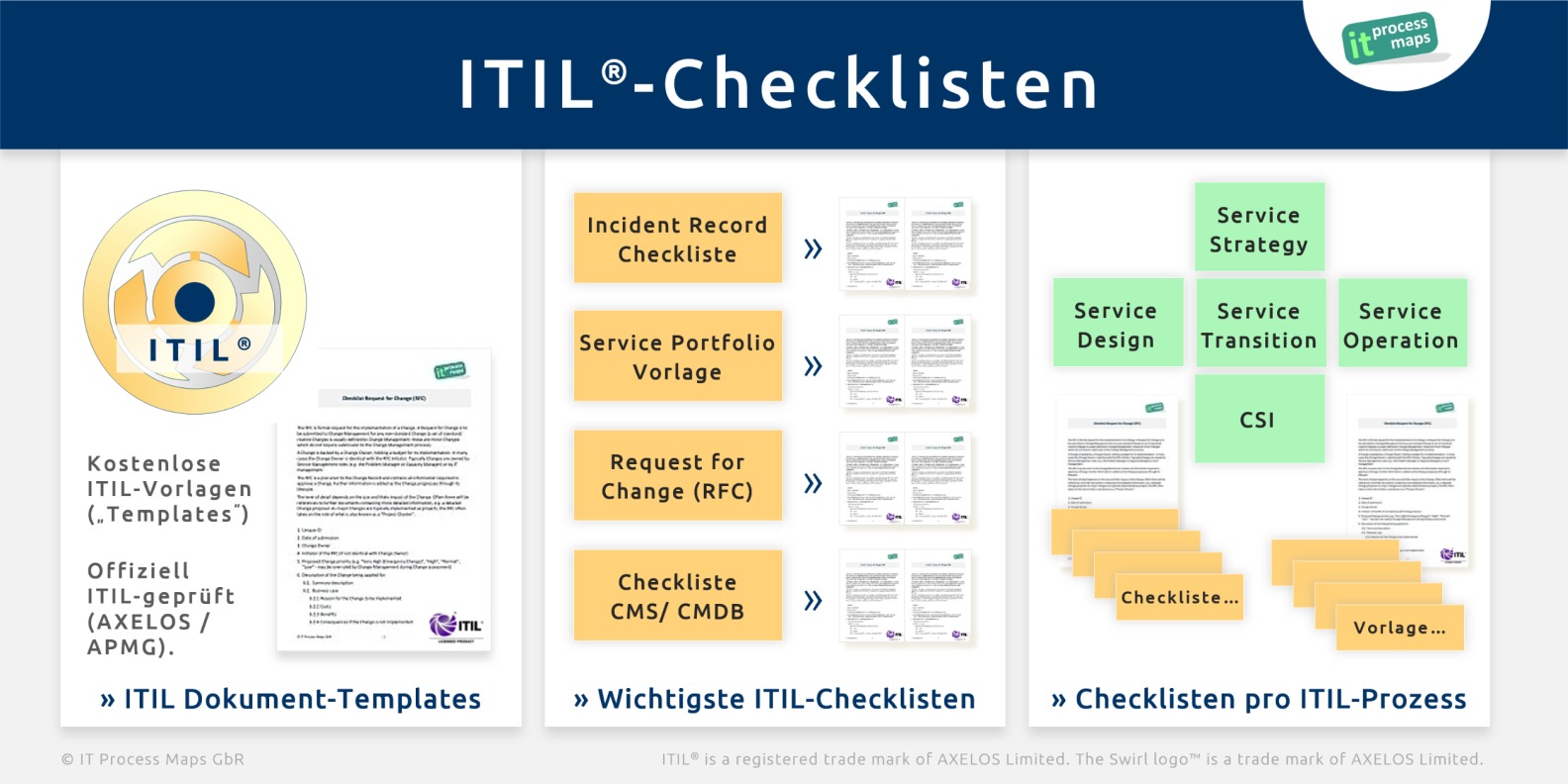
www.parahyena.com
It Services Catalogue
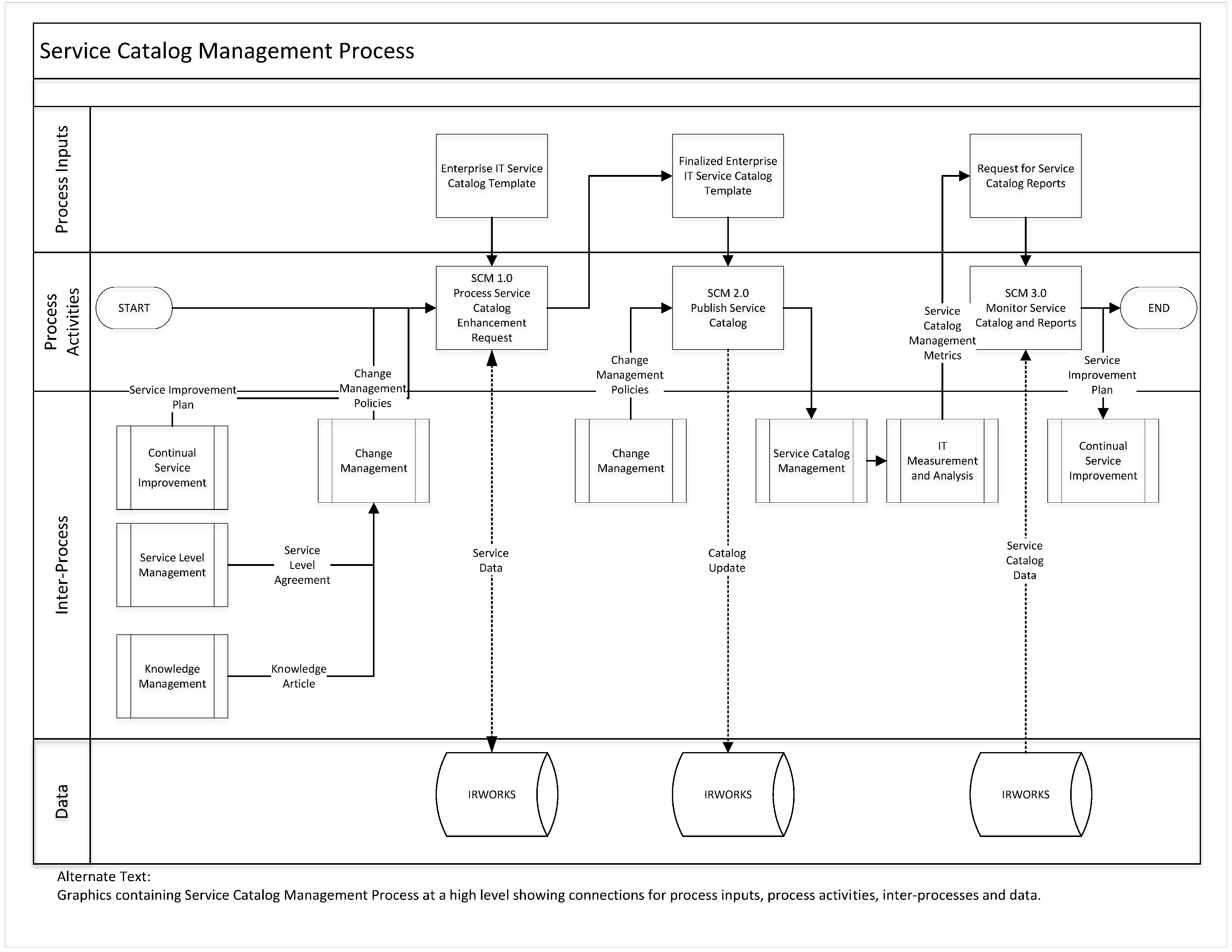
fity.club
Product Catalog Template Design Template Download On Pngtree

pngtree.com
Business Catalog Template In PSD, Word, Publisher, InDesign, Apple Pages
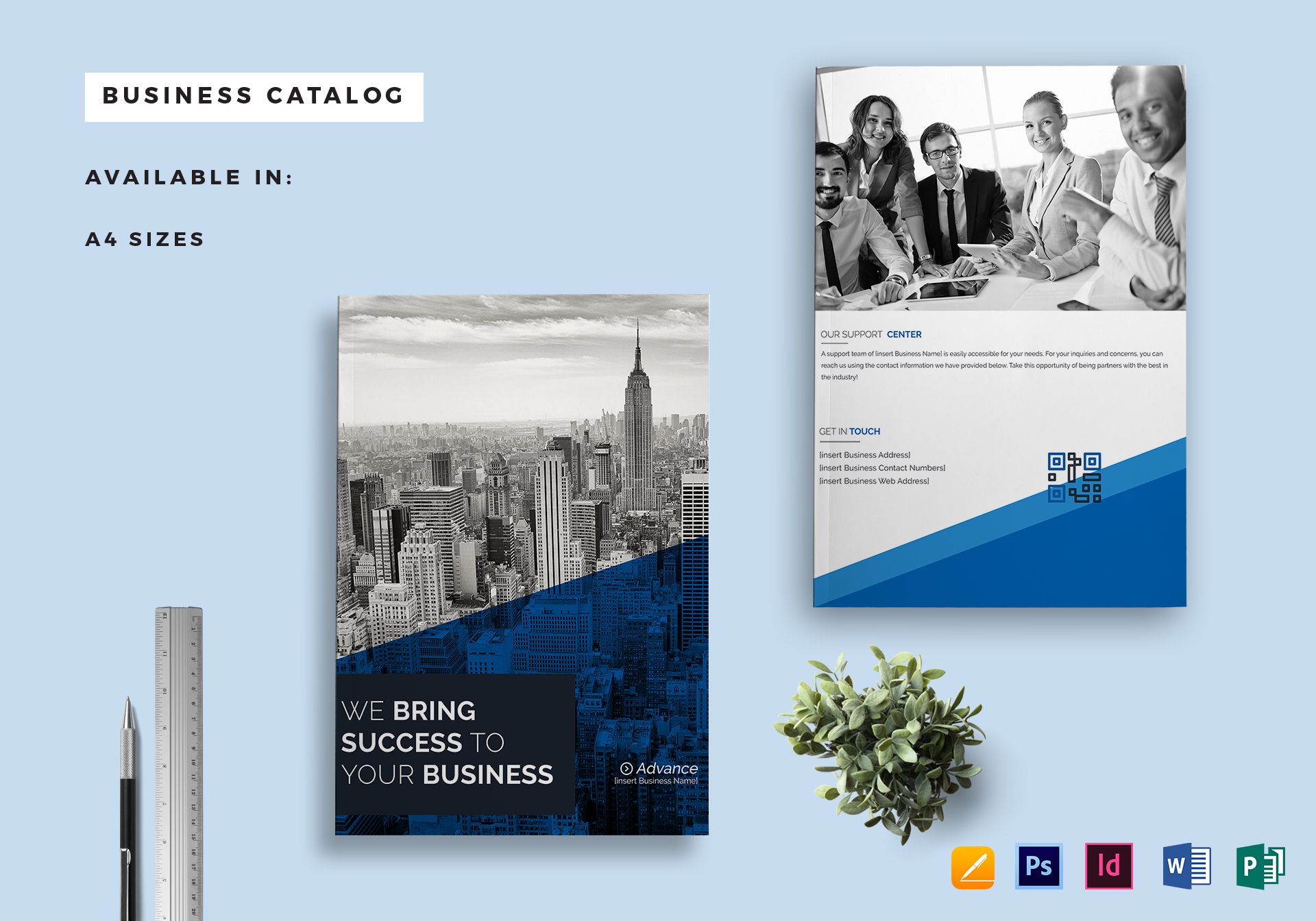
www.besttemplates.com
Branding Process Powerpoint Pitch Deck Template | Branding In Best
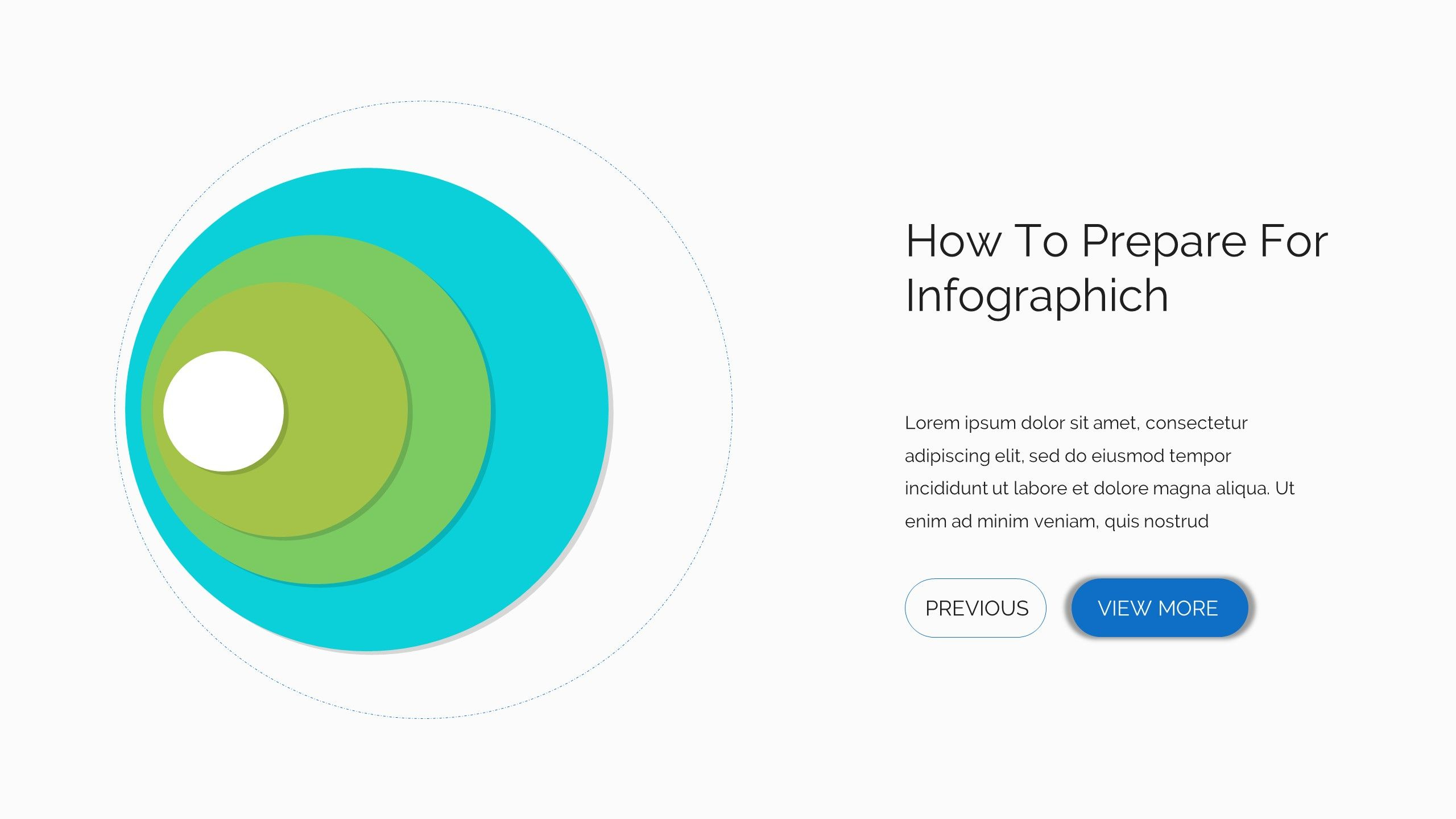
footballwchs.com
Innovation Process Pitch Deck Powerpoint Template For Best Business
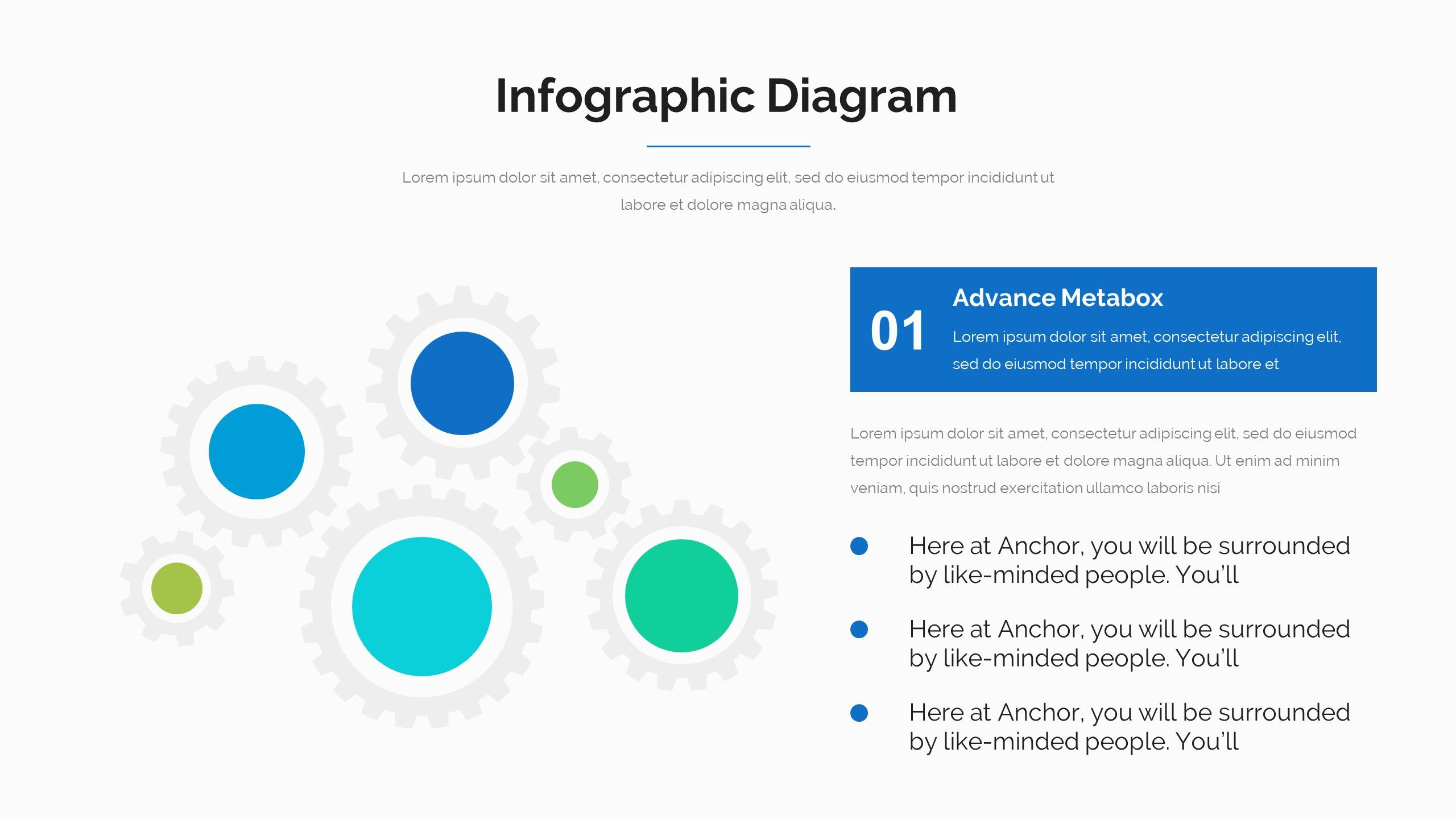
footballwchs.com
Business Process Flow Diagram With Business Process Catalogue Template
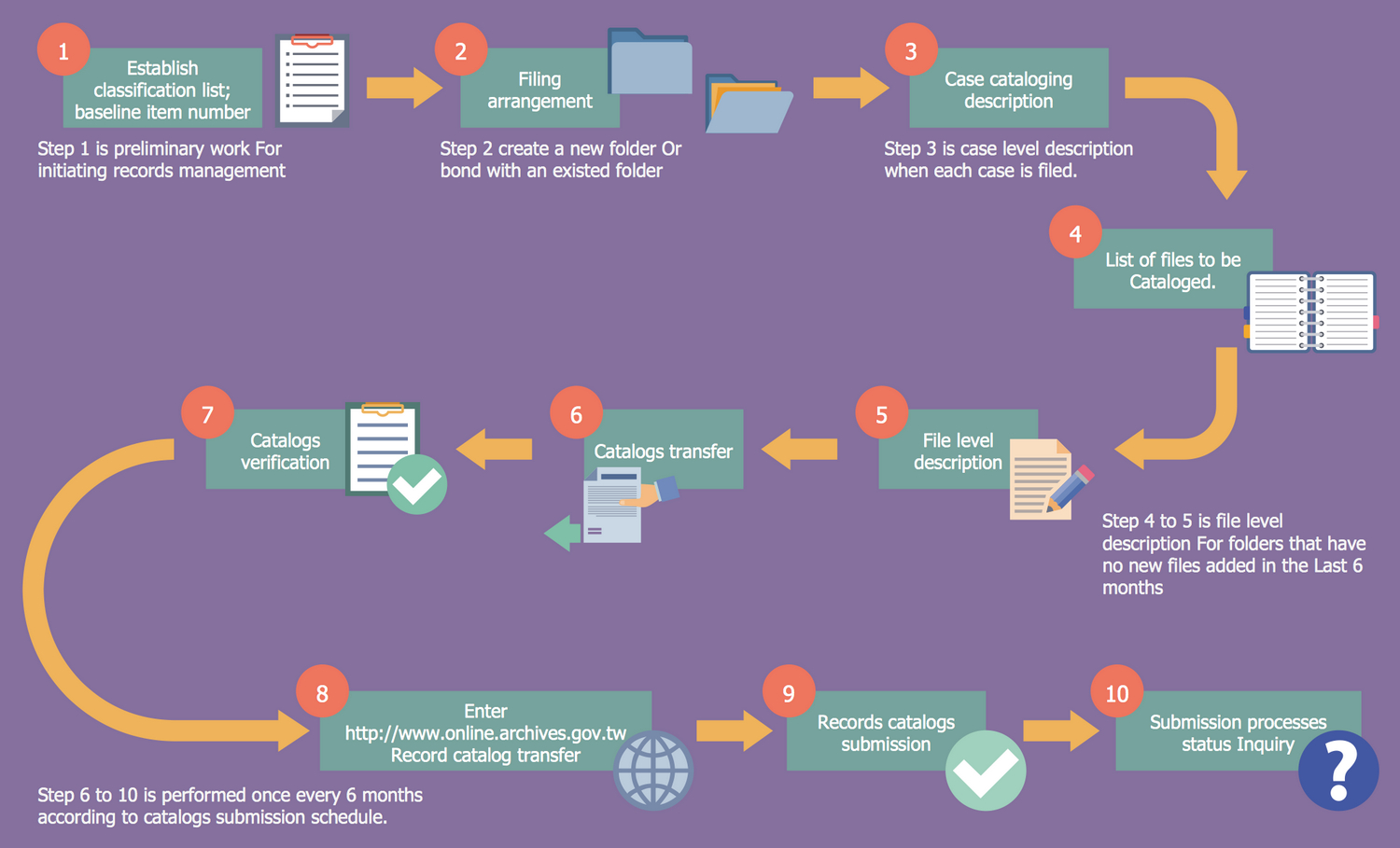
vancecountyfair.com
Business Process Catalogue Template – PARAHYENA
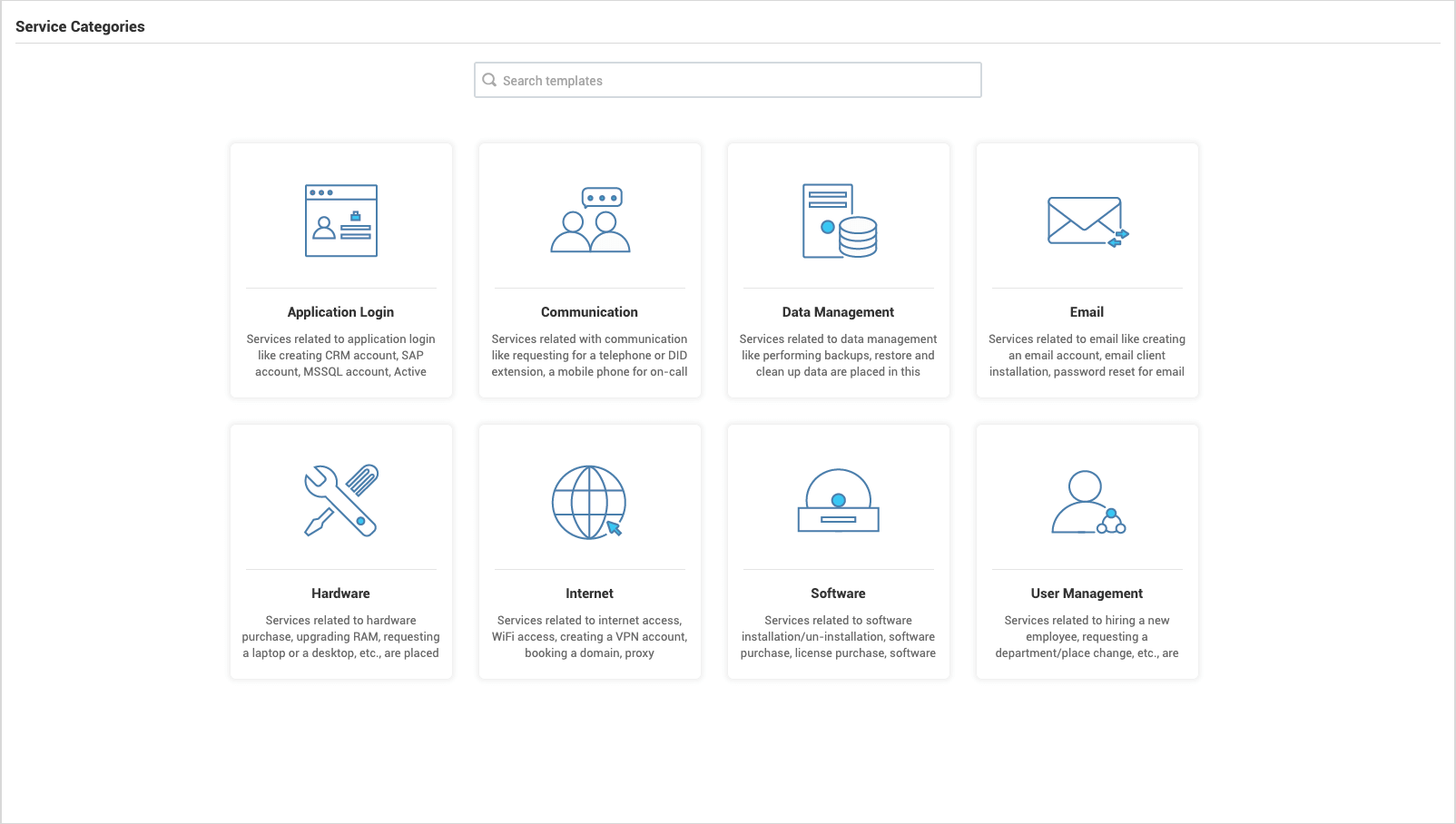
www.parahyena.com
Business Process Catalogue Template – Midi-box.com
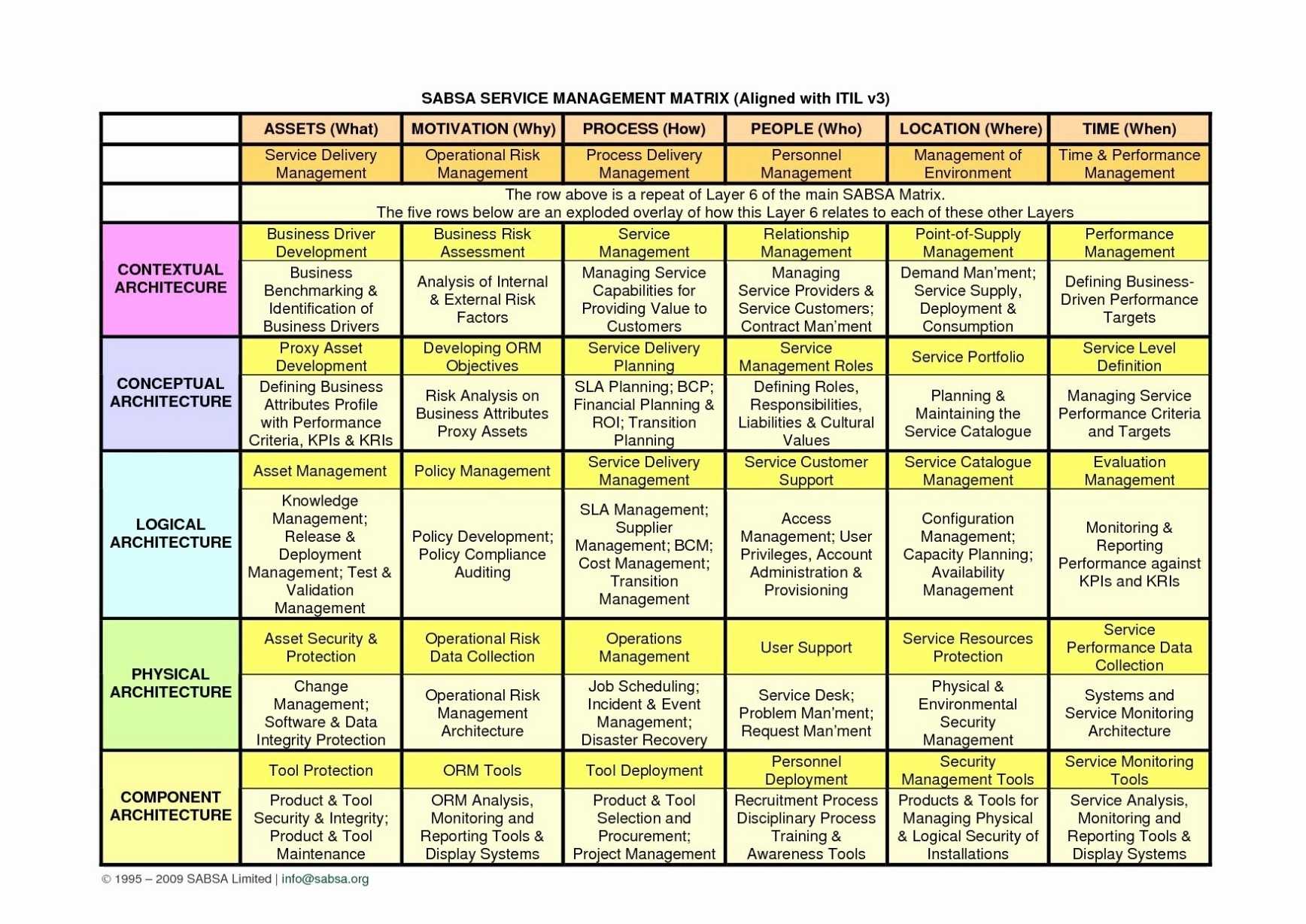
www.midi-box.com
Business Process Catalogue Template
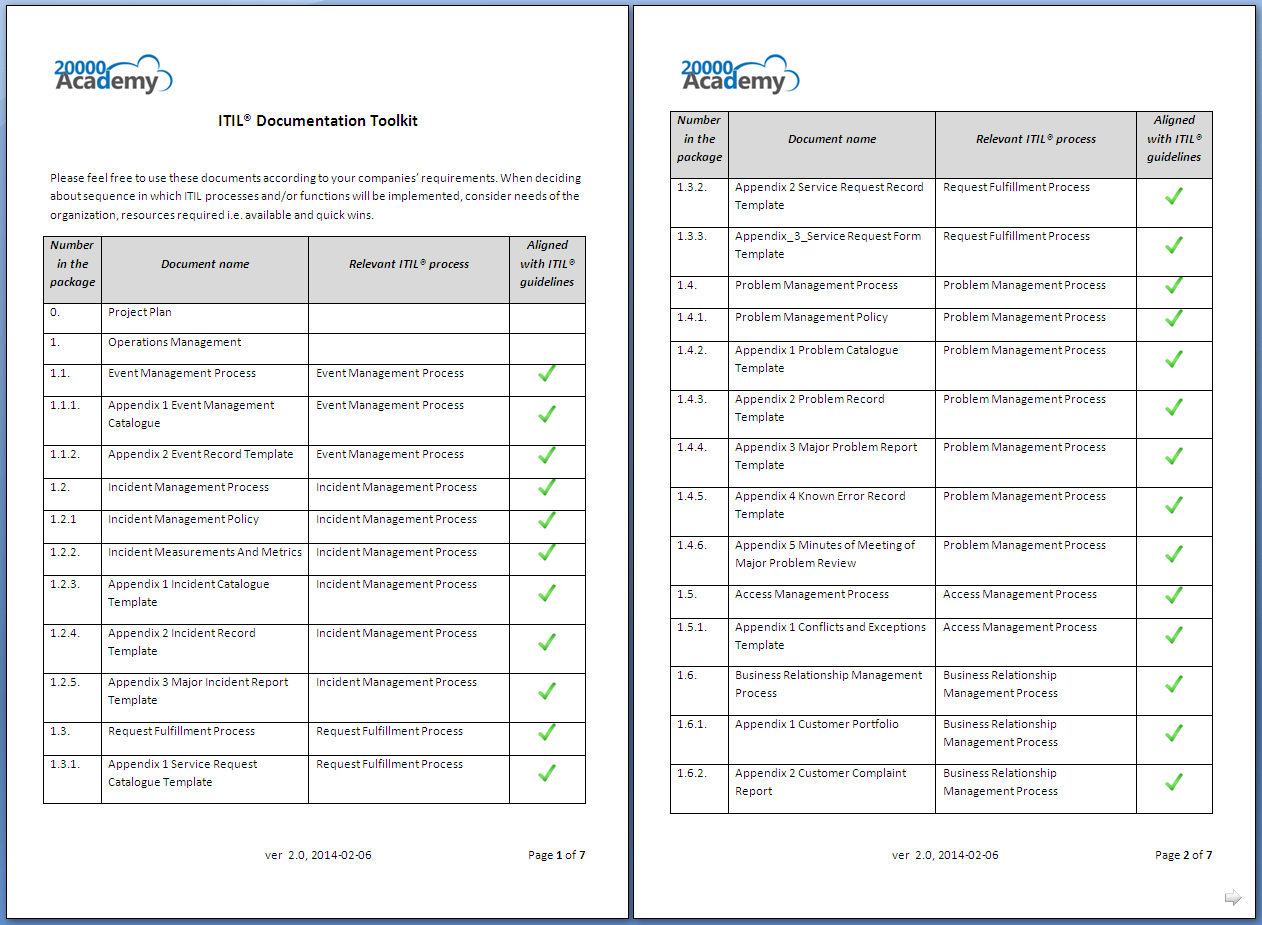
awesomebusinesstemplate.blogspot.com
Free Corporate Project Catalog Template To Edit Online
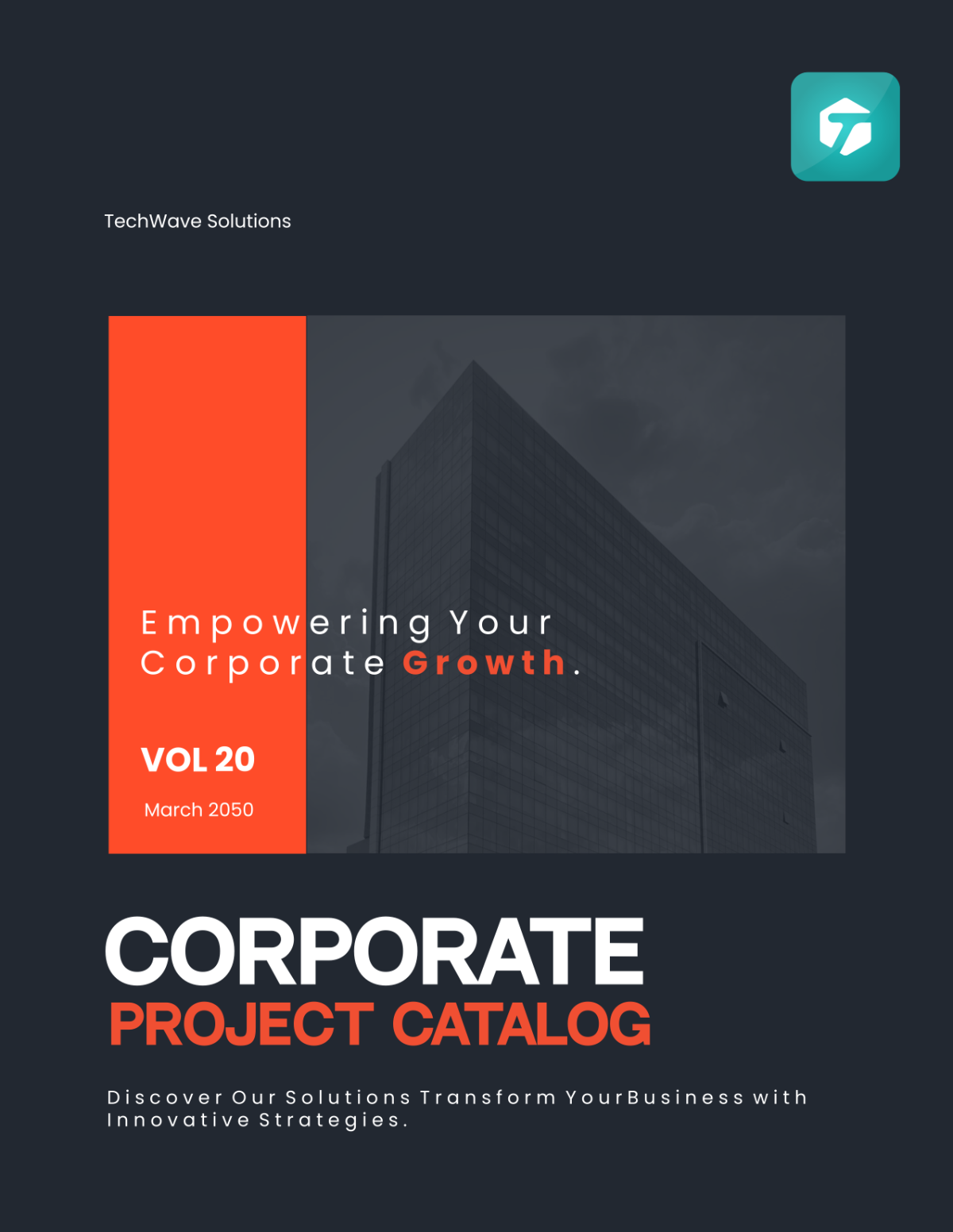
www.template.net
Business Process Catalogue Template

awesomebusinesstemplate.blogspot.com
Business Process Catalogue Template – Midi-box.com

www.midi-box.com
Service Catalog Template Modification Of Work Units Automation Inside
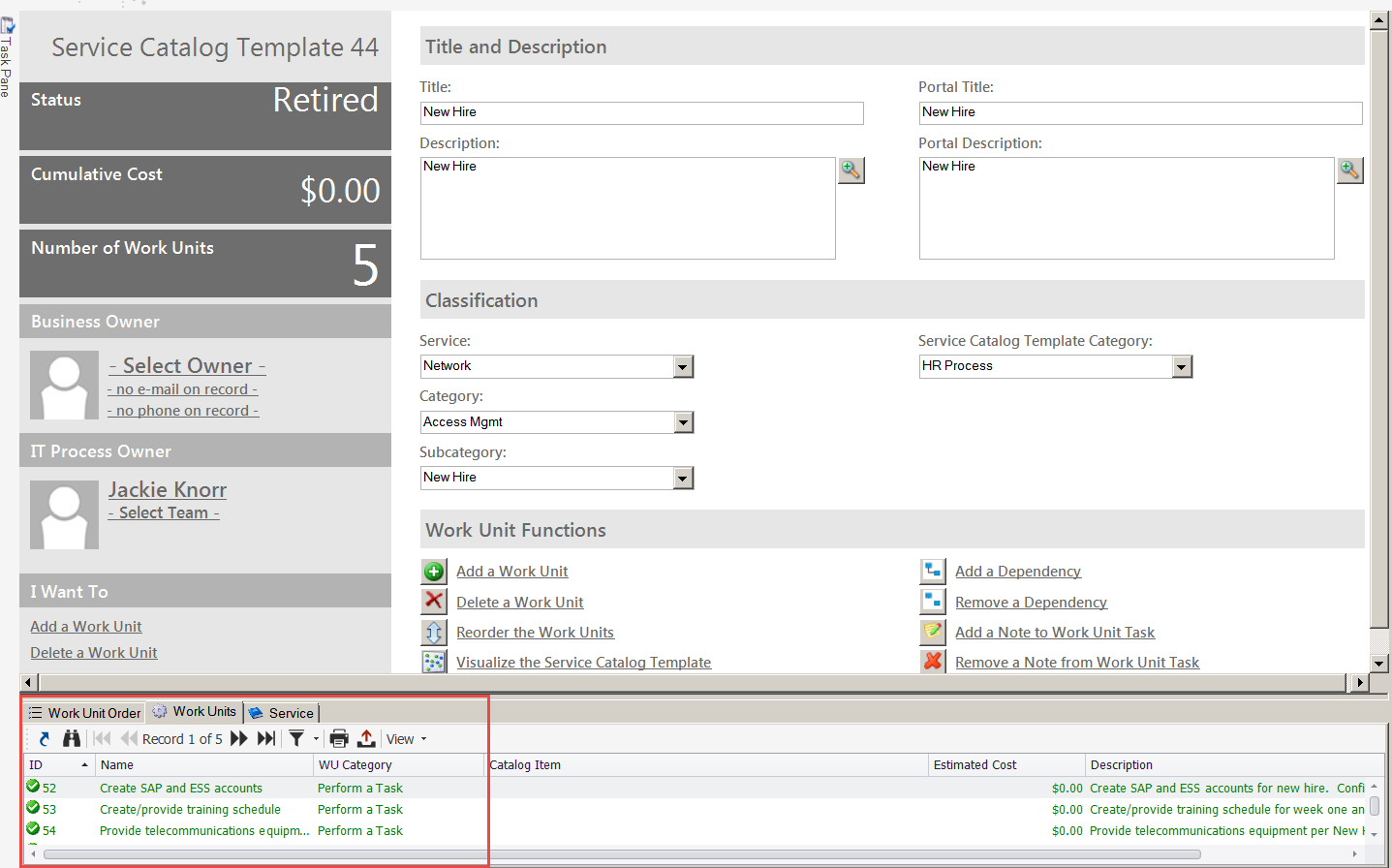
vancecountyfair.com
Business Service Catalogue Template – PARAHYENA
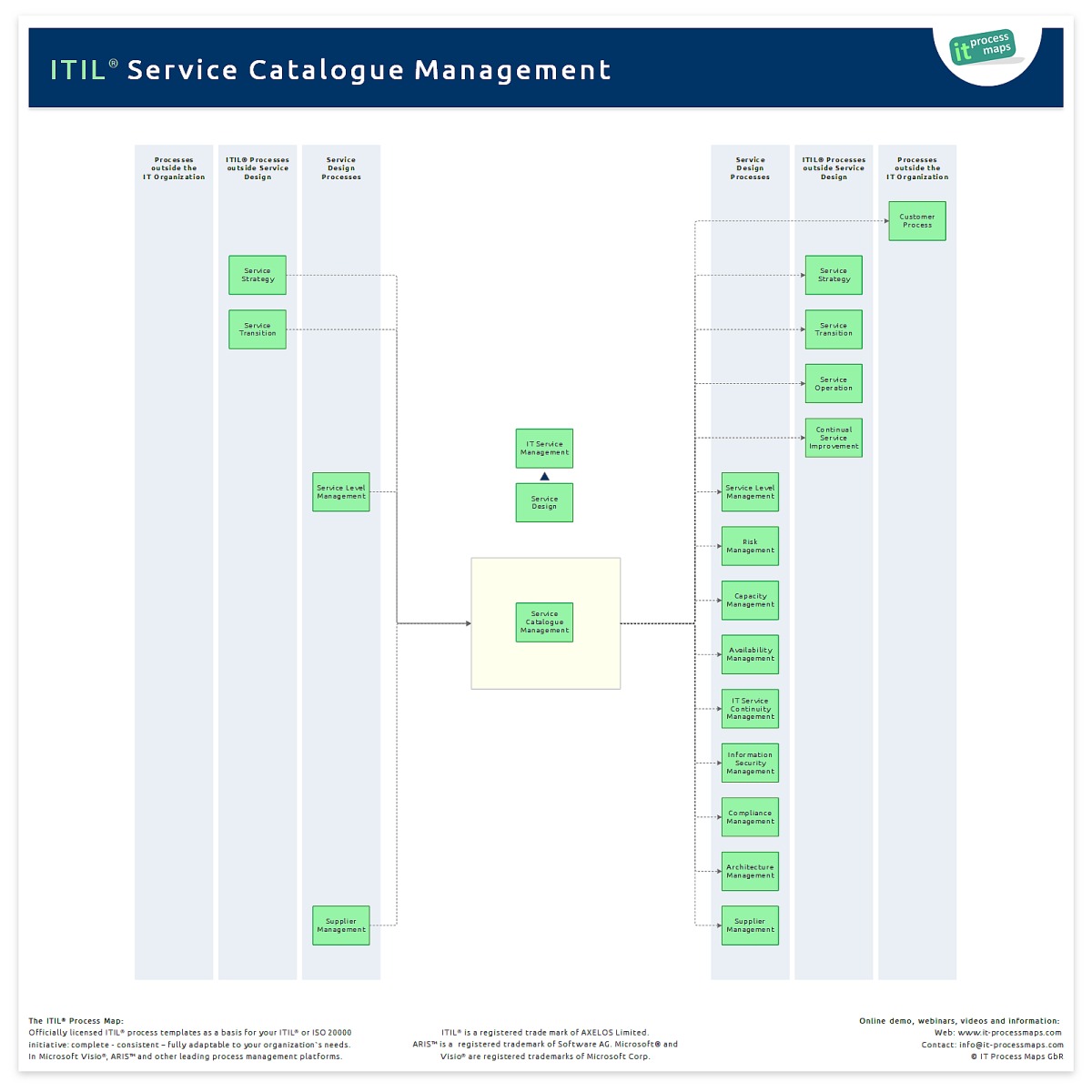
www.parahyena.com
Service Catalog Software Axios Systems For Business Process Catalogue

vancecountyfair.com
Business Process Catalogue Template – Vrogue.co
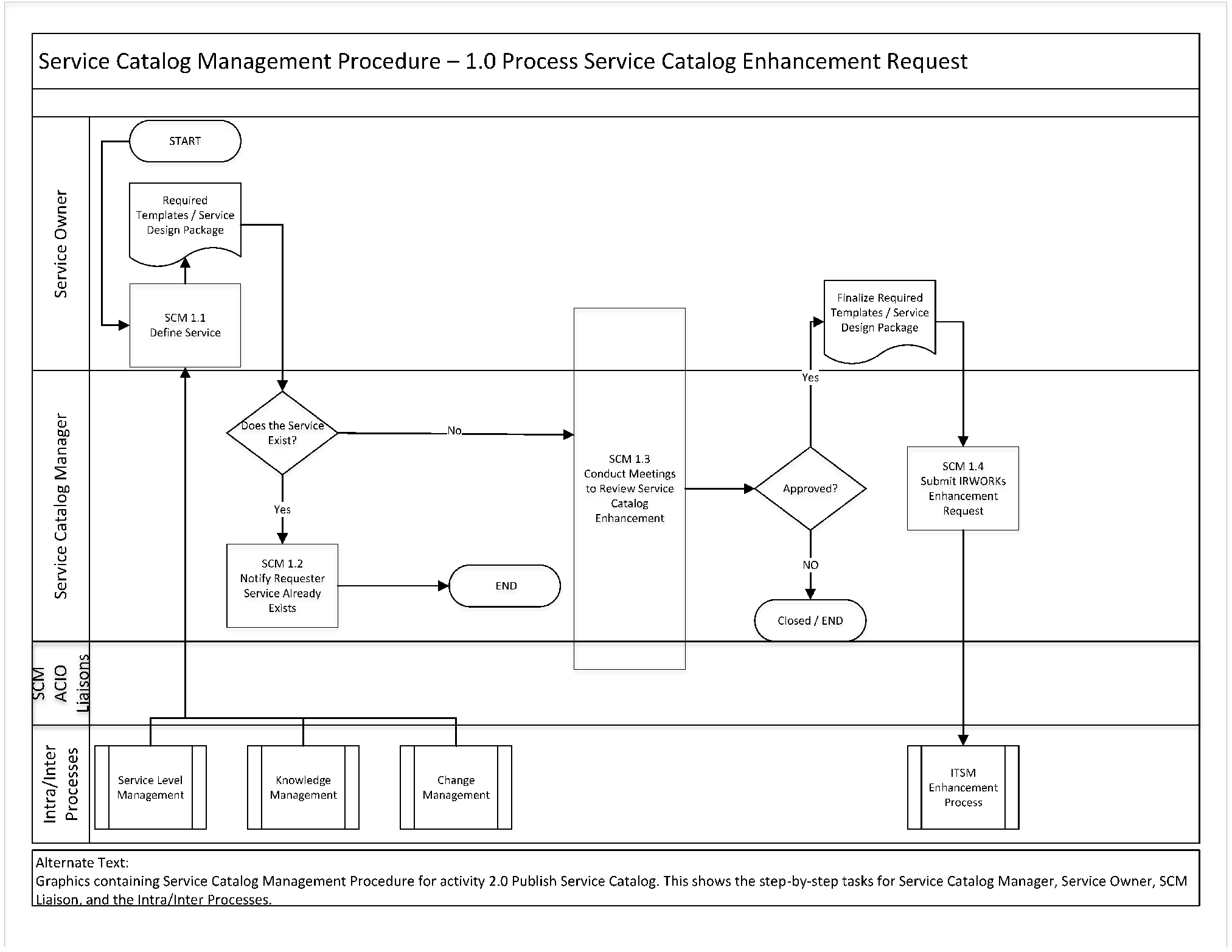
www.vrogue.co
Process Catalog (BPM) For WHINT Interface Catalog (SAP PI/PO
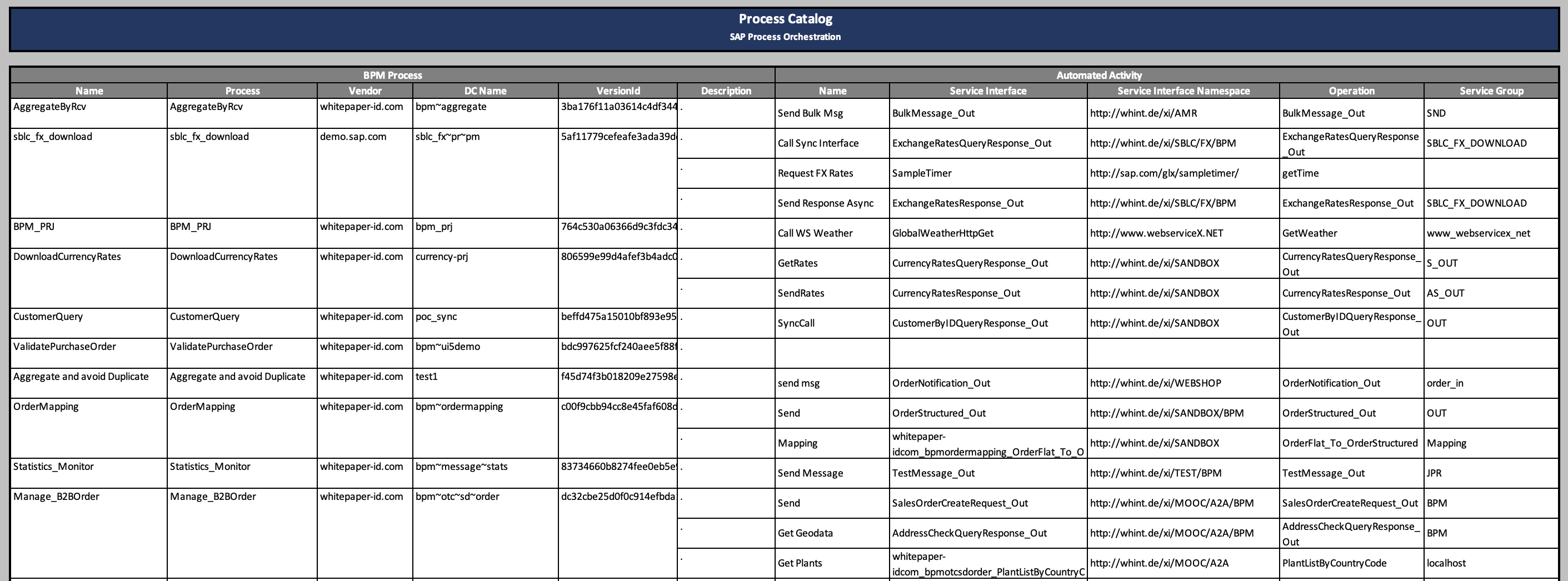
www.integration-excellence.com
Business process catalogue template – midi-box.com. Branding process powerpoint pitch deck template. Free process document templates smartsheet inside business process …