Creating compelling banner ads is crucial for any online marketing campaign. A well-designed banner can grab attention, communicate your message effectively, and drive traffic to your website or landing page. While you can certainly design a banner from scratch, using a Photoshop template can save you significant time and effort, especially if you’re not a professional designer. Banner templates provide a pre-built structure, including layouts, fonts, and image placeholders, allowing you to focus on customizing the design to fit your brand and campaign goals.
Why Use Photoshop Banner Templates?
Photoshop banner templates offer several advantages, making them a popular choice for marketers and businesses of all sizes. Here’s why you should consider using them:
- Time-Saving: Templates eliminate the need to start from a blank canvas. The basic design is already in place, letting you quickly modify elements like text, images, and colors.
- Cost-Effective: Hiring a graphic designer for every banner ad can be expensive. Templates offer a more affordable solution, allowing you to create professional-looking banners without breaking the bank.
- Accessibility: Even if you have limited design experience, you can use a Photoshop template. Most templates are well-organized with clear layers, making them easy to understand and customize.
- Consistency: Using templates can help maintain brand consistency across your advertising campaigns. You can create a library of branded templates that can be reused and adapted for different promotions.
- Variety: There’s a wide variety of banner templates available online, catering to different industries, ad sizes, and design styles. You’re likely to find a template that suits your specific needs.
Finding the Right Photoshop Banner Template
With so many options available, choosing the right Photoshop banner template can feel overwhelming. Here are some factors to consider:
- Ad Size: Different advertising platforms have different banner size requirements. Ensure the template you choose matches the specific dimensions required by the platform you’ll be using (e.g., Google Ads, social media, website banners). Common sizes include leaderboard (728×90), skyscraper (160×600), and medium rectangle (300×250).
- Industry: Look for templates that are relevant to your industry. A template designed for a clothing store will likely look different from one designed for a software company.
- Design Style: Choose a template that aligns with your brand’s aesthetic. Consider the overall look and feel, including colors, fonts, and imagery. Do you prefer a minimalist design or something more vibrant and visually engaging?
- Customization Options: Ensure the template is easily customizable. Look for well-organized layers that allow you to easily change text, images, and colors.
- Licensing: Pay attention to the licensing terms of the template. Some templates are free to use, while others require a commercial license.
- Source Quality: Ensure the template is high quality and professionally designed. Look for templates from reputable sources. Read reviews and examine the preview images carefully.
Customizing Your Banner Template in Photoshop
Once you’ve chosen a template, it’s time to customize it to fit your needs. Here are some tips for customizing your Photoshop banner template:
- Replace Images: The most important step is to replace the placeholder images with your own high-quality photos or graphics. Make sure the images are relevant to your product or service and visually appealing.
- Edit Text: Update the text with your own headline, call to action, and any other relevant information. Choose fonts that are legible and consistent with your brand.
- Adjust Colors: Change the colors to match your brand’s color palette. Use the color picker tool to select your brand colors and apply them to different elements of the banner.
- Add Your Logo: Include your logo in a prominent location on the banner. Make sure the logo is clear and visible.
- Optimize for Web: Save your finished banner in a web-friendly format like JPEG or PNG. Optimize the image size to ensure fast loading times. Use Photoshop’s “Save for Web” feature to adjust the image quality and file size.
- Animation (Optional): For animated banners, ensure you have the necessary animation skills or the template comes with clear instructions on how to animate elements.
Where to Find Photoshop Banner Templates
There are many websites where you can find Photoshop banner templates, both free and paid. Some popular options include:
- Envato Elements: A subscription-based service offering a vast library of high-quality banner templates and other design assets.
- Adobe Stock: Adobe’s own stock photo and template library.
- Creative Market: A marketplace for independent designers, offering a wide range of unique and creative banner templates.
- FreePik: Offers a selection of free and premium banner templates.
- GraphicRiver: Part of the Envato Market, offering individual banner templates for purchase.
By leveraging the power of Photoshop banner templates, you can create professional-looking ads that drive results, even if you don’t have extensive design experience. Remember to choose a template that aligns with your brand, ad size requirements, and campaign goals, and take the time to customize it to create a unique and effective banner ad.
If you are searching about Website Banner Design Templates – Toptemplate.my.id you’ve visit to the right web. We have 22 Images about Website Banner Design Templates – Toptemplate.my.id like Banner Photoshop Template, Photoshop Banner Template and also Free Photoshop Business Roll Up Banner Design Template – GraphicsFamily. Read more:
Website Banner Design Templates – Toptemplate.my.id

www.toptemplate.my.id
Banner Photoshop Template

old.sermitsiaq.ag
Photoshop Banner Template

old.sermitsiaq.ag
Photoshop Psd Banner Images Youtube Banner Size Template With Youtube

vancecountyfair.com
Photoshop Banner Templates

revivalportal.goodwood.com
Banner Photoshop Template

old.sermitsiaq.ag
Create A YouTube Cover Banner With Adobe Photoshop + Templates

fortatelier.com
Huge Banner PSD Pack – Free Photoshop Brushes At Brusheezy!

www.brusheezy.com
Free Photoshop Business Roll Up Banner Design Template – GraphicsFamily

graphicsfamily.com
Photoshop Banner Templates Free – Maniabinger

maniabinger.weebly.com
Free Photoshop Business Roll Up Banner Design Template – GraphicsFamily

graphicsfamily.com
Adobe Photoshop Banner Templates – Professional Template Inspiration

professionaltemplateinspiration.blogspot.com
14 Free Banner Templates And Designs Images – Banner Design Templates

www.newdesignfile.com
Free Editable Photoshop Banner Template – GraphicsFamily

graphicsfamily.com
Banner Template For Photoshop – KAESG BLOG

kaesg.com
Free Banners Download: .PSD, .AI, .EPS – GraphicsFamily

graphicsfamily.com
Free Social Media Banner Design Free PSD Template – GraphicsFamily

graphicsfamily.com
2560×1440 Youtube Channel Art Template
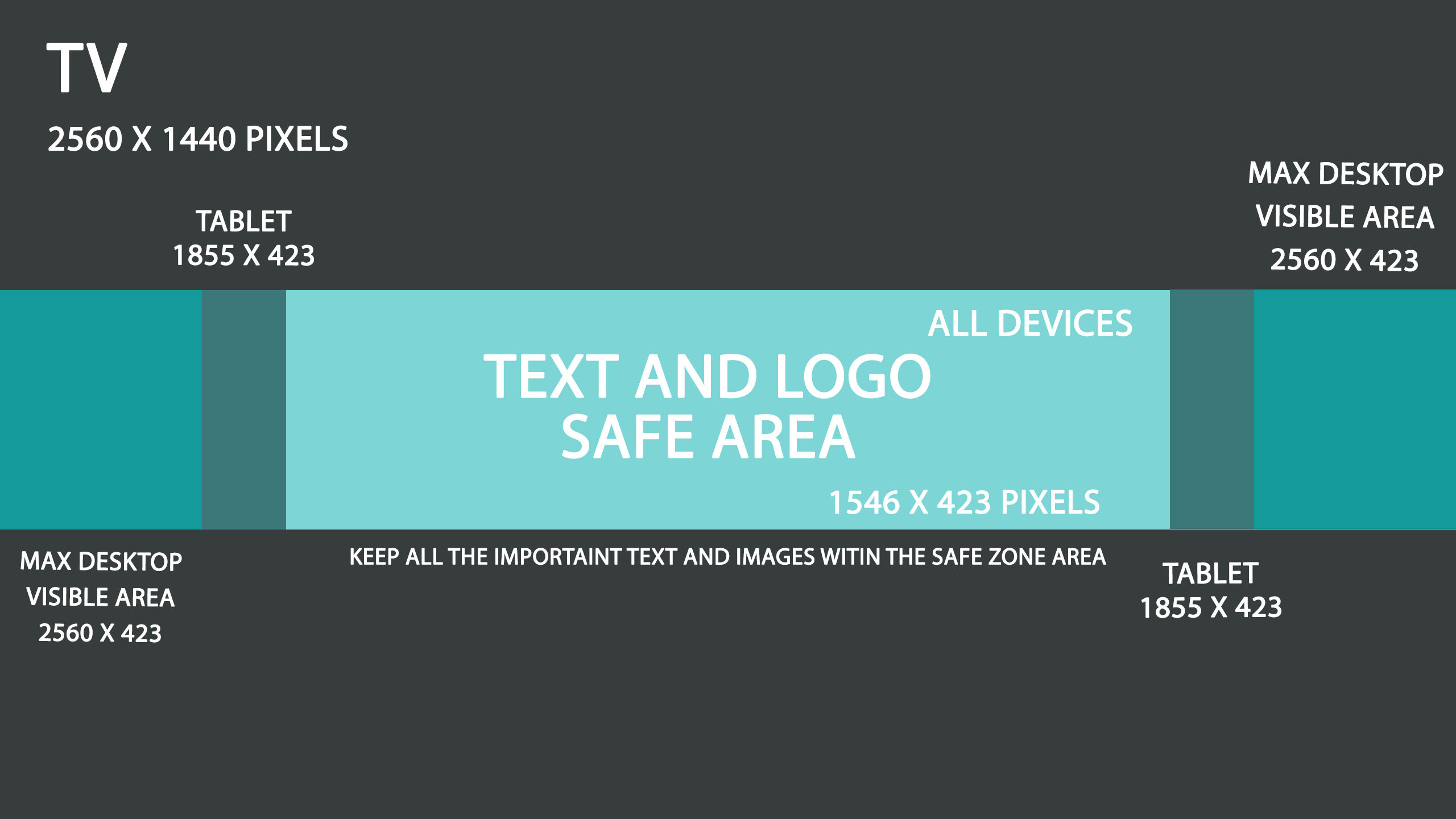
ar.inspiredpencil.com
Banner Template For Photoshop – KAESG BLOG

kaesg.com
Professional Web Banner Design Free PSD Template – GraphicsFamily

graphicsfamily.com
Green Banner Design Template Template Download On Pngtree

pngtree.com
Flat Gradient Banner Template 692329 Vector Art At Vecteezy

www.vecteezy.com
banner template for photoshop – kaesg blog. Adobe photoshop banner templates. 2560×1440 youtube channel art template