Creating professional business cards doesn’t have to break the bank. In today’s digital age, a well-designed business card remains a powerful networking tool, a tangible representation of your brand that leaves a lasting impression. Fortunately, you don’t need expensive graphic design software or professional printing services to craft eye-catching cards. Microsoft Word offers a readily accessible and versatile platform for creating business cards using free templates. These templates provide a starting point for designing cards that reflect your unique style and brand identity. The key is to understand how to access, customize, and utilize these templates effectively to produce high-quality, print-ready business cards. This post explores the world of free Word templates for business cards, offering insights and resources to help you create impactful cards without spending a dime.
Leveraging Free Word Templates for Business Cards
Microsoft Word is a ubiquitous software found on countless computers worldwide. Its built-in features and pre-designed templates make it an ideal solution for small businesses, freelancers, and individuals looking to create professional business cards on a budget. The beauty of these templates lies in their customizability. You can easily modify text, colors, fonts, and images to align with your brand guidelines. The templates are generally designed to fit standard business card sizes, ensuring compatibility with most printing services. By leveraging these free resources, you can save significant costs associated with graphic design and enjoy full control over the creative process.
Where to Find Free Word Business Card Templates
There are several avenues to explore when searching for free Word business card templates:
- Microsoft Word’s Built-in Templates: This is the most direct and reliable source. Simply open Microsoft Word, click “File,” then “New,” and search for “business card.” You’ll find a variety of pre-designed templates categorized by style and industry.
- Microsoft Online Templates: Connected to Word, this option expands the template library. You can access it the same way as the built-in templates. The online library often offers more contemporary and specialized designs.
- Third-Party Websites: Numerous websites offer free business card templates compatible with Microsoft Word. While these can be a valuable resource, be sure to download from reputable sites to avoid malware or low-quality designs. Examples include:
- Canva (even though it’s a dedicated design platform, it allows export to Word-compatible formats)
- HubSpot (often provides free marketing resources, including business card templates)
- OfficeTemplatesOnline.com (a dedicated repository of Office templates)
Customizing Your Business Card Template in Word
Once you’ve chosen a template, the real work begins: customization. Here’s a step-by-step guide to personalizing your business card:
- Replace Placeholder Text: Start by replacing the generic text with your own information, including your name, job title, company name, contact details (phone number, email address, website), and social media handles.
- Adjust Fonts and Colors: Use fonts that are legible and consistent with your brand. Choose colors that complement your logo and overall brand aesthetic. Remember to maintain a balance between visual appeal and readability.
- Incorporate Your Logo: Insert your company logo into the template. Ensure the logo is high-resolution and appropriately sized to avoid pixelation or distortion. Experiment with placement to find the most visually pleasing arrangement.
- Add Graphics or Images (Optional): If your brand identity allows, consider adding relevant graphics or images to enhance the visual appeal of your business card. Keep it minimal and avoid clutter.
- Review and Proofread: Before printing, meticulously review your business card for any typos, grammatical errors, or inconsistencies. Ask a colleague or friend to proofread as well.
- Utilize Gridlines and Margins: Ensure all elements are properly aligned using Word’s gridlines and guides. Adhere to the recommended margins for printing to prevent information from being cut off during the printing process.
By carefully customizing a free Word template, you can create professional-looking business cards that effectively represent your brand and leave a positive impression on potential clients and partners. Remember to save your design in a high-resolution format (e.g., PDF) for optimal printing quality.
If you are looking for Ms Word Business Card Templates Free Download you’ve visit to the right page. We have 22 Pictures about Ms Word Business Card Templates Free Download like Microsoft Word Business Card Template Apply To All – Cards Design Templates, √ Free Printable Business Card Template Word and also Microsoft Word Business Card Template Apply To All – Cards Design Templates. Here you go:
Ms Word Business Card Templates Free Download

ar.inspiredpencil.com
Business Card Template For Word Instant Download Business | Etsy

www.etsy.com
Free Editable Business Card Templates In Word To Download

www.template.net
Free Business Card Templates Printable

ar.inspiredpencil.com
√ Free Printable Business Card Template Word
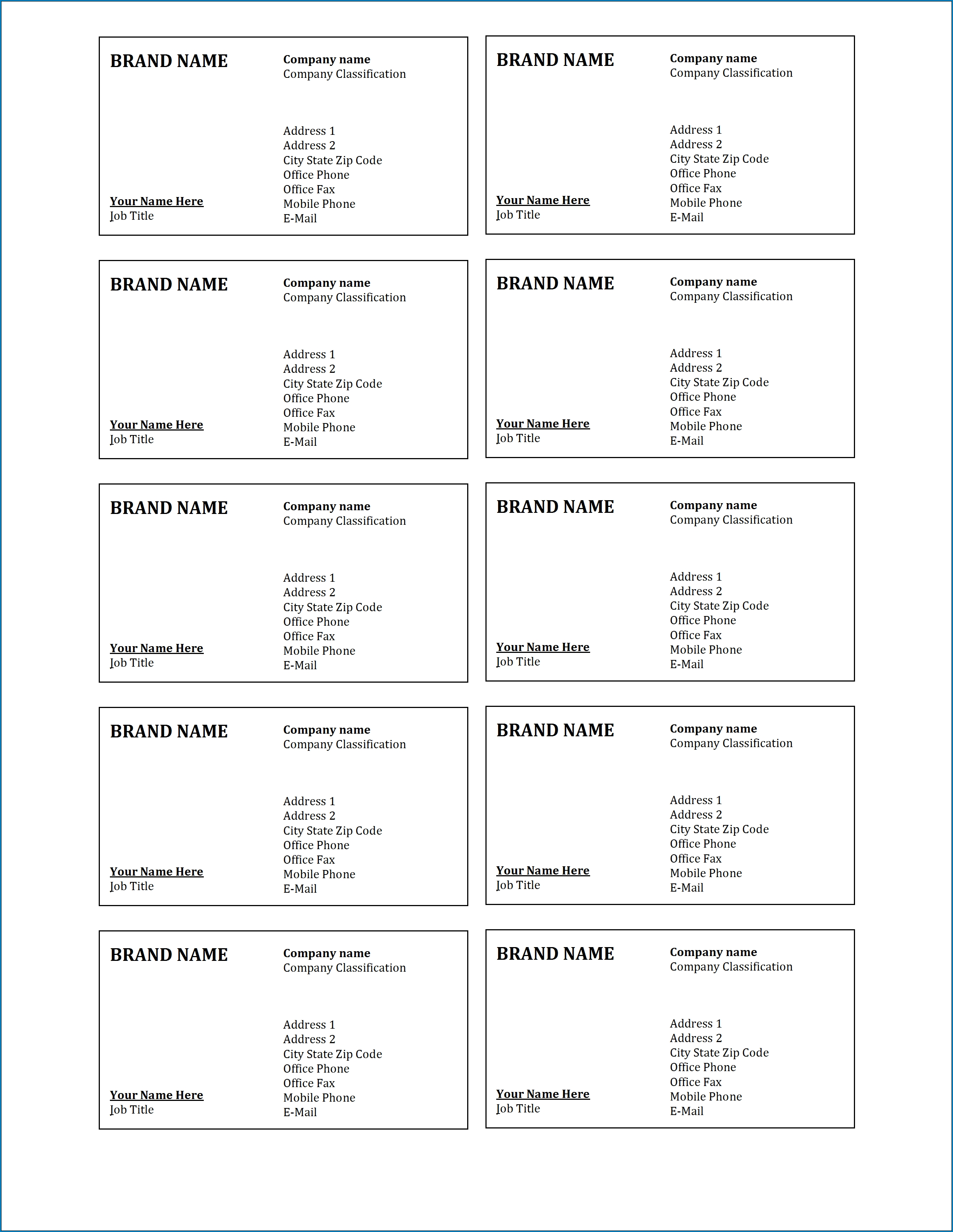
www.templateral.com
Printable Business Card Template – Business Card Tips

ownercards.blogspot.com
Free Business Card Templates | Microsoft Create

create.microsoft.com
Free Editable Business Card Templates In Word To Download

www.template.net
Name Card Template | Free Word Templates

www.wordtemplatesonline.org
Editable Business Card Template Free Download Word – Free Word Template

docs.cholonautas.edu.pe
Free Business Cards Templates For Word – Mightyprintingdeals.com

www.mightyprintingdeals.com
Business Card Word Template In Word, PDF – Download | Template.net

www.template.net
012 Ms Word Templates Business Cards Free Template Ideas Regarding Ms
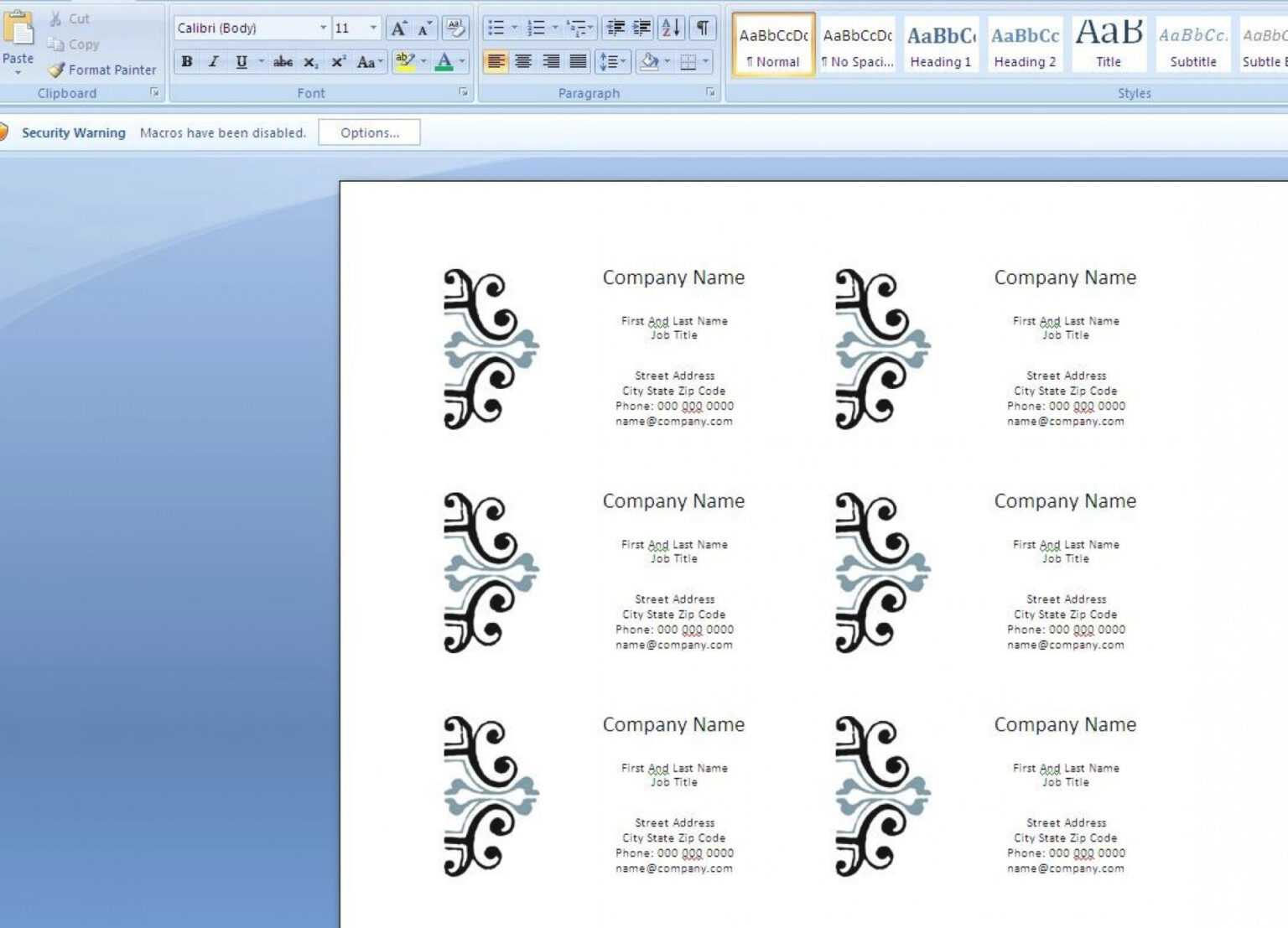
sample.gelorailmu.com
Business Card Template Word – Get Free Templates

getfreetemplates.info
Free Blank Business Card Templates For Microsoft Word
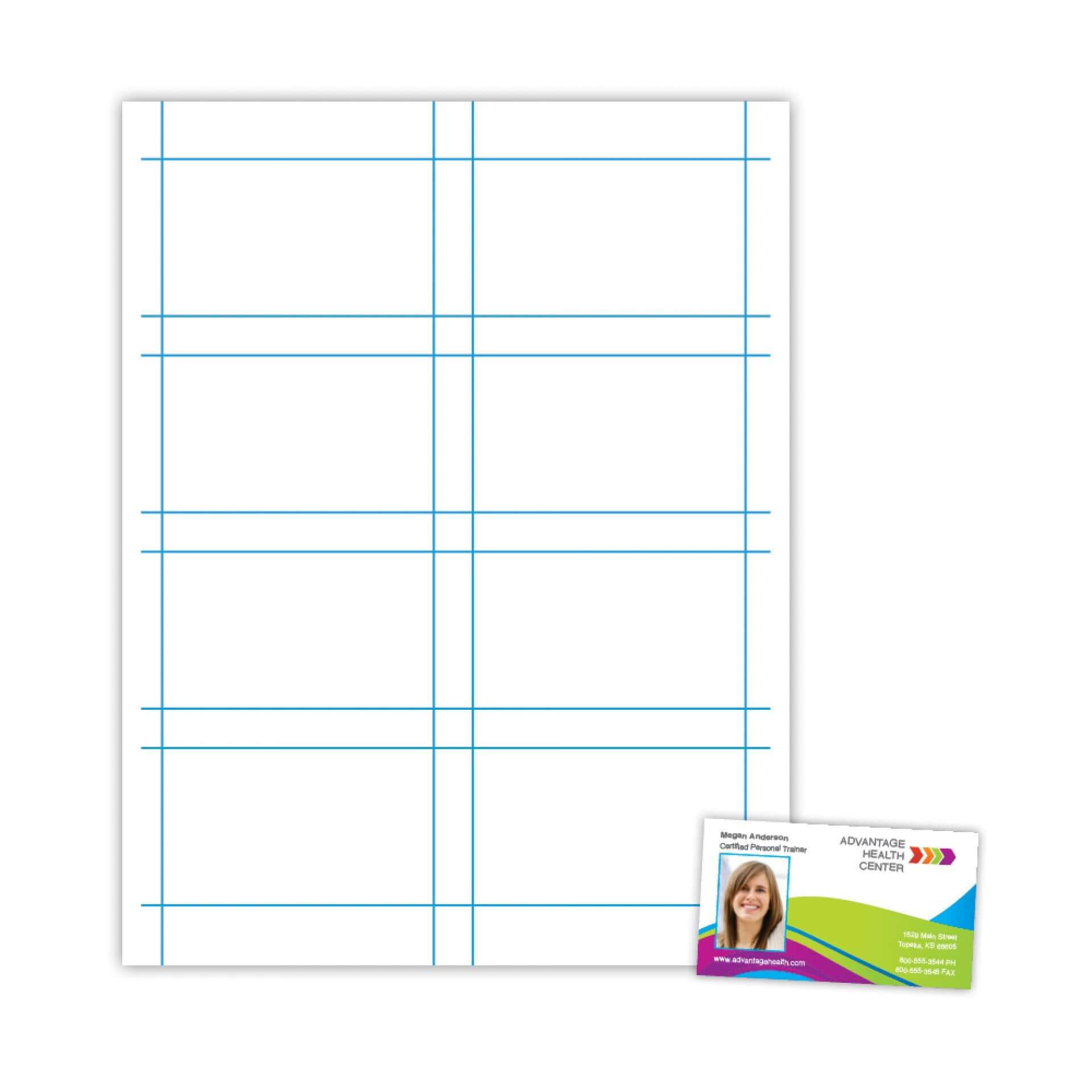
ar.inspiredpencil.com
Word Template For Business Cards Free – PARAHYENA

www.parahyena.com
Free Printable Business Card Template Download – Idea Landing Blog

blog.idealanding.com
Business Card | Free Business Card Templates, Word Template, Business

in.pinterest.com
Business Card Word Template : 32+ Modern Business Card Templates – Word

mazhabimam089.blogspot.com
Microsoft Word Business Card Template Apply To All – Cards Design Templates
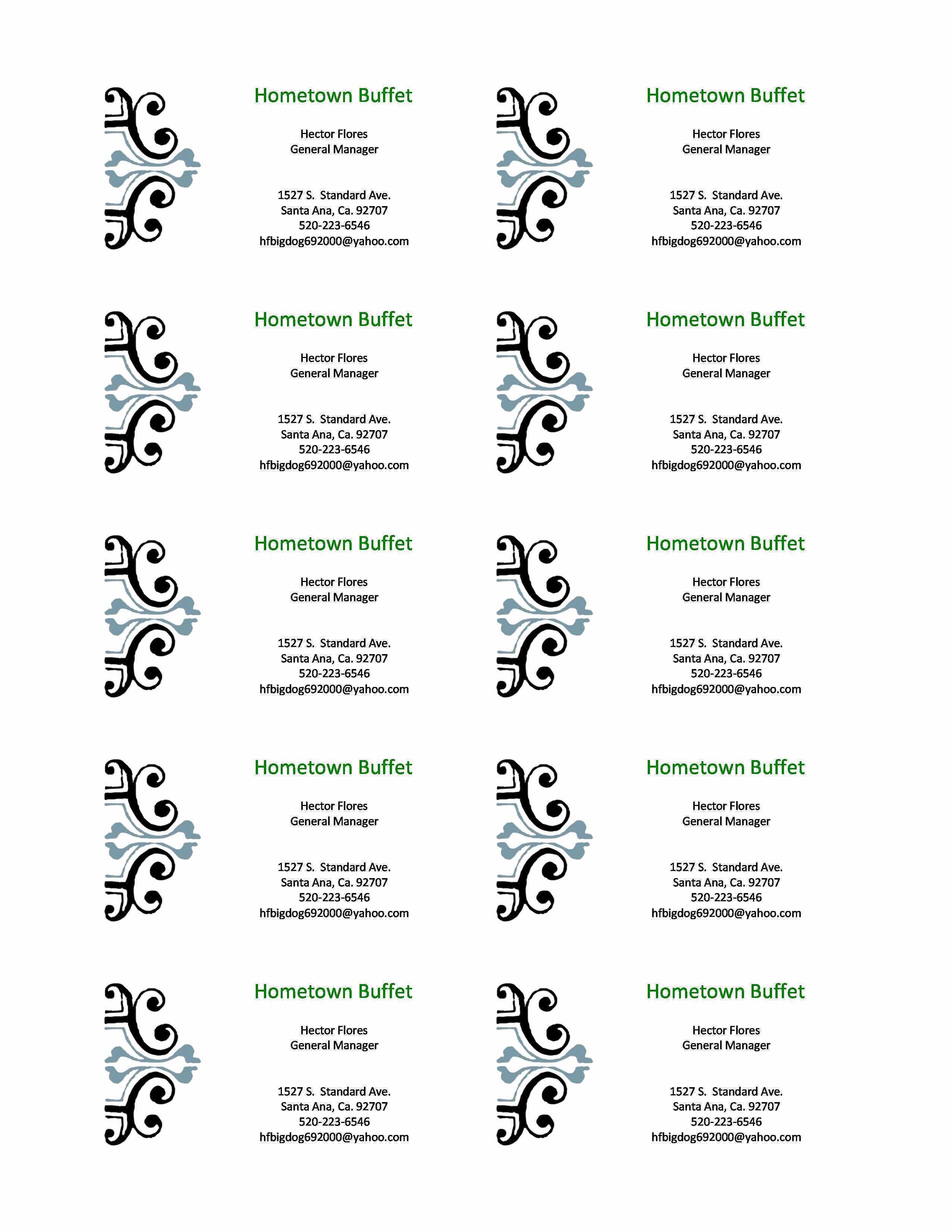
legaldbol.com
Free Visiting Card Templates Word At Samuel Johnathan Blog

storage.googleapis.com
Word Template Business Card

ar.inspiredpencil.com
Business card. 012 ms word templates business cards free template ideas regarding ms …. Free blank business card templates for microsoft word