The holiday season is rapidly approaching, and with it comes the annual tradition of sending Christmas cards. While store-bought cards are convenient, nothing quite matches the personal touch and heartfelt sentiment of a custom-designed card. If you’re a creative individual looking to add a unique flair to your Christmas greetings, Adobe Illustrator offers a powerful platform to design stunning and memorable cards. This post explores the benefits of using Adobe Illustrator for Christmas card design and highlights what to look for in an Adobe Illustrator Christmas card template.
Why Use Adobe Illustrator for Christmas Card Design?
Adobe Illustrator is the industry-standard vector graphics editor, providing unparalleled control and precision for crafting visually appealing designs. Unlike raster-based programs like Photoshop, Illustrator utilizes vectors, which are mathematical equations that define shapes. This means your Christmas card designs will remain crisp and clear regardless of size – perfect for printing or sharing digitally. Here are a few key advantages:
- Scalability: Vector graphics are infinitely scalable without losing quality, ensuring your design looks perfect whether printed small or displayed on a large screen.
- Precision: Illustrator allows for precise control over every element of your design, from the placement of text to the shaping of intricate illustrations.
- Versatility: Illustrator is suitable for creating a wide range of design styles, from minimalist and modern to whimsical and traditional.
- Text Handling: Powerful text tools enable you to create beautiful typography and ensure your heartfelt message is presented elegantly.
- Integration: Seamlessly integrate with other Adobe Creative Cloud applications like Photoshop for photo editing and InDesign for layout design.
What to Look for in an Adobe Illustrator Christmas Card Template
Even with the power of Illustrator, starting from scratch can be daunting. A well-designed template provides a solid foundation and saves you valuable time. When choosing an Adobe Illustrator Christmas card template, consider the following factors:
Design Style
Determine the overall aesthetic you’re aiming for. Do you prefer a traditional, festive design with classic Christmas imagery like Santa Claus, snowmen, or ornaments? Or are you leaning towards a more modern and minimalist style with geometric shapes, abstract patterns, and a limited color palette? Many templates cater to specific themes, such as rustic, vintage, or humorous. Look for a template that resonates with your personal style and the message you want to convey.
Customization Options
The best templates offer ample opportunities for customization. Ensure you can easily:
- Change Colors: Modify the color scheme to match your branding or personal preferences.
- Replace Images: Substitute placeholder images with your own photos or illustrations.
- Edit Text: Customize the message with your own heartfelt greetings and family names.
- Adjust Layout: Rearrange elements, add or remove shapes, and fine-tune the overall composition.
- Add Your Logo: If you’re sending business Christmas cards, make sure you can easily incorporate your company logo.
File Organization
A well-organized template is crucial for efficient editing. Look for templates with:
- Layered Structure: Elements should be organized into logical layers, making it easy to select and modify specific objects.
- Named Layers: Layers should be clearly named, indicating their content (e.g., “Snowflakes,” “Background,” “Text”).
- Smart Objects: If the template includes raster images, they should ideally be embedded as Smart Objects, allowing for non-destructive editing.
- Well-Defined Artboards: The template should have properly sized and configured artboards for easy export.
Print Readiness
If you plan to print your cards, ensure the template is set up for print. Check for:
- CMYK Color Mode: The template should be set to CMYK color mode, which is the standard for print.
- Bleed Area: A bleed area (typically 0.125 inches) should be included around the edges of the design to prevent white borders after trimming.
- High Resolution: Any raster images should have a high resolution (300 DPI) to ensure sharp printing.
In conclusion, Adobe Illustrator offers a robust and versatile platform for designing custom Christmas cards. By choosing the right template and leveraging Illustrator’s powerful features, you can create unique and memorable greetings that will delight your friends, family, and colleagues this holiday season. Take the time to find a template that suits your style and needs, and enjoy the creative process of crafting a personalized Christmas card.
If you are looking for Christmas Card Illustrator Template you’ve came to the right web. We have 22 Pictures about Christmas Card Illustrator Template like Christmas Card Templates – Adobe Illustrator, Vector, EPS – BrandPacks, Christmas Card Templates – Adobe Illustrator, Vector, EPS – BrandPacks and also Christmas Card Templates – Adobe Illustrator, Vector, EPS – BrandPacks. Here it is:
Christmas Card Illustrator Template

old.sermitsiaq.ag
Adobe Illustrator Christmas Card Template – Cardtemplate.my.id

www.cardtemplate.my.id
Adobe Illustrator Christmas Card Template – Carlynstudio.us
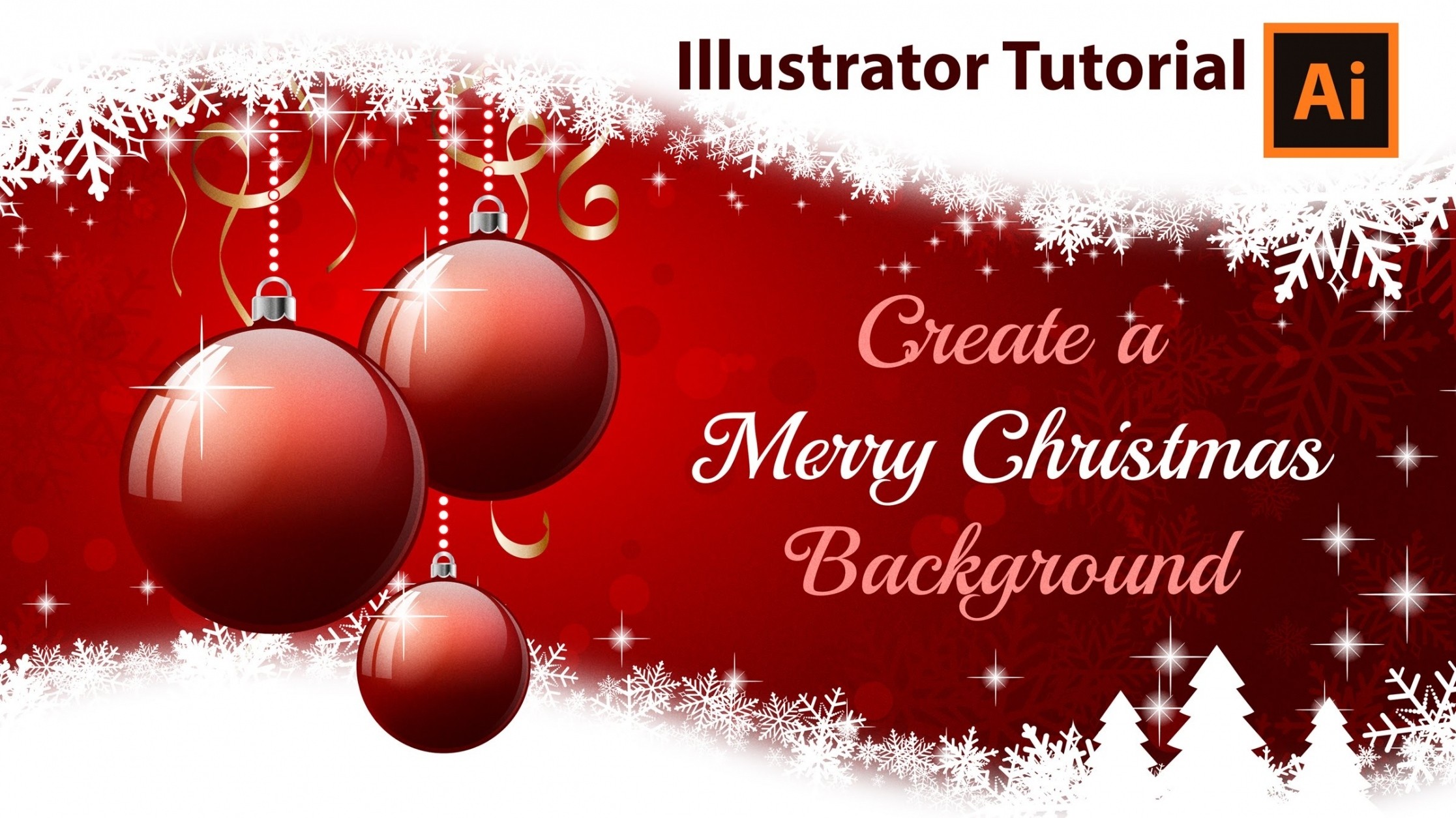
carlynstudio.us
Christmas Card Templates – Adobe Illustrator, Vector, EPS – BrandPacks

brandpacks.com
Adobe Illustrator Christmas Card Template – Mightyprintingdeals.com

www.mightyprintingdeals.com
Adobe Christmas Card Template

old.sermitsiaq.ag
Adobe Illustrator Christmas Card Template – Xfanzexpo.com

www.xfanzexpo.com
Christmas Card Templates – Adobe Illustrator, Vector, EPS – BrandPacks

brandpacks.com
Editable Christmas Card Templates In Illustrator To Download
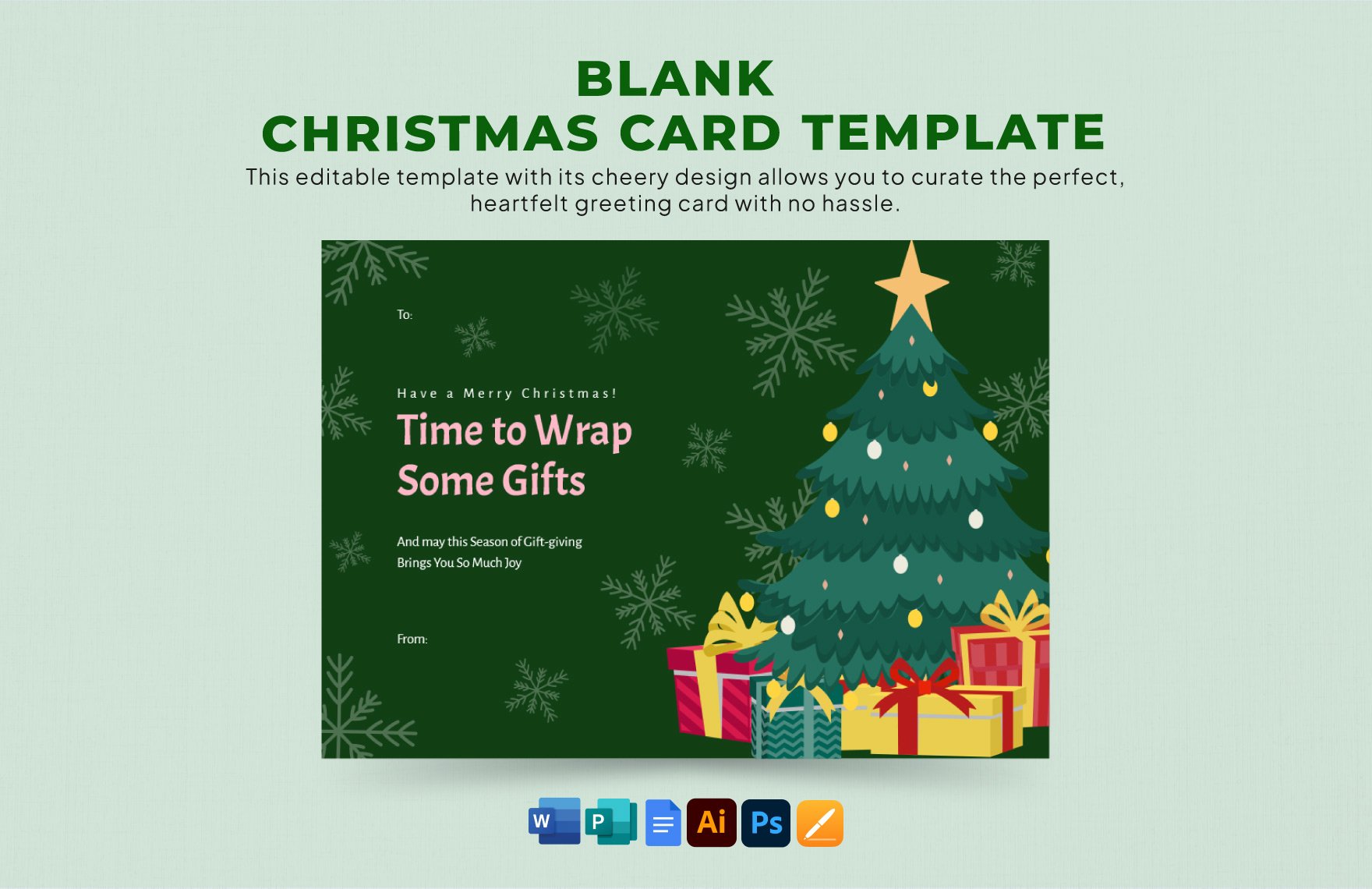
www.template.net
A Comprehensive Guide To Christmas Card Template Design In Adobe

bcheathersociety.org
Retro Christmas Cards Template For Adobe Illustrator Template Inside
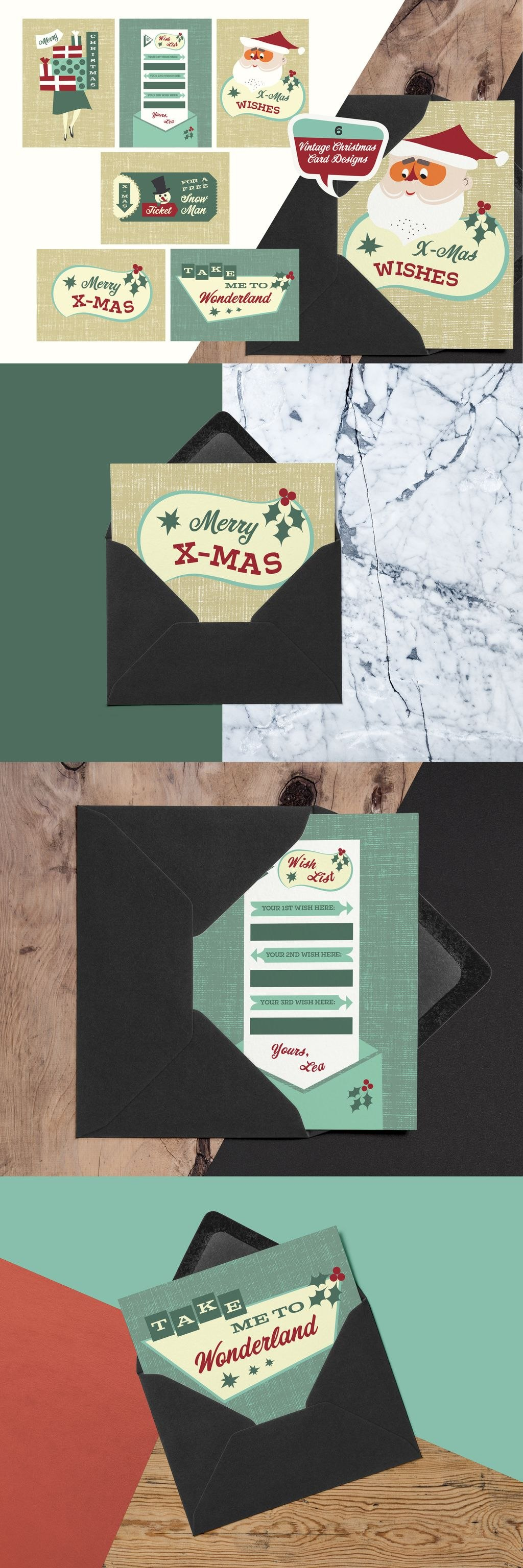
vancecountyfair.com
Christmas Card Illustrator Template

old.sermitsiaq.ag
Christmas Card Templates – Adobe Illustrator, Vector, EPS – BrandPacks

brandpacks.com
Christmas Card Templates – Adobe Illustrator, Vector, EPS – BrandPacks

brandpacks.com
Christmas Card Templates – Adobe Illustrator, Vector, EPS – BrandPacks

brandpacks.com
Christmas Card Templates – Adobe Illustrator, Vector, EPS – BrandPacks

brandpacks.com
Free Postcard Templates (Word, PSD, Illustrator)

www.wordtemplatesonline.net
Adobe Illustrator Christmas Card Template – Mightyprintingdeals.com

www.mightyprintingdeals.com
Christmas Card Templates – Adobe Illustrator, Vector, EPS – BrandPacks
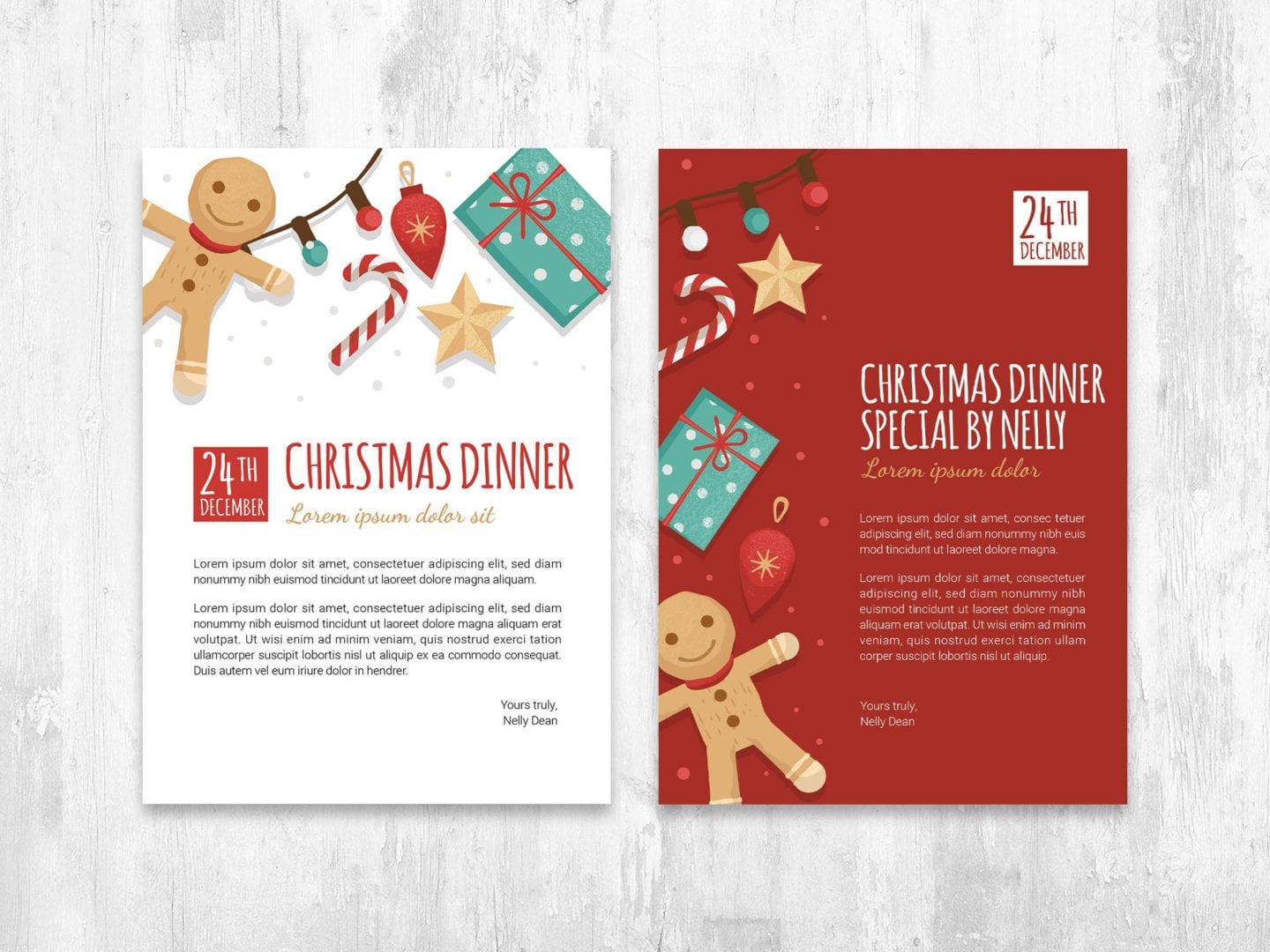
brandpacks.com
Christmas Card Templates – Adobe Illustrator, Vector, EPS – BrandPacks

brandpacks.com
Festive Christmas Card Templates [PSD, Ai, Vector] – BrandPacks
![Festive Christmas Card Templates [PSD, Ai, Vector] - BrandPacks](https://brandpacks.com/wp-content/uploads/edd/2020/11/festive-christmas-card-flyer-psd-vector-photoshop-illustrator-3.jpg)
brandpacks.com
Christmas Card Template Graphicthe Stock Croc Creative Fabrica In Adobe
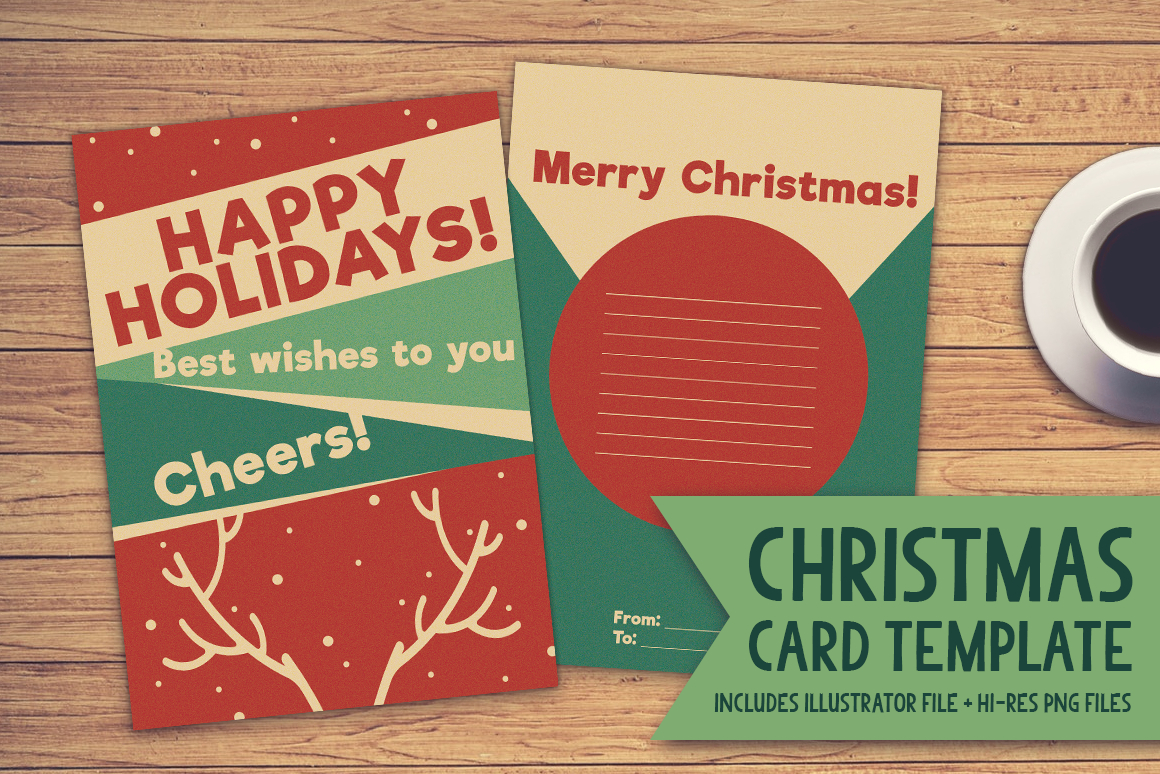
vancecountyfair.com
adobe christmas card template. Free postcard templates (word, psd, illustrator). Christmas card templates