Index cards are incredibly versatile tools. From brainstorming and outlining to note-taking and studying, their small, manageable size makes them perfect for capturing concise information and organizing ideas. While physical index cards have their charm, using a digital template within Google Docs offers numerous advantages, including easy editing, sharing, and storage. Forget about messy handwriting and misplaced cards – a Google Docs index card template keeps everything neatly organized and accessible from anywhere with an internet connection. This post will explore the benefits of using a Google Docs index card template and guide you to effectively utilize these templates for various purposes.
Why Use an Index Card Template in Google Docs?
- Organization and Structure: Templates provide a pre-defined structure, ensuring consistency and uniformity across all your index cards. This makes it easier to scan, review, and retrieve information quickly. No more struggling with inconsistent formatting or trying to decipher hastily scribbled notes.
- Collaboration: Google Docs excels at collaboration. Share your index card document with others, allowing them to contribute ideas, provide feedback, and co-create content in real-time. This is particularly useful for team projects, group study sessions, or brainstorming with colleagues.
- Accessibility and Portability: Your index cards are stored in the cloud, accessible from any device with internet access. Whether you’re on your laptop, tablet, or even your smartphone, your notes are always at your fingertips. No need to lug around stacks of physical cards.
- Searchability: Google Docs’ powerful search function allows you to quickly find specific keywords or phrases within your index cards. This saves time and effort compared to manually sifting through a pile of physical cards.
- Easy Editing and Modification: Digital templates allow for easy editing and modification. You can easily add, delete, or rearrange content as needed, without the mess of erasing or rewriting. Experiment with different layouts and formats to find what works best for you.
- Environmentally Friendly: Using digital index cards reduces paper consumption, making it a more sustainable option. You can contribute to a greener environment by embracing digital tools.
- Duplication and Replication: Need to create multiple copies of a specific card? With Google Docs, duplication is a breeze. Simply copy and paste the card as many times as you need, ensuring consistency across your notes.
How to Use an Index Card Template in Google Docs
Unfortunately, Google Docs doesn’t have a dedicated “Index Card” template built in directly. However, you can easily create your own or find suitable alternatives. Here’s a breakdown of how to approach it:
Method 1: Creating Your Own Template
- Set Up Your Document: Open a new Google Doc. Adjust the page size to resemble an index card. A common index card size is 3×5 inches or 4×6 inches. Go to File > Page Setup and set the width and height accordingly, remembering to choose inches as the unit of measurement.
- Add a Table: Insert a table with a single cell. This will represent your index card. Adjust the table’s borders to your liking; you can make them visible or invisible.
- Customize the Cell: Within the cell, add placeholders for your desired information, such as a title, topic, keywords, notes, and sources. Format the text using different fonts, sizes, and colors to create a visually appealing layout. You can also insert lines or dividers to separate different sections.
- Save as a Template: Once you’re happy with your layout, save the document as a template. Go to File > Save as template > Save a copy as template. Choose a name and category for your template. Now, whenever you need a new index card, you can simply select your template from the template gallery.
- Duplicating Cards: To create multiple cards, simply copy and paste the table as many times as needed. Ensure there’s sufficient space between each card for readability.
Method 2: Searching for Pre-Made Templates
- Google Search: Perform a Google search using keywords like “Google Docs index card template,” “Google Docs note card template,” or “Free index card template Google Docs.” Many websites offer downloadable templates for Google Docs.
- Template Libraries: Explore online template libraries that specialize in Google Docs templates. Be sure to preview the templates carefully to ensure they meet your specific needs.
- Important Considerations: When downloading templates, always be cautious and download from reputable sources to avoid malware or viruses. Review the template carefully to ensure it is well-designed and user-friendly.
Tips for Effective Use
- Use a Consistent Naming Convention: Develop a consistent naming convention for your index card documents to facilitate easy organization and retrieval. For example, you could use a format like “Subject – Topic – Card Number.”
- Utilize Headers and Footers: Add headers and footers to your index card documents to include information such as the document title, date, or page number.
- Incorporate Hyperlinks: Include hyperlinks to relevant websites, documents, or other resources within your index cards to provide quick access to additional information.
- Regularly Back Up Your Data: While Google Docs automatically saves your work, it’s always a good idea to regularly back up your data to an external drive or cloud storage service to prevent data loss.
By using index card templates in Google Docs, you can streamline your note-taking, brainstorming, and studying processes. The flexibility, collaboration features, and accessibility of Google Docs make it an ideal platform for creating and managing digital index cards. Experiment with different templates and layouts to find what works best for you, and unlock the full potential of this versatile tool.
If you are searching about Index Card Template Google Docs [Guide + Free Template] you’ve visit to the right web. We have 22 Pictures about Index Card Template Google Docs [Guide + Free Template] like Index Card Template Google Docs [Guide + Free Template], Index Card Template Google Docs [Guide + Free Template] and also Index Card Template Google Docs [Guide + Free Template]. Read more:
Index Card Template Google Docs [Guide + Free Template]
![Index Card Template Google Docs [Guide + Free Template]](https://appsthatdeliver.com/wp-content/uploads/2023/01/3x5-Index-Card-Template-Google-Docs_Vertical-1024x791.png)
appsthatdeliver.com
Index Card Template Google Docs [Guide + Free Template]
![Index Card Template Google Docs [Guide + Free Template]](https://appsthatdeliver.com/wp-content/uploads/2023/01/4x6-Index-Card-Template-Google-Docs_Vertical-1354x1046.png)
appsthatdeliver.com
Index Card Template Google Docs

sarseh.com
Index Card Template In Word, Illustrator, PDF, Google Docs – Download
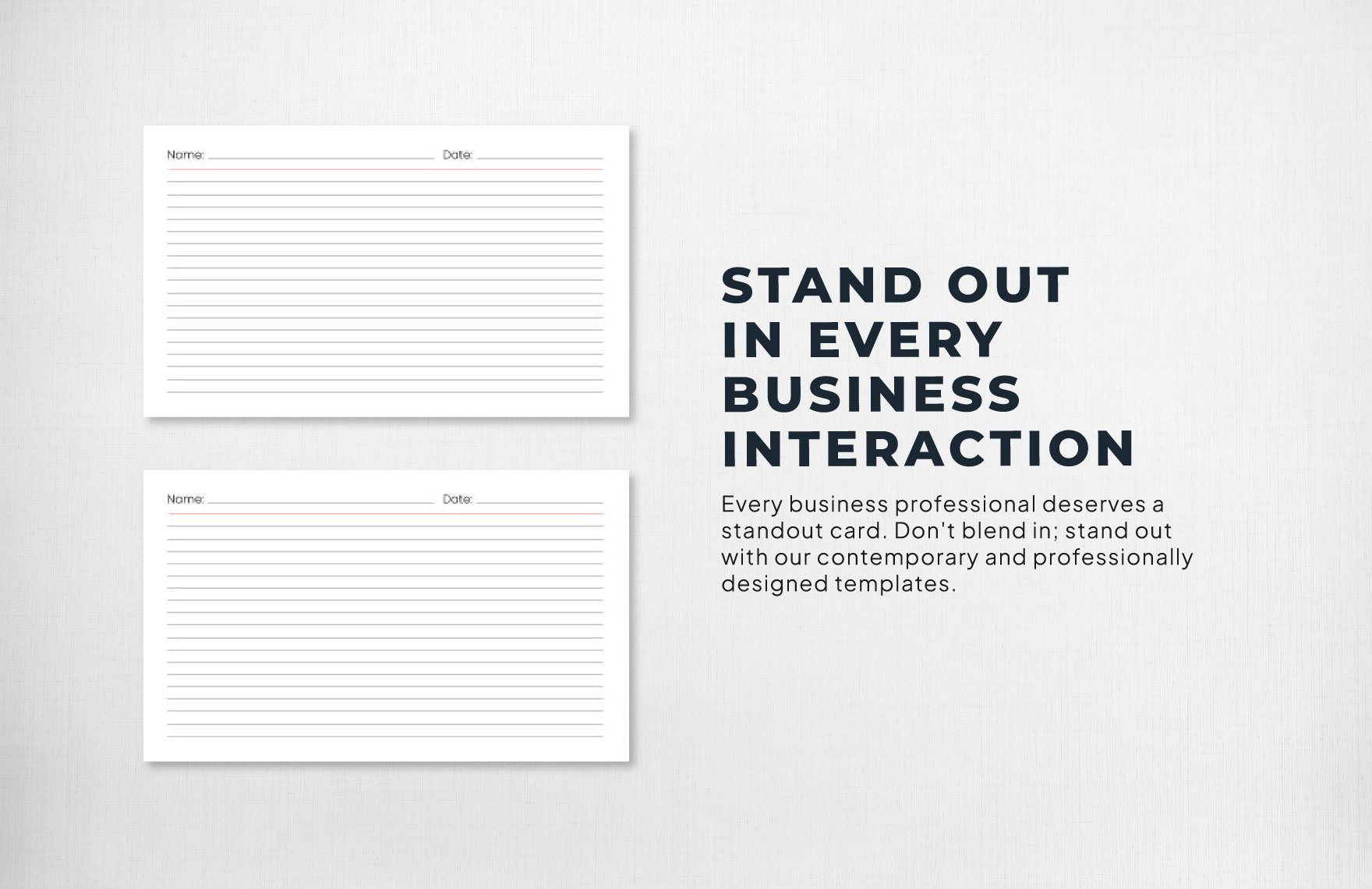
www.template.net
Index Card Template Google Docs [Guide + Free Template]
![Index Card Template Google Docs [Guide + Free Template]](https://appsthatdeliver.com/wp-content/uploads/2023/01/4x6-Index-Card-Template-Google-Docs_Horizontal-1583x2048.png)
appsthatdeliver.com
Index Card Template Google Docs [Guide + Free Template]
![Index Card Template Google Docs [Guide + Free Template]](https://appsthatdeliver.com/wp-content/uploads/2023/01/3x5-Index-Card-Template-Google-Docs_Horizontal-1354x1752.png)
appsthatdeliver.com
Google Docs Note Card Template – Mightyprintingdeals.com

www.mightyprintingdeals.com
Index Card Template Google Docs [Guide + Free Template]
![Index Card Template Google Docs [Guide + Free Template]](https://appsthatdeliver.com/wp-content/uploads/2023/01/4x6-Index-Card-Template-Google-Docs_Vertical-1024x791.png)
appsthatdeliver.com
Index Card Template Google Docs [Guide + Free Template]
![Index Card Template Google Docs [Guide + Free Template]](https://appsthatdeliver.com/wp-content/uploads/2023/01/4x6-Index-Card-Template-Google-Docs_Vertical-1536x1187.png)
appsthatdeliver.com
Index Card Template In Word, Illustrator, PDF, Google Docs – Download
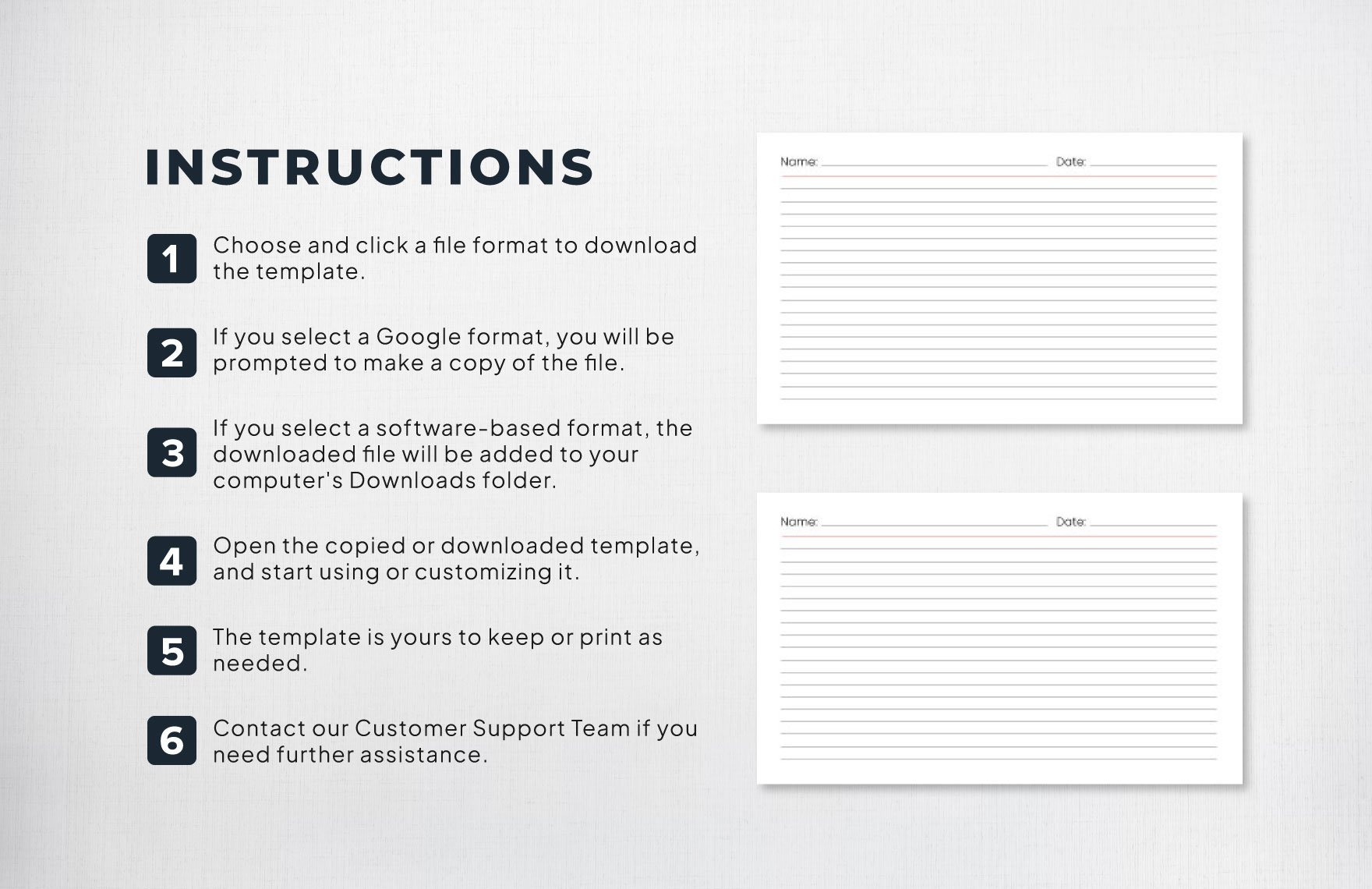
www.template.net
004 Best 5X8 Index Card Template Free In Word For Surprising Inside
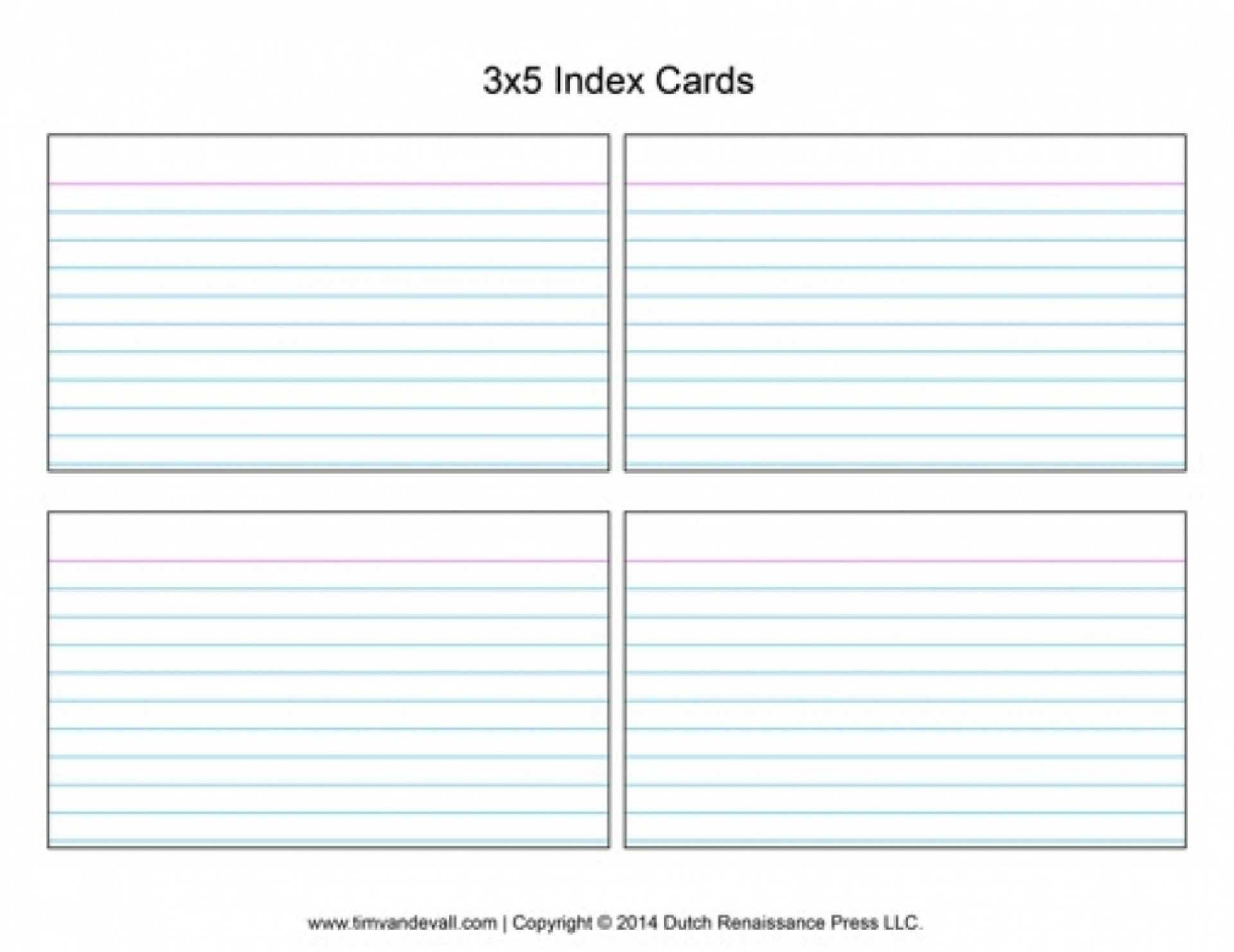
sample.gelorailmu.com
Index Card Google Slides Template At Myrtle Holter Blog
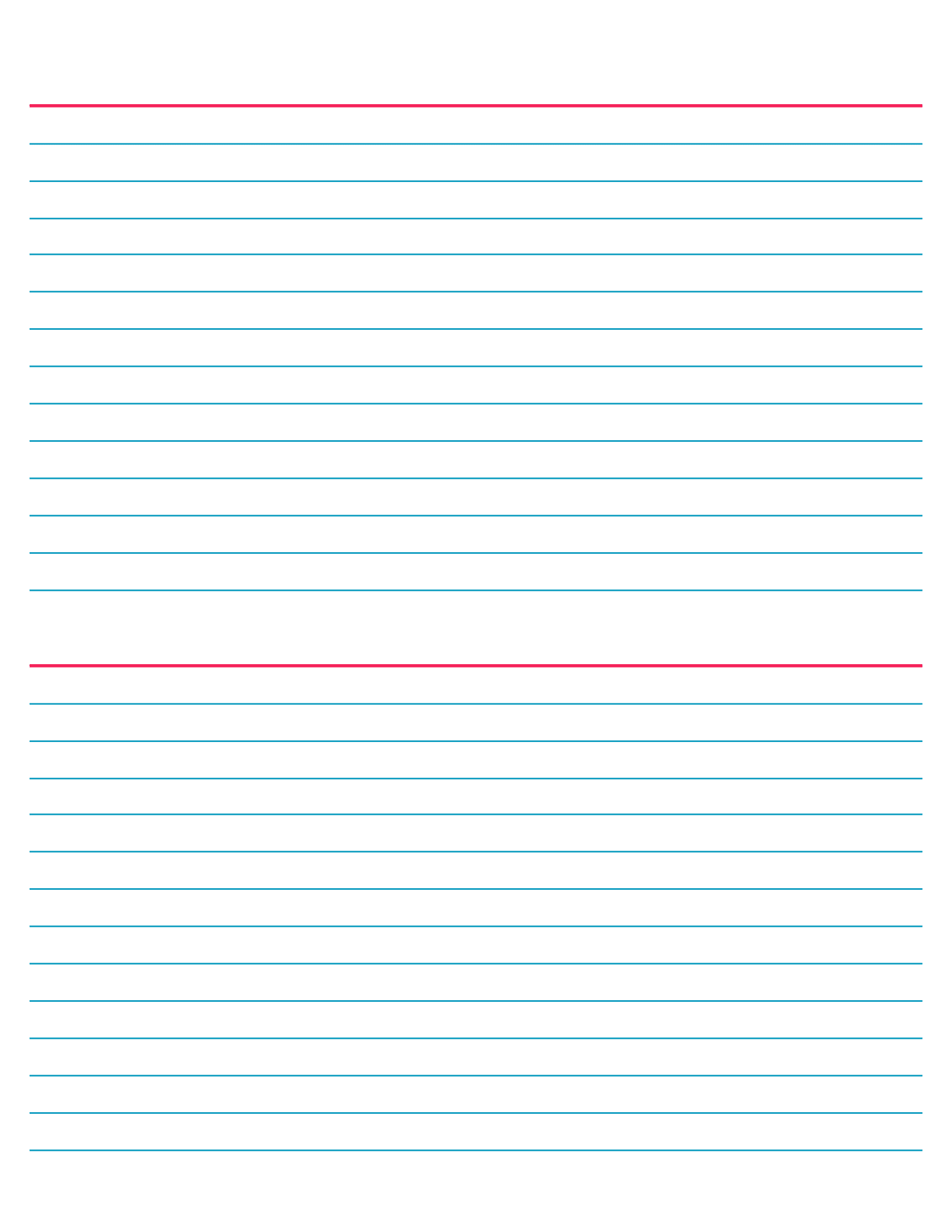
fyodzobqm.blob.core.windows.net
Index Card Template In Word, Illustrator, PDF, Google Docs – Download

www.template.net
Index Card Template Google Docs [Guide + Free Template]
![Index Card Template Google Docs [Guide + Free Template]](https://appsthatdeliver.com/wp-content/uploads/2023/01/4x6-Index-Card-Template-Google-Docs_Vertical-2048x1583.png)
appsthatdeliver.com
Index Card Template Google Docs [Guide + Free Template]
![Index Card Template Google Docs [Guide + Free Template]](https://appsthatdeliver.com/wp-content/uploads/2023/01/5x7-Index-Card-Template-Google-Docs-1187x1536.png)
appsthatdeliver.com
Index Card Template Google Docs [Guide + Free Template]
![Index Card Template Google Docs [Guide + Free Template]](https://appsthatdeliver.com/wp-content/uploads/2023/01/4x6-Index-Card-Template-Google-Docs_Horizontal.png)
appsthatdeliver.com
Simple Printable Index Card Google Docs Template
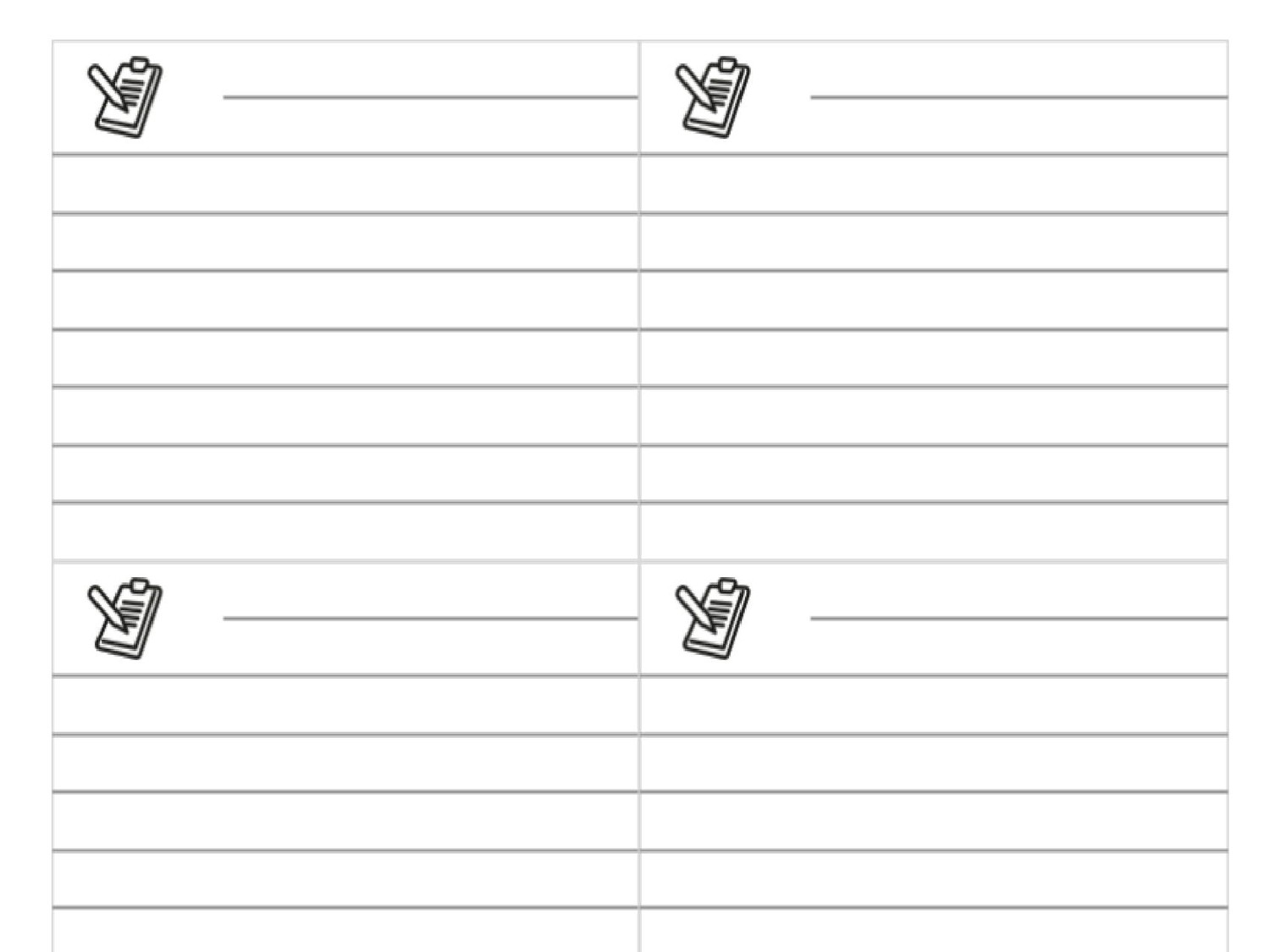
www.templateradar.com
Index Card Template Google Docs [Guide + Free Template]
![Index Card Template Google Docs [Guide + Free Template]](https://appsthatdeliver.com/wp-content/uploads/2023/01/3x5-Index-Card-Template-Google-Docs_Horizontal-1187x1536.png)
appsthatdeliver.com
Index Card Template Google Docs [Guide + Free Template]
![Index Card Template Google Docs [Guide + Free Template]](https://appsthatdeliver.com/wp-content/uploads/2023/01/5x7-Index-Card-Template-Google-Docs-1354x1752.png)
appsthatdeliver.com
Index Card Template Google Docs [Guide + Free Template]
![Index Card Template Google Docs [Guide + Free Template]](https://appsthatdeliver.com/wp-content/uploads/2023/01/5x8-Index-Card-Template-Google-Docs-1583x2048.png)
appsthatdeliver.com
Index Card Template Google Docs [Guide + Free Template]
![Index Card Template Google Docs [Guide + Free Template]](https://appsthatdeliver.com/wp-content/uploads/2023/01/5x8-Index-Card-Template-Google-Docs-1354x1752.png)
appsthatdeliver.com
Index Card Template Google Docs [Guide + Free Template]
![Index Card Template Google Docs [Guide + Free Template]](https://appsthatdeliver.com/wp-content/uploads/2023/01/4x6-Index-Card-Template-Google-Docs_Vertical.png)
appsthatdeliver.com
Index card template in word, illustrator, pdf, google docs. index card template google docs [guide + free template]. Simple printable index card google docs template