Creating a visually appealing and informative YouTube banner, also known as channel art, is crucial for attracting viewers and establishing your brand identity. Your banner is often the first impression potential subscribers have of your channel, so you want to make it count! A blurry, stretched, or improperly cropped banner can make your channel look unprofessional and dissuade visitors from exploring your content further. One of the most critical aspects of a good banner is ensuring it adheres to the correct dimensions. This article will delve into the recommended YouTube banner template size, providing you with the information you need to create a banner that looks fantastic on all devices.
Understanding YouTube Banner Sizes and Dimensions
YouTube’s display adapts to various devices, from large desktop monitors to small mobile screens. This responsive design means your banner needs to be flexible enough to look good across all platforms. Instead of treating your banner design as a single fixed image, think of it as a design that needs to be optimized for different viewing areas. YouTube handles this by displaying different portions of the banner depending on the device being used.
Key Areas to Keep in Mind
Before diving into the specific dimensions, understanding the “safe area” is vital. The safe area is the portion of your banner that will always be visible, regardless of the device used to view the channel. This is where you should place your essential information, such as your channel name, tagline, logo, and any call-to-actions you want viewers to see consistently. Anything outside this safe area might get cropped on certain devices, especially mobile.
Recommended YouTube Banner Template Size
Here’s a breakdown of the recommended YouTube banner template size:
- Ideal Image Size: 2560 x 1440 pixels
- Minimum Image Size: 2048 x 1152 pixels (at this size, the “safe area” for text and logos is 1546 x 423 pixels)
- Text and Logo Safe Area: 1546 x 423 pixels
- Maximum File Size: 6MB
Why 2560 x 1440 pixels? While the ideal image size seems large, it’s designed to accommodate YouTube’s largest possible display, which is a TV screen. By using this size, you ensure your banner looks crisp and clear on all devices, from mobile phones to Smart TVs. YouTube will automatically scale the image down to fit smaller screens, ensuring the important parts remain visible.
Breaking Down the Dimensions: A Practical Guide
Let’s break down what each dimension means and how to use them effectively:
- 2560 x 1440 pixels (Ideal Image Size): This is the full canvas size you should work with in your image editing software. Even though much of this area might not be visible on all devices, using this size ensures your banner is high-resolution and looks professional.
- 1546 x 423 pixels (Text and Logo Safe Area): This is the most crucial area. All your critical information (channel name, logo, tagline, schedule, etc.) should be contained within this rectangular section. This area will be visible on all devices, including desktops, tablets, and mobile phones.
- Area visible on desktop (Maximum Display): The area visible on a desktop varies depending on the browser window size, but will always show at least the safe area, and may show parts of the banner up to around 2560 x 423 pixels.
- Remaining Areas: The areas outside the safe area, but still within the 2560 x 1440 pixel canvas, are primarily visible on TVs and larger monitors. These areas are suitable for background imagery, patterns, or subtle branding elements that don’t necessarily need to be seen on every device. Think of them as supplemental visual elements.
Tips for Designing a Great YouTube Banner
Now that you understand the technical aspects of banner sizes, here are some design tips to help you create an effective YouTube banner:
- Use High-Quality Images: Avoid pixelated or blurry images. Use high-resolution images that are visually appealing and relevant to your channel’s content.
- Keep it Simple: Don’t overcrowd your banner with too much text or too many graphics. A clean and simple design is often more effective than a cluttered one.
- Reflect Your Brand: Your banner should reflect your brand’s personality and style. Use consistent colors, fonts, and imagery that align with your overall branding.
- Include a Call to Action: Encourage viewers to subscribe by including a clear call to action, such as “Subscribe Now!” or “Watch My Latest Video.” Place this call to action within the safe area.
- Optimize for Mobile: Remember that the majority of YouTube viewers are on mobile devices. Design with mobile users in mind by ensuring your safe area content is easily readable and visually appealing on smaller screens.
- Test Your Banner: After uploading your banner to YouTube, check how it looks on different devices (desktop, tablet, mobile) to ensure everything is properly displayed and nothing is cropped incorrectly.
By following these guidelines, you can create a YouTube banner that not only looks professional but also effectively communicates your brand message and attracts new subscribers. Remember to prioritize the safe area for your most important information and use the surrounding areas to enhance the overall visual appeal of your channel.
If you are looking for How to design a YouTube banner that fits all devices – Picmaker tutorials you’ve visit to the right web. We have 22 Pictures about How to design a YouTube banner that fits all devices – Picmaker tutorials like Youtube Banner Size Template – KAESG BLOG, Youtube Banner Template Size | Template Design inside Youtube Template and also Youtube Banner Dimensions 2024 – Devi Mureil. Read more:
How To Design A YouTube Banner That Fits All Devices – Picmaker Tutorials
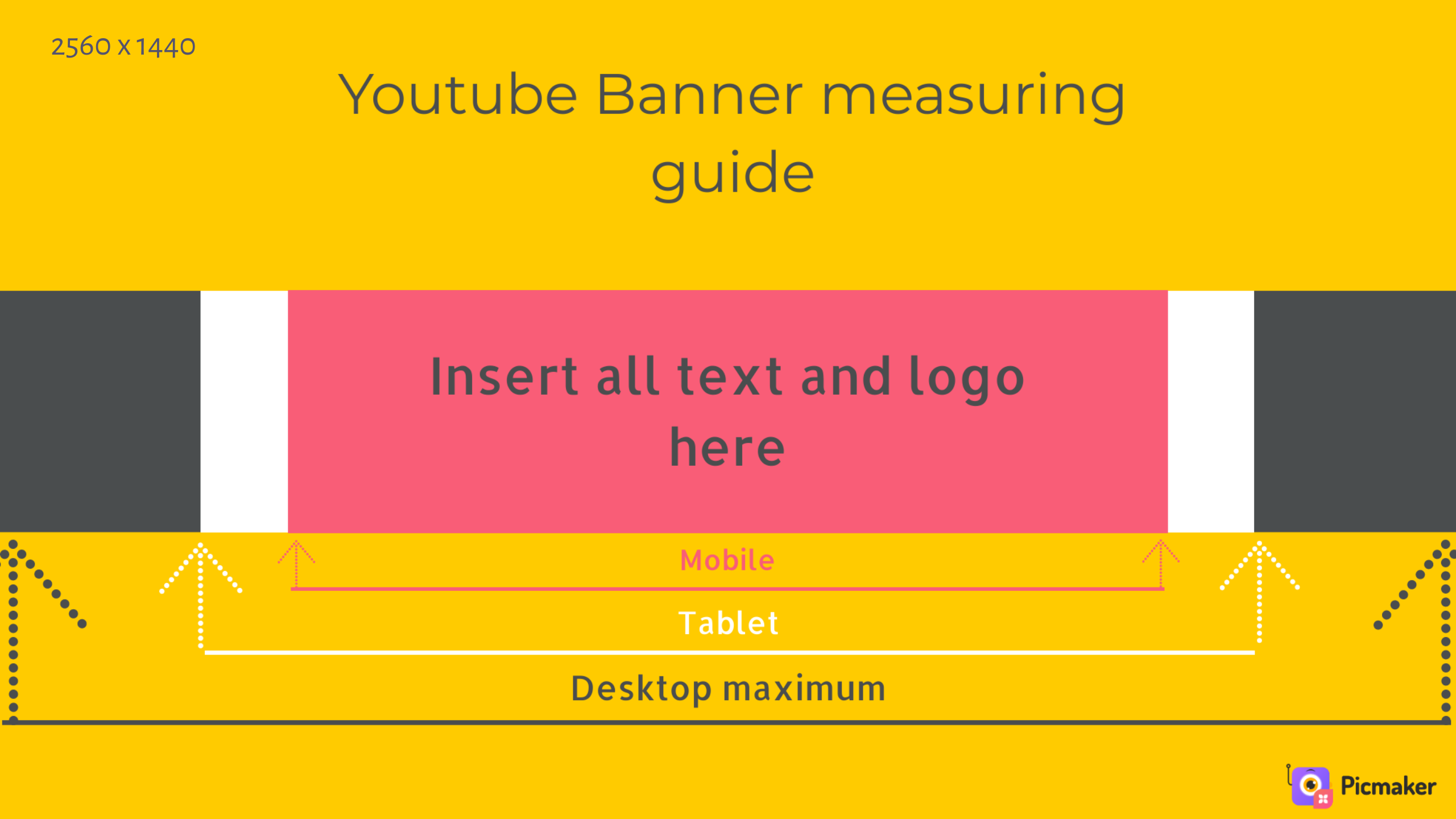
www.picmaker.com
Youtube Banner Size Template | Banner Sizes, Youtube Banner Template

www.pinterest.co.uk
Youtube Banner Size The Best Dimensions And Formats I – Vrogue.co
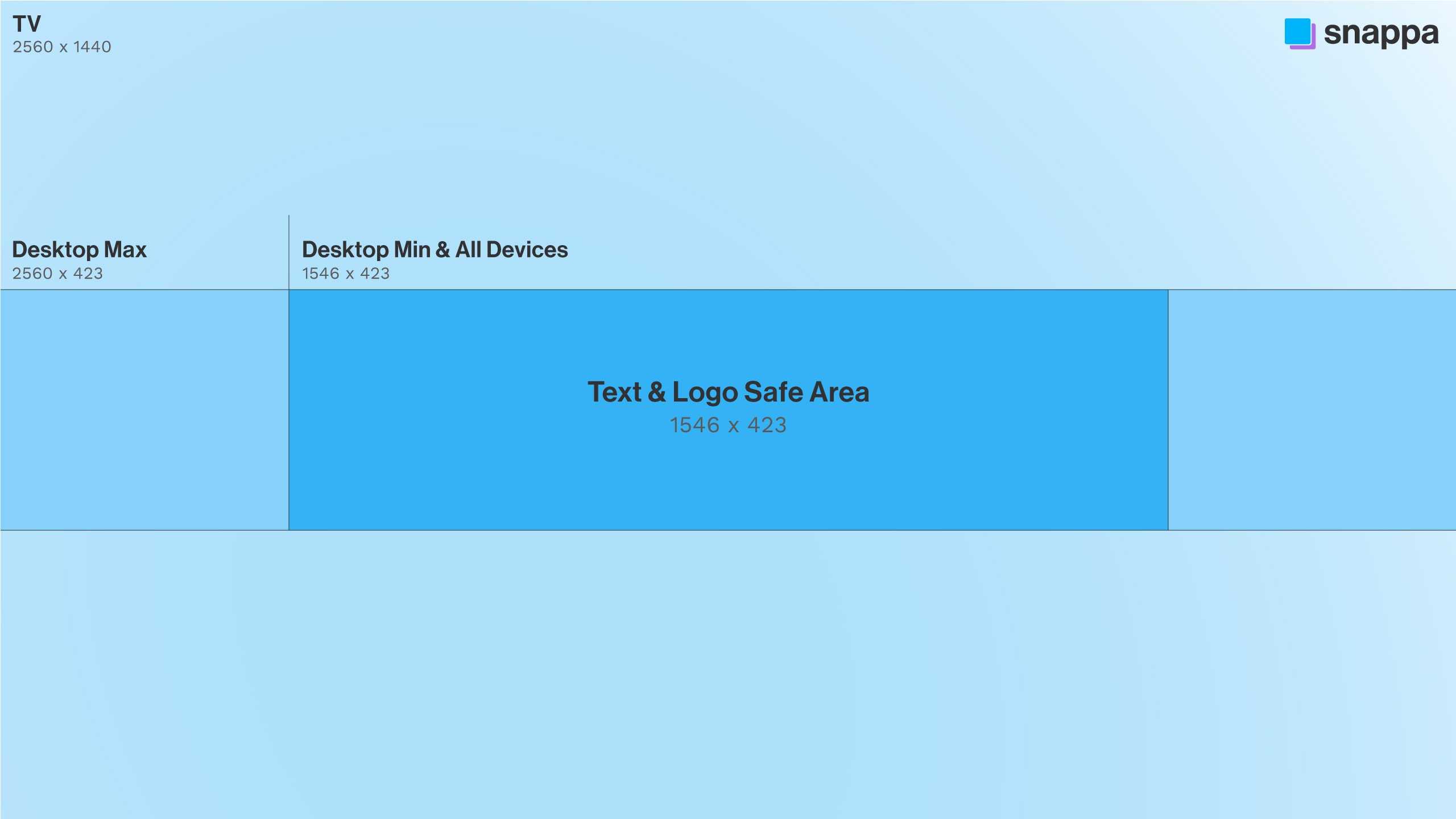
www.vrogue.co
Youtube Banner Size Template – TERRIFIC TEMPLATES

bluthruandthru.blogspot.com
The Right Youtube Dimensions For 2019: Videos And Images Within Youtube
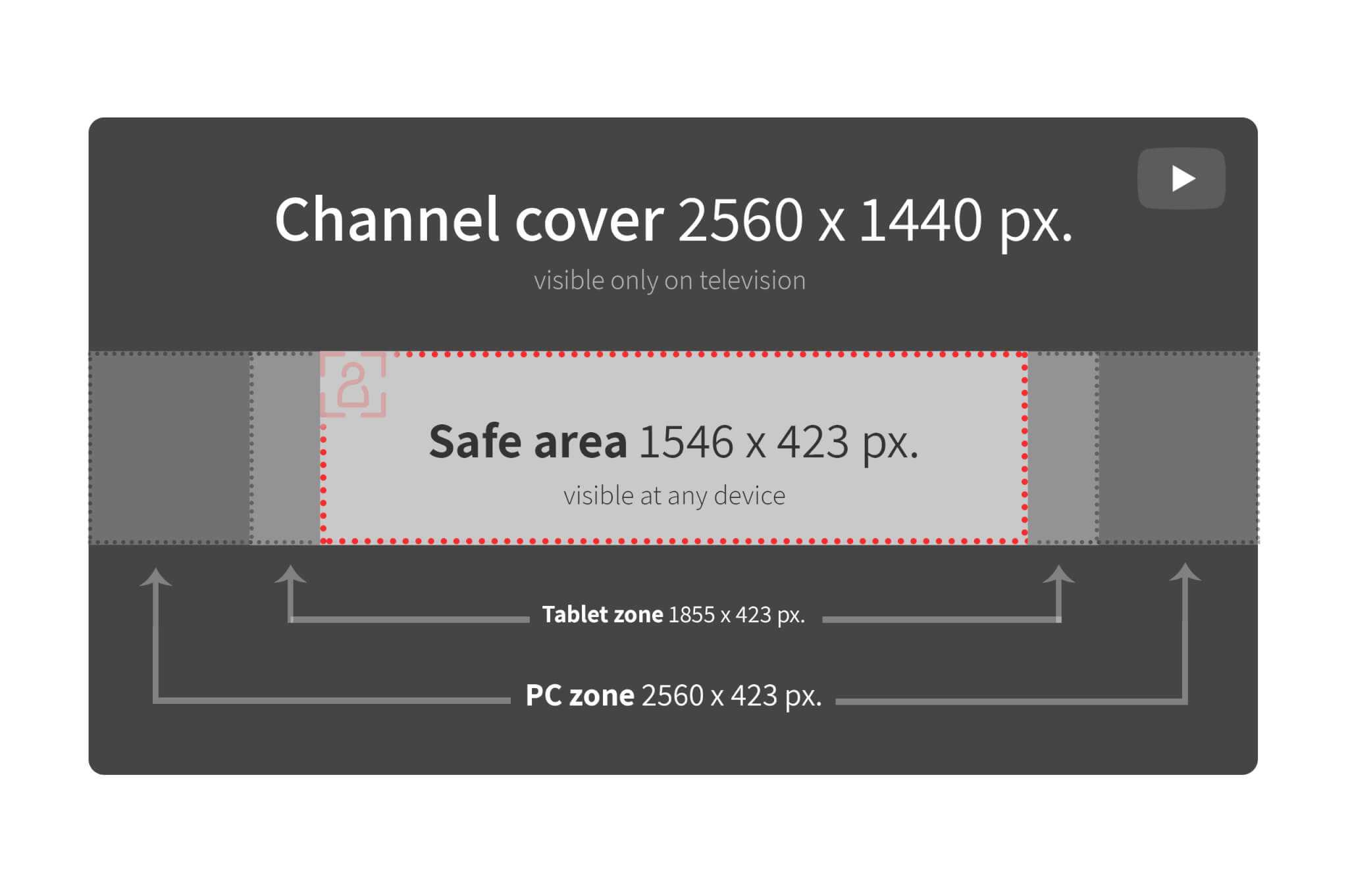
www.xfanzexpo.com
Youtube Banner Size Template – KAESG BLOG

kaesg.com
YouTube Banner Size: The Best Dimensions And Formats In 2023

www.veed.io
Abstract Youtube Banner Template Vol 10 Vector Template Download On Pngtree

pngtree.com
Your Ultimate Guide To The Perfect YouTube Banner Size

blog.elink.io
Youtube Banner Dimensions 2024 – Devi Mureil
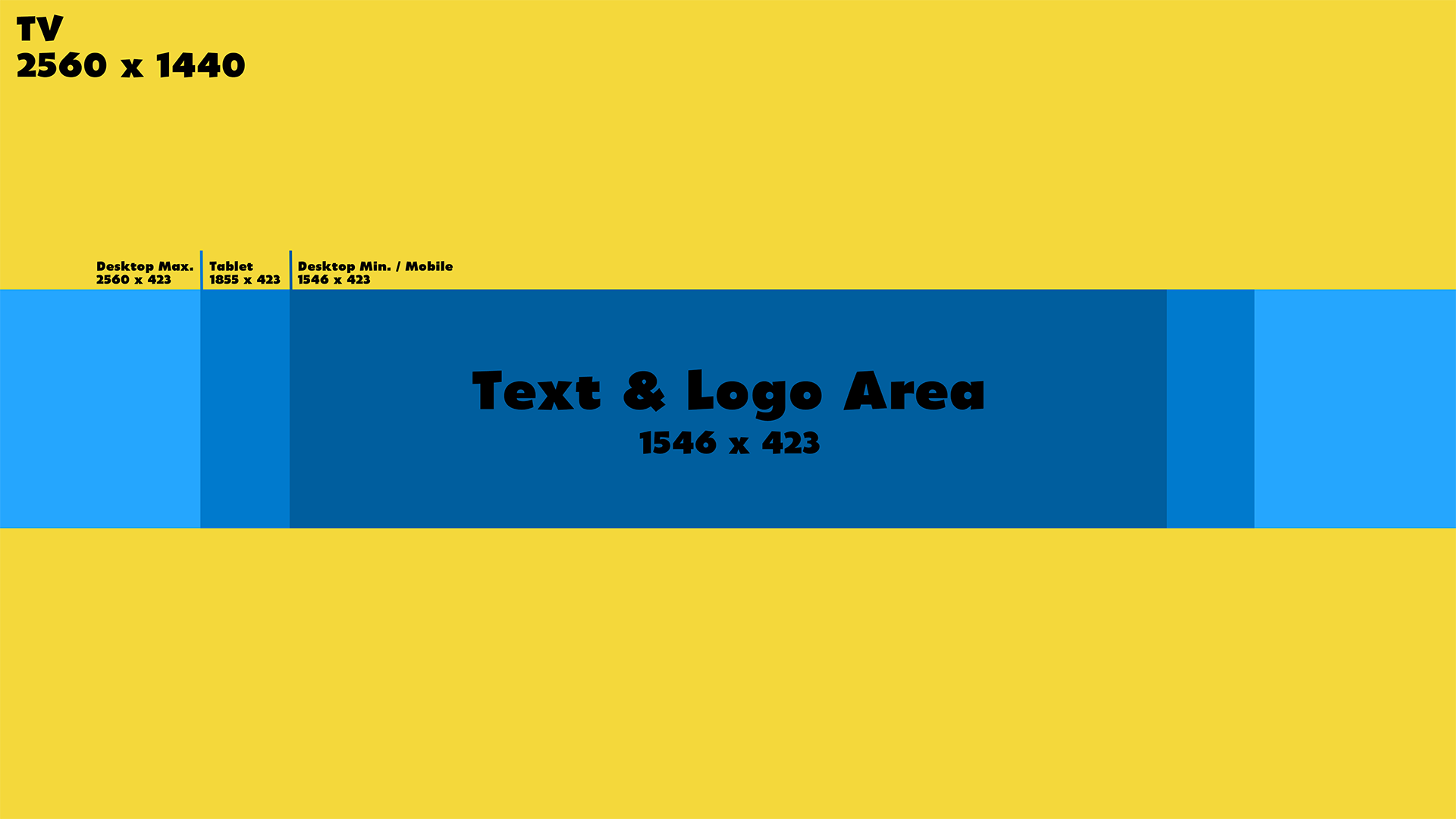
winniqcassandra.pages.dev
Youtube Banner Dimensions Template

old.sermitsiaq.ag
Youtube Banner Template Size Intended For Youtube Banner Size Template

www.pinterest.pt
YouTube Banner Template PSD (FREE Download) – Tubeskills
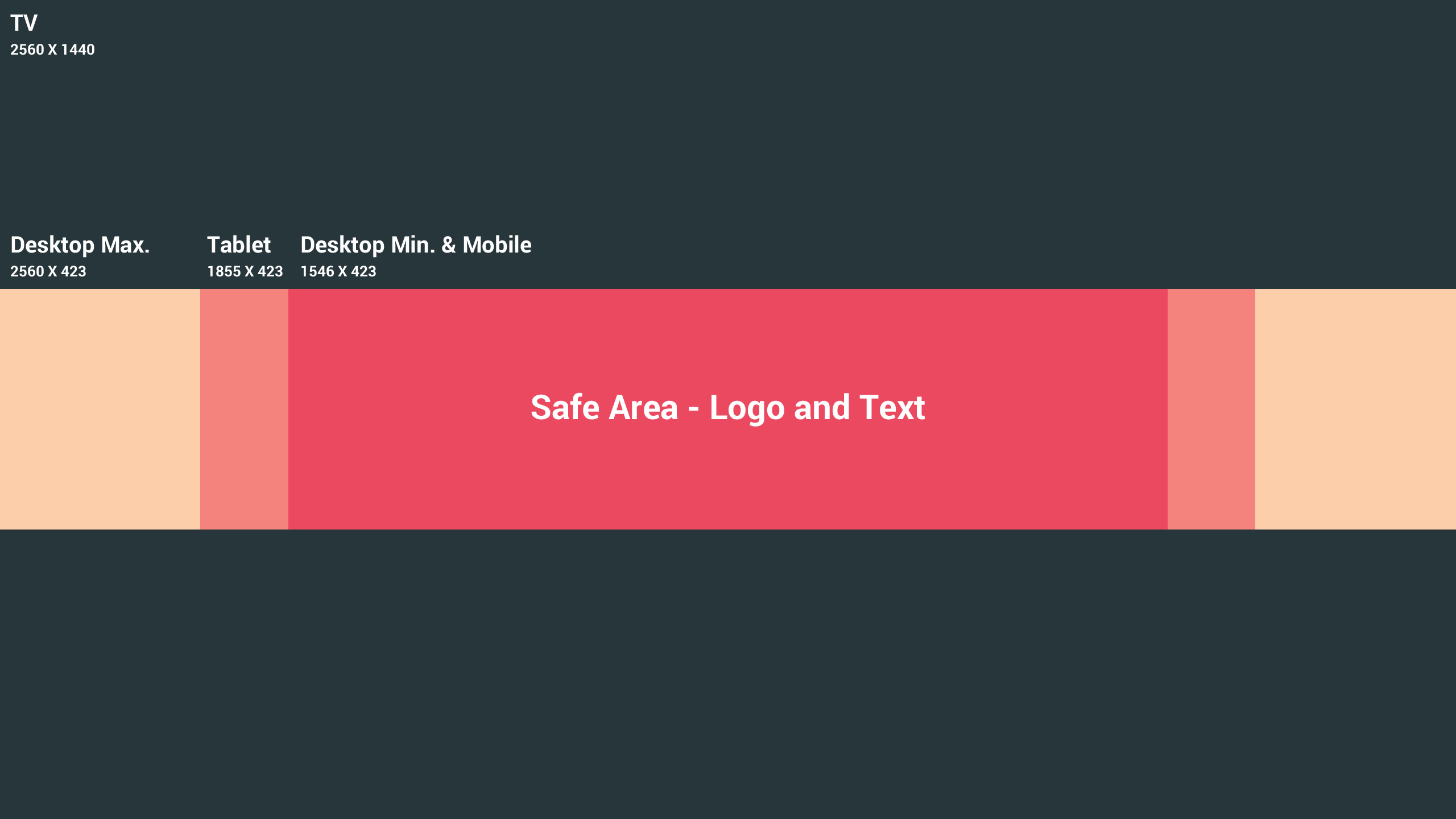
tubeskills.com
The Recommended YouTube Banner Size In 2025 With Best Tips
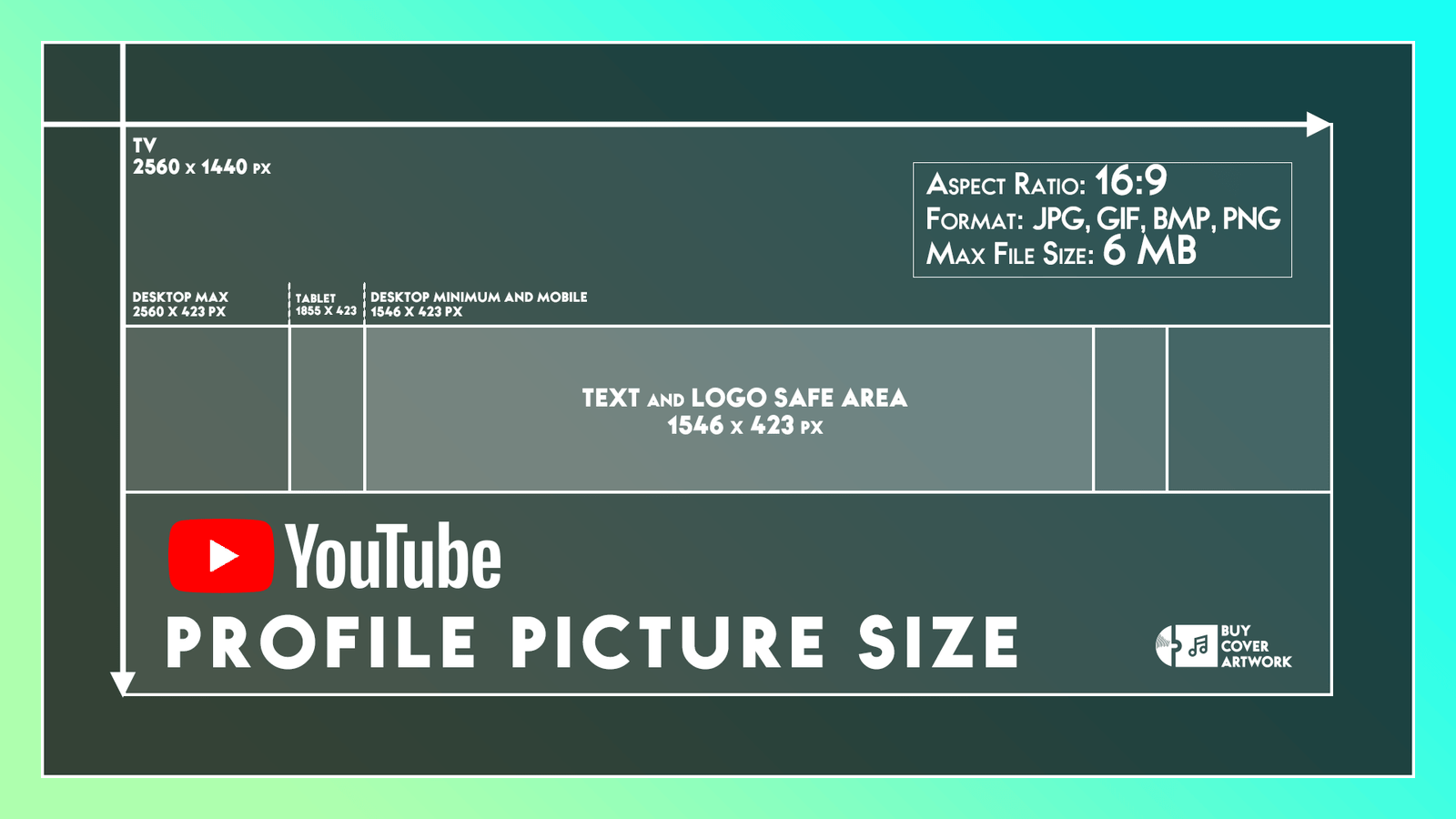
buycoverartwork.com
Youtube Banner Template Size Unique New Size For Youtube Banner Inside
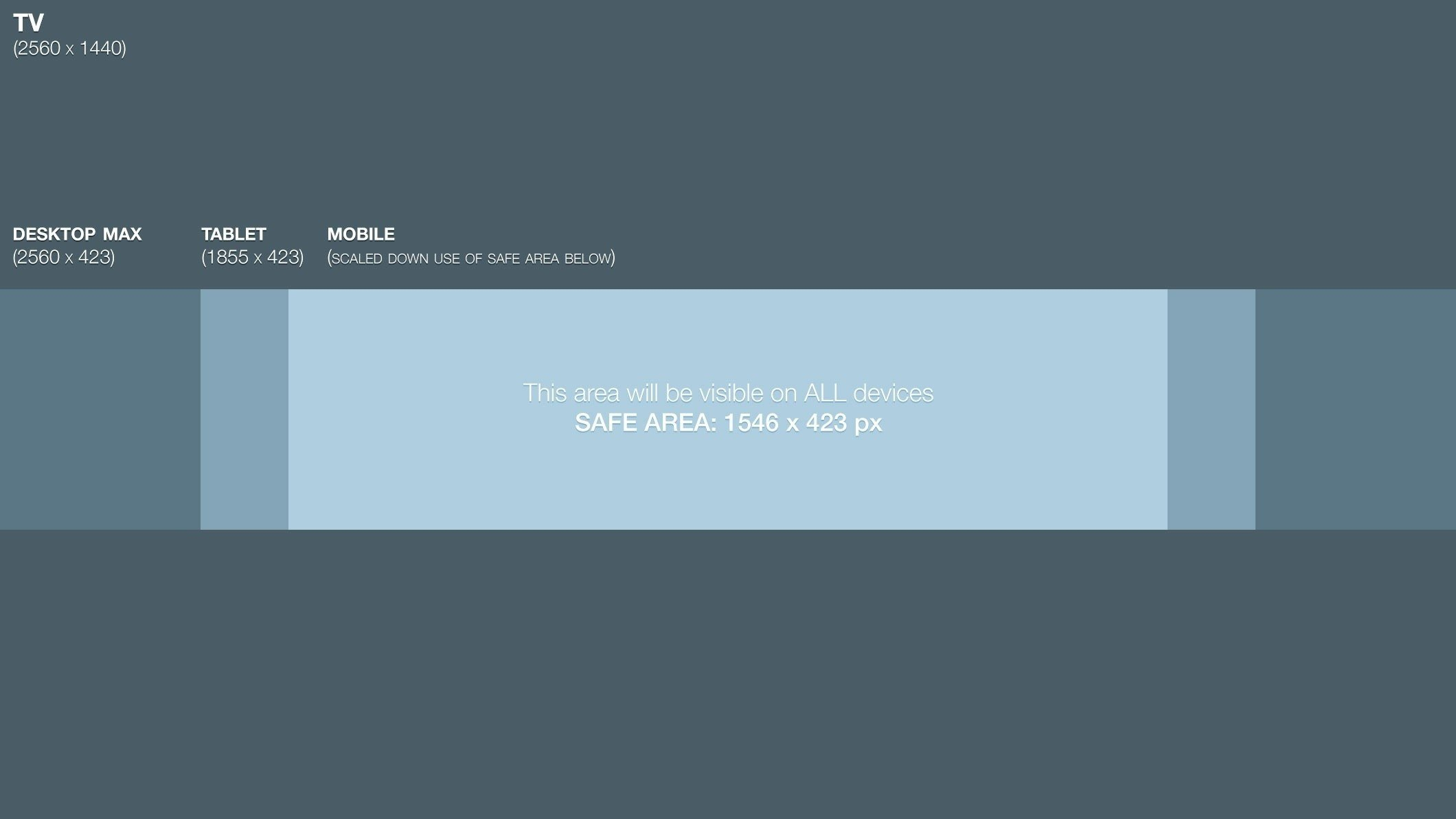
vancecountyfair.com
Youtube Banner Template Size | Template Design Inside Youtube Template

id.pinterest.com
Youtube Banner Size Template – Sarseh.com

sarseh.com
Youtube Banner Template Template Download On Pngtree In 2024

in.pinterest.com
Youtube Banner Size Template – TERRIFIC TEMPLATES

bluthruandthru.blogspot.com
Youtube Banner Template Size – Pray.gelorailmu.com
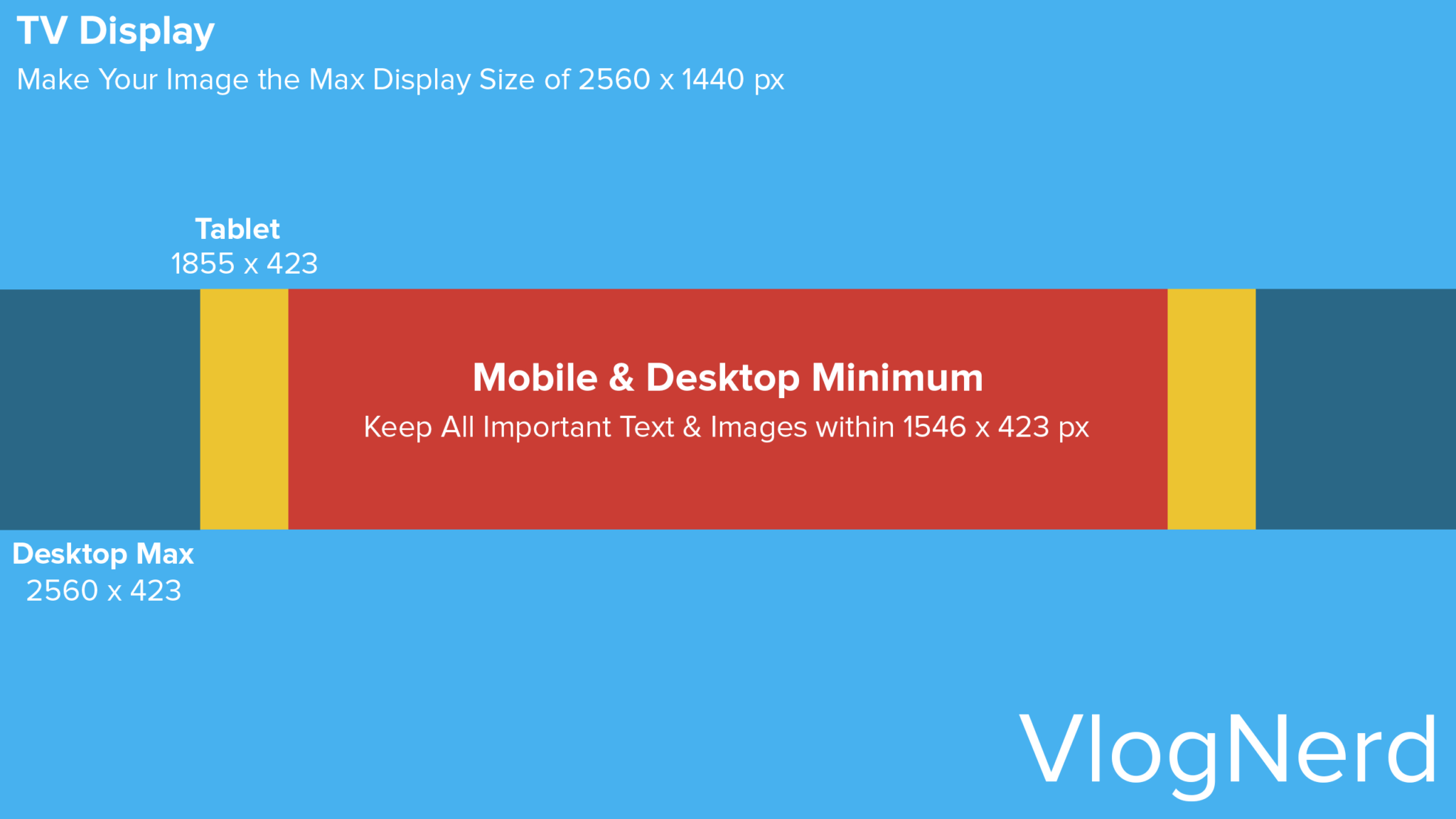
pray.gelorailmu.com
Youtube Banner Template Size – KAESG BLOG
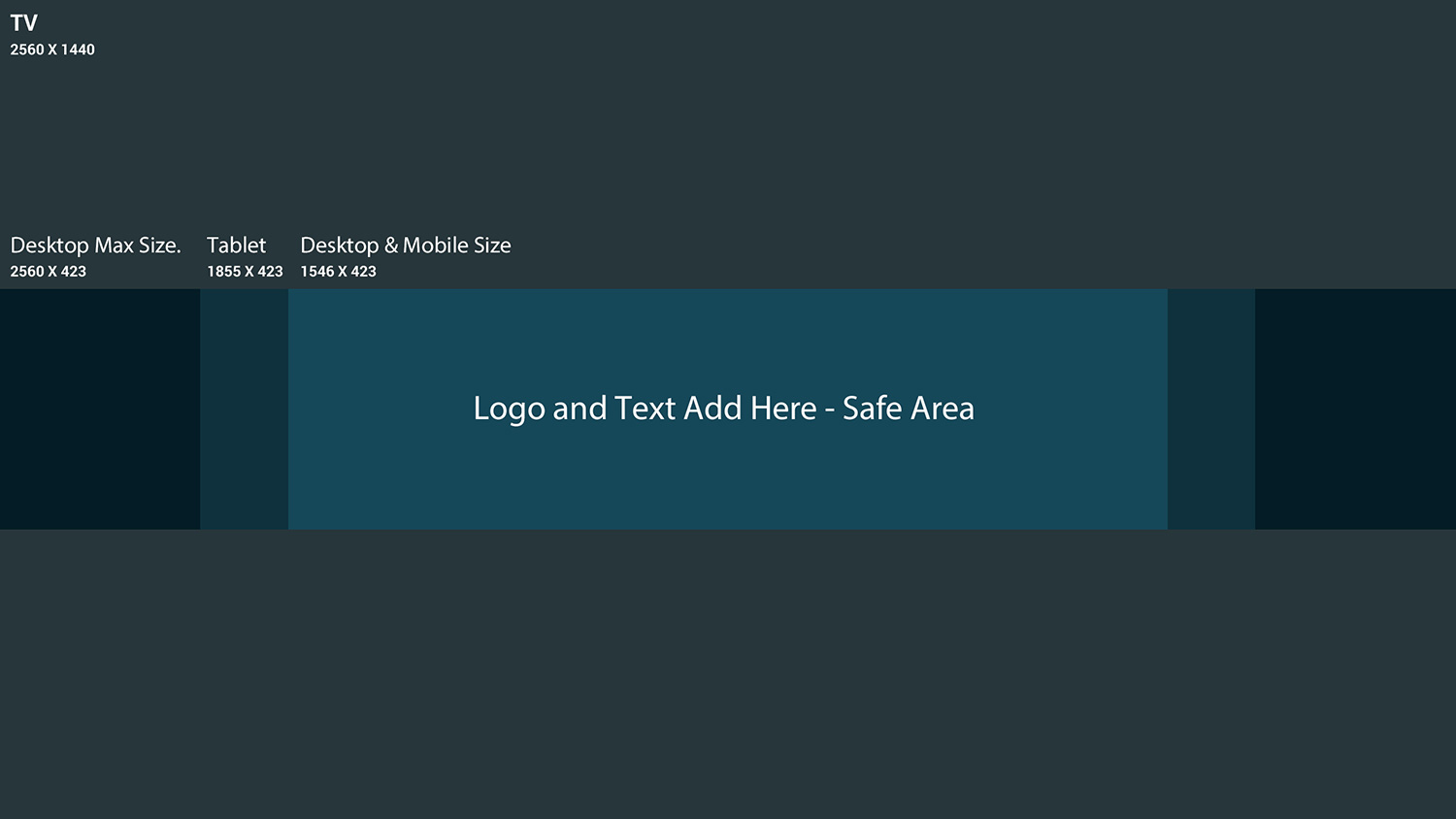
kaesg.com
Youtube Banner Template Size – Rebeccachulew.com

www.rebeccachulew.com
Youtube banner template size unique new size for youtube banner inside. Youtube banner size: the best dimensions and formats in 2023. Your ultimate guide to the perfect youtube banner size